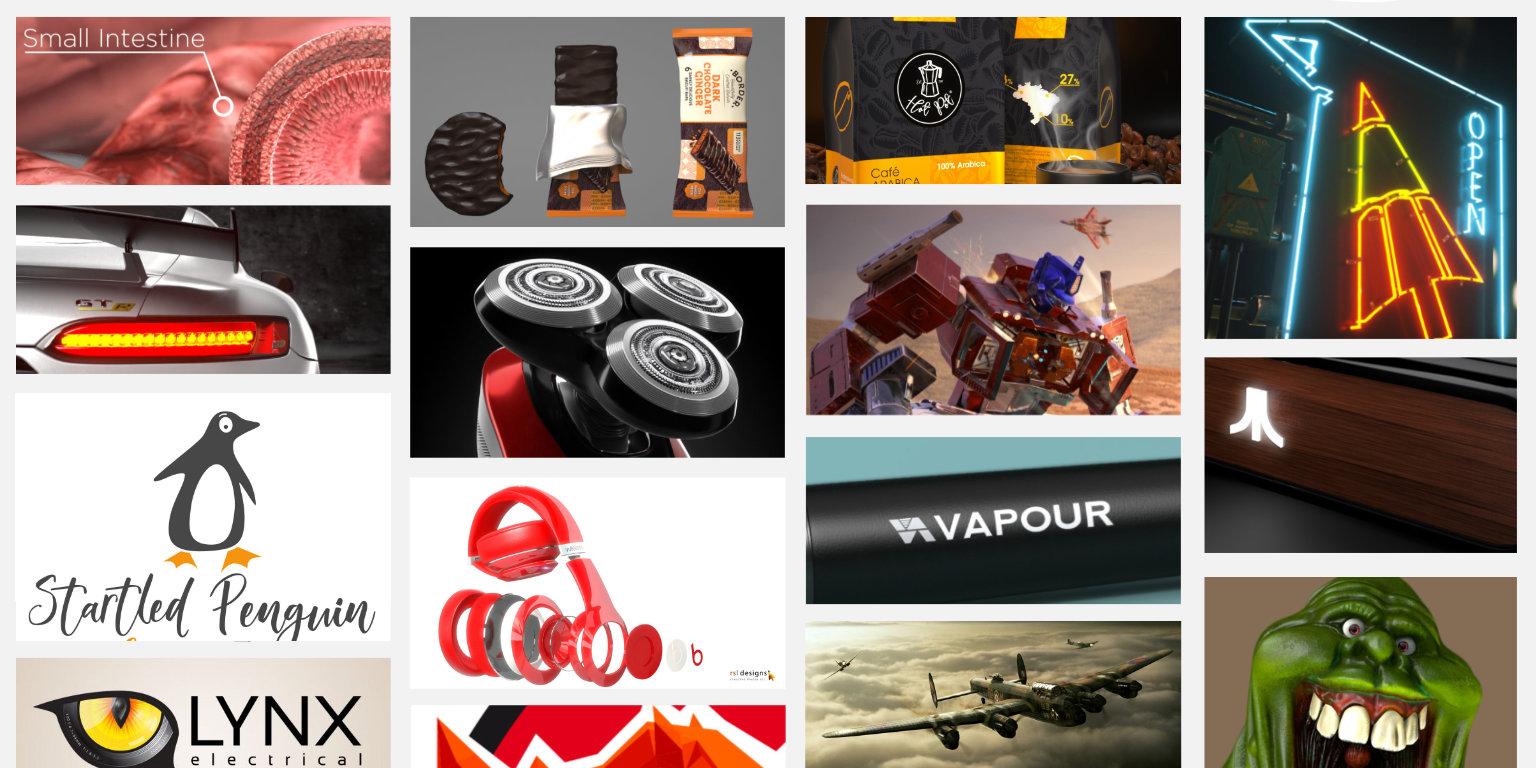-
Posts
462 -
Joined
-
Last visited
Content Type
Forums
Calendar
Gallery
Everything posted by wave of light
-
Hi, Love the concept artwork. Looking forward to seeing how you get on with 2x for the clothes. Ricky.
-
Hi Peter, Welcome aboard. Can't wait to hear about your 3DC workflow, from a professional studio perspective. Gimp 2 is also a preferred choice in our house amongst the youngest members. Cheers, Ricky.
-

3D Performed By Small Segment of the Population
wave of light replied to Psmith's topic in CG & Hardware Discussion
Glad you liked it. It is one that stuck in my memory... a bit of cg that always makes me smile. Here's one from a while back... a nice mix of 2D and 3D: http://www.3dm3.com/video/2008/10/le-building/ Ricky. -
Outstanding work. I have a lot of admiration for people with such painting talent. Love your blog too.
-

3D Performed By Small Segment of the Population
wave of light replied to Psmith's topic in CG & Hardware Discussion
Well, I think I'm actually one of those people who uses/has used 3D apps for something other than robotic/zombie/blood/ graphical type games/apps etc. Because of copyright and the likes I can't really display much, but let me give you a breakdown as to why and what I used Lightwave, Flash and Photoshop for (oh, by the way, I wish I had used 3DC). I worked for a small market research/social research company. Their main product/focus is customer feedback. I was asked to help create a fun environment in which young children (as young as 4 years old) would be able to give their feedback on key service provision (mainly hospitals, general practitioners, etc.) whilst still retaining their attention. They wanted something 'innovative', 'different'. Having played with Lightwave and other apps, I decided to go down the 3D route. I worked closely with children in a major international children's hospital, gaining their ideas for characters, animations and environments in which they would feel comfortable submitting their responses about the services they were/had received. I took these ideas, created concept artwork/characters and returned for feedback. Once agreed, I turned the artwork into 3D fully rigged characters, so that they could be used for both promotional marketing material and as 2D Flash assets (my avatar is one of the characters). It turned out that all of the characters had some weird thing about them, e.g. one character thinks he's a snail, but he's a slug with shell strapped to his back. Basically, because the ideas came from the minds of children and young people, other children and young people related to the product. If I ever get the chance, I will post some of the concept artwork and the final renders and even one of the Flash animations included in the product. I love films by Disney, Pixar, Dreamworks, etc. and maybe it's because they don't use killer robots, zombies, death, blood, etc. that I like them so much. Maybe it's also because I have two young boys and I've been able to enjoy the new films with them. Where I agree with Greg, is that there does seem to be too much of the same stuff coming out... mainly horror, war games, etc. The problem is, there is a massive market for that type of special effect. So, what would I show/feed a younger person wanting to get into cg, something like this (these artists have the right idea): http://www.meetmeline.com/videos.html Regards, Ricky. -
Very nice entry... thanks for the video.
-
I must admit I'm not familiar with Mr Cecil's work. however, I am aware of P.G. Wodehouse work and I can now make the connection with your Forum name! Going to look through the rest of your videos today. Thanks again. Ricky.
-
Lol. I thought that's what you'd done. I did some training videos a while ago (and some stand in character voiceovers) and it's always best to record and edit afterwards. Seriously though, you should look at getting into some voiceover agencies as you have the right tones for voiceovers. Ricky.
-
No problem Andrew. I always look at any problems in detail before declaring them a bug. Thank you so much for fixing it so quickly. I will test it when the new version is ready. So, am I right in thinking that using the 'subdivide' menu from the Merge with NM command will only subdivide the texture for the paint room and not the retopo'd mesh (which is what I had to do before as a work around)? Cheers, Ricky.
-
Hi Andrew, I think I've found the problem... Here is what I'm trying to do: 1. Voxel sculpt (simple sculpt) 2. Into Retopo room. Create retopo mesh. 3. Still inside Retopo room, mark seams for uv and unwrap 4. Save 5. Go to Retopo menu and select Merge with NM 6. Bake local occlusion on, rays at 20.00000 7. If I select anything other than the default from the subdivide menu, it crashes 3DC However, after further testing, I found that if I subdivided whilst in the Retopo room, before using the Merge with NM command, then I have no issues. Further notes... I have nothing in the paint or sculpt room when trying this procedure. Regards, Ricky.
-
Dear Psmith, Excellent work on the tutorials, they have a good flow and are very well narrated. Did you narrate as you recorded or did you do the voiceovers afterwards? Thank you for sharing. Ricky.
-
I was lucky enough to part of Hardcore and I can say that the two best things to come out in LW10 are VPR (I've never owned VPrime by the way) and linear workflow. Ricky.
-
Digman, Thank you for this. I will give it a go later. I have been having some real problems exporting from retop to paint room (lots of crashes), even using some handy hints you'd passed to Eric and his Jedidiah mesh. Cheers, Ricky.
-
Hi again, There are several ways to work on a specific area of your voxel sculpt (and I'm sure others not mentioned below): Use the hide tool and paint/brush the selected area you want to work on. Use the Pose tool, and use the 'select with pen' option from the 'Tools Options' menu to draw on the specific area you want to move/rotate/scale etc. Now, if you want to extract a section of your voxel sculpt and only work on that, you could make a new layer and use the copy function (page 59 of manual). This will copy your brushed area to your new layer, which you can then work on separately. Hope this helps. Ricky.
-
I also use the pose tool. Have a quick look in the manual (page 57) for how to use it... but basically it allows you to select areas of your voxel sculpt and rotate/move/scale those areas. To answer your other question (re. no mesh in sculpt or paint room), try this page: http://www.3d-coat.com/forum/index.php?showtopic=7241&pid=55102&st=0entry55102 Cheers, Ricky.
-
In the voxel room select 'Hide' from the adjust menu. Then paint the parts you want to hide. Then, from the Voxels drop down menu (top of the screen) you can unhide, swap selected for deselected, etc. Cheers, Ricky.
-
Yep, I've watched Ice Road Truckers and those sort of guys/girls have a lot of extra cash to spend... and their trucks are pride and joy.
-
Phil.... I think it's excellent. almost war-steampunk. Hope the client likes it.