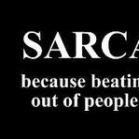Search the Community
Showing results for tags 'Bug'.
-
Здравствуйте, обитатели форума 3D coat, недавно перешел на новую для меня версию программы 4.5.02. И заметил в новых фичах обидную проблему. Есть модель с текстурой 2048Х2048. И превью материала показывает мне такое качество: Я радостно беру кисть и получаю на выходе вот такое : И еще раз для сравнения: Прошу объяснить, из какой жопы у меня растут руки, и что я делаю не так. Вот еще UV, авторазвертка, может в ней проблемы?
-
Hey guys! I want to uv in 3D coat but as soon as I start navigating the screen the camera snaps back into place and I can't do anything. Does anyone know how to fix this? I saw a forum earlier, someone said their home button is stuck...this doesn't make sense to me. My home button is fine.
-
I've made a few test meshes in Blender and all of them have the same problem - missing edges (seems random) in curvature map and jagged curvature edges: I've attached the mesh that I've used here, what's wrong with it? I've tried changing UV maps and nothing changed... I've also made a few different simple meshes like this one, and these missing curvature edges seem to appear random. testMesh.rar
-
hallo zusammen, seit dem update auf 4.5 kippt mir die viewport ansicht im voxelraum permanent und nicht stoppbar nach vorne weg. die kamera rotiert quasi gemütlich um ihre eigene achse, egal welches werkzeug gerade selektiert oder aktiv am modell gearbeitet wird. benutze den 3dconnexion-navigator und hab diesen auch schon vom system getrennt - keine besserung. hat das problem sonst noch jemand? lg, he5tot
-
Hi guys, first post here and I´m hoping to find some questions to a problem I encountered during retopo in 3DC today. First of all, the biggst problem is the exported retopo mesh is not visible in 3rd party applications. I imported my result in zbrush and I see all the mesh parts as subtools and get info regarding polycount but the model itself is not visible. Anybody else had this problem? Maybe I´m missing something. Furthermore, there were some related problems that might have to do something with the issue mentioned. When I try to export in fbx, 3DC crashes instantly, obj works fine. I had huge problems unrwapping my uvs before, until I clicked the fix ngon button a couple of times. Seems rather arbitrary. Also, when I try to load the reference mesh, the retopo already done will disappear. I found that saving the retopo as a state and reloading it when the reference is in the scene works, but then the model seems to be at a different place. Soooo, any clues? I would greatly appreciate any help here. Thanks!!!
-
I am trying the trial of 4.5. I am wondering of there are any ways to optimize performance with a Cintiq. Currently I have up to a 5 second brush delay. Not only is this while painting but also simply navigating the UI it takes forever for the pointer to catch up with the brush. I am on a 2013 mac pro, dual GPU, 8 core. Any advice? Thanks
-
It's the same even on default material (for example metal_rusty), so it's not my material's fault. I've attached the mesh that I've used here. TestMesh.rar
-
as seen in the image, below, importing (some) meshes turn any existing retopo meshes to wireframe. exporting the meshes, from different programs (after running auto-fix tools, like maya's mesh>cleanup, and/or re-building the mesh by hand), doesn't seem to help...any ideas? i'm on a deadline, but would prefer to continue using 3d-coat instead of having to work around this issue. :\ cheers, -j
-
I am playing around with smooth all, seeing how it effects similar objects with different densities. In this scene, there are 4 identical objects on 4 layers. When I resample a layer, it changes the resolution but leaves a ghost object on that layer. Can anyone help?
-
In the Sculpt Room => Surface Mode I can't access some tools from the Tool Palette whose section headers are collapsed and can not be expanded. Background: There was a discussion on one of the forums started by Carlosan about the Left Tool Panel using tabs and I suggested: You can already collapse/expand tools under a tool heading section by clicking the triangle to the left of the heading. Perhaps right clicking the triangle would expand the current section of tools, but collapse all the other sections? which I still think is a good idea. I later went back to Voxel mode with some of these Surface Section Headers (LC and Objects) still collapsed. I exited 3D-Coat several times, and it also crashed a couple of times while doing some internal rendering for output. That was yesterday. Today when I returned to Surface mode of the Sculpt Room these sections are still collapsed and will no longer expand. The little triangle to the left of the Section Header changes from pointing down to pointing to the right when I click on them, and the other section collapse and expand as normal, but it will not expand the LC and Objects sections. In addition, bringing up the Quick Access Tools with the Space bar shows all the tool sections that are expanded but only shows the Headers and not the tools of the LC and Objects Sections that are collapsed, so I can't access these tools that way. So far I tried un-installing and re-installing with no success. I also looked through some of the XML files and the system registry to see if something jumped out at me, but nothing obvious did, although I suspect the problem is in an XML configuration file. This is in Version: 4.1.17 all editions, and it also happens with the stable release. Thanks for your help with this...
-
Hello, I have a frustrating issue with 3D Coat where the only voxel tools that behave as expected are Grow, Smooth and Clay, all the other voxel tools (carve, scrape, pinch, smudge, plane, 2d paint, sphere, airbrush, blob) draw a green marquee which origin starts from where I click with my brush and adds or removes rectangular shape of the marquee orientated towards the camera. I have looked at many written and video tutorials and these tools are not functioning as demonstrated (Attached is an image of the behavior). I will be very thankful if someone can help explain why this is happening? Note: I have re-installed 3D Coat and run the software in all DX and GL 32 & 64bit mode. 4.1.04A (CUDA)(GL64) Windows 7 Ultimate Intel Core i7 950 @ 3.07GHz 12 GB Ram NVIDIA GeForece GTX670 2Gb
-
Hi, i used the auto seams feature and unwrapped... the uvs turned out to be incredibly disproportionate. The only reason I can see for this is that I have made an incredibly large tri/polygon... but the twist is i cant find this polygon. If there were an invert selection function for the retopo room i could test if this idea is correct but i cant see this function, whut should i do?
-
I don't know if this is where this needs to be reported, but I found a bug in 3.7.18H[CUDA] 64-bit. If I want to change the background settings, I can do so in the preferences just fine...as in going from Vertical Gradient to Background Image to Panorama. However, if I go to the background settings under the camera dropdown at the top right of the screen and try to change them, nothing happens.
- 1 reply
-
- preferences
- background
-
(and 2 more)
Tagged with:
-
Please consider adding a report bug link from the help menu in 3DC. I realized this today, as I was looking for the Mantis page again. If this is the preferred method for reporting bugs, it should be linked from the program, the same way the manual is.
-
I don't know if this is considered critical, but some might. Please see thread below: http://3d-coat.com/forum/index.php?showtopic=10976 My setup is in my signature below, and I'm using the Win 7 64-bit CUDA version 3.7.18F (or H, I don't know, as it never shows the H in the header). If you need more system info, etc., let me know.
-
I'm detailing a surface layer with LiveClay. I have used SurfHide to hide unnecessary parts of the layer, so they do not obscure my view while manipulating the model. After sculpting I used Voxels->Unhide all to reveal all hidden parts of the layer, but it seems that the layer have somehow duplicated itself and merged into one (see picture)! Please help!
- 7 replies
-
- Voxel Room
- bug
-
(and 5 more)
Tagged with:
-
For some reason whenever I try to launch 3dCoatDX an error log opens up aaand it's just completely blank, same thing happens when I use 3dCoatGL. Most likely a missing file or something small I think, anyone have tips?
- 2 replies
-
- Error
- wont start
-
(and 1 more)
Tagged with: