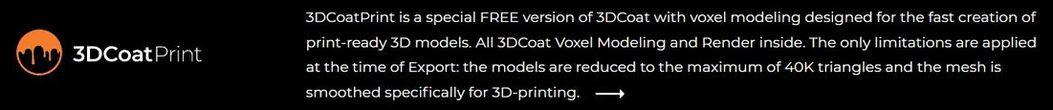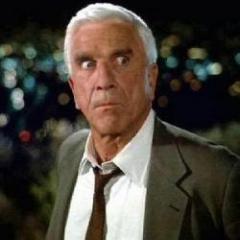Search the Community
Showing results for tags 'curvature'.
-
Hi, I think I ran into a BUG. I'm noticing that when working in Ptex mode that calculating curvature and occlusion maps don't work correctly. Below is an example of a model with multiple meshes, and what happens when I try to calculate occlusion. I'm showing my test with occlusion and not curvature because the curvature example is just a brighter version of the model but doesn't add any real curvature. The occlusion example shows the error better. If you want to see the topic discussion and the different things, I've tested here's a link to that: Thanks, -Alex
- 1 reply
-
- curvaturemap
- curvature
-
(and 2 more)
Tagged with:
-
Hello developers, I used 'RGB Curvature' after the update before, and the baking process was broken once. At that time it was solved with Edit-Reset settings. This time, when baking the RGB Curvature, the texture was broken. (On the first try, it baked normally.) I tried Reset settings again this time, but it didn't fix it. The strange thing is that the other example samples from 3DC are baked normally. I thought the scene was broken, so I exported the high-poly and low-poly data and then imported it again in a new scene, but the problem was not solved. Share files by uploading them to Dropbox. Does anyone have the same problem as me? ▼ Dropbox file ▼ https://www.dropbox.com/sh/12vlitxs23lcesl/AAAfULUYoeRPsmGGgjhvd24Xa?dl=0
-
Hi everyone, thanks for taking the time to look, I am trying to find out if 3DC uses only the dedicated graphic card memory (Mine is 8GB) or what because I am having trouble with the program just non responsive for hours to bake an occlusion on the highest quality and when i look in task manager it is only using 8GB of memory even though i have 32GB and 8GB graphics card. Its really frustrating to think my PC cant handle this and its not that complicated a scene. What am i doing wrong please this is really frustrating me. I want a really good occlusion and curvature.
-
I have sculpted a model with high voxel density. After sculpting, I did manual retopology with fair amount of polygons. After the retopo, I uv mapped the low poly model manually. After I bake the normal map I see some horizontal lines just above the blade. I used default shader for baking. At first I didn't even notice these but when I calculate the curvature map and turn the curvature map visible, the horizontal lines become more noticeable. There is also some other distortion around the model in the curvature map. I tried calculating the curvature map with default settings and I also tried different settings but the distortion around the model is still visible. These distortions also affect the smart materials, so this is why I would like to solve this problem. I tried baking using Blender and Unreal presets and in 4k and 2k, but nothing changed. (I noticed when I hid the low poly model and I recalculated the curvature map on the high poly model the distortions were gone. I tried to bake the better looking curvature map from the high poly model and apply it on the low poly model, but the look of the curvature map is again distorted.) Here is the high poly model. I applied the metal shader for showcasing that there isn't any distortion on the model. Here is the low poly model with uvs applied Here you can see the horizontal lines above the blade after I baked the normals. Here is the curvature map applied. You can see all kinds of distortion around the model and now the horizontal lines are more noticeable.
- 10 replies
-
- normal map
- curvature
-
(and 1 more)
Tagged with:
-
Hi there, Just wondering if there is a way to recalculate curvature/AO for a single item in the voxtree rather than the whole scene? Looked around quite a bit but couldn't find any info on this. Any help would be much appreciated.
- 2 replies
-
- curvature
- recalculate
-
(and 1 more)
Tagged with:
-
Hey, I'm a new user with minimal lightwave/modo background. I'm basically just a hobbyist. I just started trying out 3D-Coat a few days ago. Most things feel really nice to me. I feel at home already. I have a quick question though: In the PAINT room I have tried calculating AO and curvature maps for models. Both worked fine. But while I was able to properly put the AO layer on top of a material in the layer stack, I could not do the same with the curvature map. I have set the blending to multiply (or similar), but it doesn't seem to have any effect? What am I doing wrong?
-
When i baking curvature map on stacked UV's Mesh i get White and black area on Meshes duplicated with same UV's islands. How to fix that?
-
I've made a few test meshes in Blender and all of them have the same problem - missing edges (seems random) in curvature map and jagged curvature edges: I've attached the mesh that I've used here, what's wrong with it? I've tried changing UV maps and nothing changed... I've also made a few different simple meshes like this one, and these missing curvature edges seem to appear random. testMesh.rar