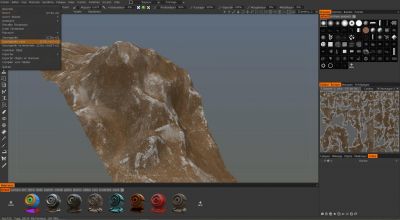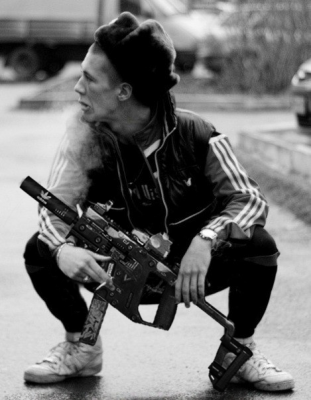Search the Community
Showing results for tags 'pbr'.
-
From the album: FanArts
I just wanted to do something arround me, I found the “USB skull” of the lord of terror was a good idea to start from =) Made under ZBrush & 3D-Coat ( of course ^^ ) I hope you’ll like it ! -
Hi, I have a ongoing issue with importing pbr textures into modo on my mac using the pbr Material rig. As I mention in the link below its works perfect in modo on PC but very strangely not on my iMac. I'm getting a black material appearing on Metallic textures. http://community.thefoundry.co.uk/discussion/topic.aspx?mode=Post&f=32&t=109852&p=969341#969341 Javis is kindly helping me with this issue but no success at this time. Just wondering if anyone has any ideas? Thanks iMac Processor 2.93 GHz Intel Core i7 Memory 16 GB 1333 MHz DDR3 Graphics ATI Radeon HD 5750 1024 MB
-
Помогите новичку. Я понимаю, что после работы над моделью получаются разные карты, которые в комплексе, при настройке в опеределенном движке дают фотореалистичный эффект. А в 3D COAT я могу сохранить одну текстуру на которой уже будут отражения из рендера в сцене? я пробовал запекать в нем, эспортировать все текстуры, которые только возможно, выставлять разные движки в preference, открывал и компоновал разные слои в фотошопе, но это все не то, что я вижу в сцене этой замечательной программы Скрин в качестве наброска. То есть я хочу чтобы у меня на текстуре был такой эффект, например (пусть и с отражением куста в хроме). Это осуществимо? Подскажите пожалуйста. 3d coat 4.5.02
-
https://sketchfab.com/models/843db21bdaac4829ac892e1506b9b8e3 Hello 3D-Coat forums! This is my first time attempting PBR ever and I decided to try it in 3D-Coat since I already owned it and sketchfab recently supported exporting from 3D-Coat. I learned a lot along the way about how to make layered smart materials and how the whole PBR process works. For instance, I was confused that when uploading to sketchfab there was only one material for the whole model! So to solve that I separated my model's parts into similar metal/roughness and then split it into 3 UV maps, one for high metalness/high roughness, one for high metalness/low roughness, etc. This worked and that's the model you see on sketchfab, but this was before I knew what metalness/roughness maps were, so it was complete overkill and I'll know not to do that again, I was just used to having multiple materials for different parts of the object. It was also tricky learning the ins and outs of smart materials and how to mask certain layers and get things like rust to appear where you wanted, at first I made layer masks to explicitly select where materials went but this was limiting and also before I knew to turn off albedo tolerance in the paint bucket tool. Overall I'm happy with how it turned out though I know it could always be better, hopefully my next PBR model in 3D-Coat will reflect that. Thanks for checking this out and let me know what you think. Maps: Metalness Roughness
-
From the album: door collection.
Test PBR matérial and applink blender for this project -
Hi, I've recently been working on some 3D models for use in Unity, and I would like to paint textures with Smart Materials. For each texture that I wish to paint with, I have the albedo texture + a normal map. These normal maps work great in Unity, however I am unable to use them as a "depth" map in 3D-Coat. Is there a way to utilize these normal maps as depth maps?
- 3 replies
-
- normal maps
- normals
-
(and 4 more)
Tagged with:
-
Hey.. wow so i downloaded the new 4.5 demo. I haven't use 3d coat so this is my first attempt. I built the bike in max but did all the painting in 3dc. I've been painting textures professionally for yrs... I started as a full time tex artist on Shrek2 and have used just about every software in the industry. Once I started getting the paint on the engines I was sold!! This is for a VR game Im pitching called Spike runner. Basic Star Wars universe game. You're on the edge of a forgotten planet just trying to scrape out a living as a bounty hunter when you fall into a conspiracy/mystery much bigger that you could imagine. Anyway.. Im trying to export this out to 3dsmax and vray and was wondering if anyone knows how to set that up.. that way I can put it back together.
-
Hello 3D Coat! I've recently dove into PBR in general and I decided to go with 3D coat since I already own it and can directly upload to sketchfab. I've viewed some tutorials and I've decided to make my own smart materials to learn the workflow instead of using default ones. I've made some progress but one question I have is that there is the smart material preview window and while it is handy I like to use the paint bucket to fill an object so that it has whatever smart material I'm working on even outside the preview and I don't have to wait for it to render. However, it would appear that once you fill with the paint bucket it keeps the parameters of the smart material at the time and that even if you adjust them later it won't reflect the new ones. That's fine, as I suppose you just fill the area each time you want to update the material (and then use the preview window to view the material as you work on it). However, one thing I noticed is that normal maps seem to be "permanent". Here's an example of what I mean, I'm working on a rusty metal texture, and there is an edge scattering texture and a normal map to give a scattering of rusty and some bump so that the rust isn't flat. So there is the metal latch with the original texture, however if I paste a different smart material... The new material is applied but the rusty normal map remains! This is unlike any texturing program I've encountered as the texture seems to affect the object permanently, which definitely makes me hesitant to experiment and try new textures. Is this normal or is there a way to prevent this? I've seen the "fill with freeze" option in the paint bucket tool which has been suggested but I'm not sure what that does and all it seems to do is fill the area with a checkerboard texture. Ideally I'd like to be able to be able to work on smart materials within the preview window and fill each area when I'm happy with the results. Thank you for your time and please let me know if you know of a solution.
- 5 replies
-
- normal maps
- pbr
-
(and 1 more)
Tagged with:
-
При експорте материала из коата в макс/вирей материал становится совсем не таким, каким он был в 3д коате, как я понял - это из-за того что вирей не поддерживает PBR, но ведь как-то наверняка можно в вирее использовать текстуры и материалы коата... Подскажите как сделать так чтоб в вирее материалы отображались верно и как вообще рендерить модели и материалы с коата, не на коате... например как их рендерить на вирее, или может вообще воспользоваться возможностями рендера на движке вроде анреал енджина?
-
Hello, HELP ME PLEASE. when i exporting model and materials from 3d coat to 3ds Max (vray), the materials looks not like it was in 3d coat. I realized - this is due to the fact that vray not support PBR, but that somehow it should be possible to use 3d coat textures and materials in VRay renderer. Tell me please how to render my model with 3d-coat textures NOT in 3d coat renderer (cause i need a glass), for example - vray, or maybe better to use unreal engine?
-
From the album: KRISS Super Vector Russian Mafia
SubD modelling:3ds max Texturing: 3D-Coat 4.5 Rendering: Marmoset Fullsize: http://www.devmod.net/#!kriss/csoh© devmod.net
-
From the album: KRISS Super Vector Russian Mafia
SubD modelling:3ds max Texturing: 3D-Coat 4.5 Rendering: Marmoset Fullsize: http://www.devmod.net/#!kriss/csoh© devmod.net
-
From the album: KRISS Super Vector Russian Mafia
SubD modelling:3ds max Texturing: 3D-Coat 4.5 Rendering: Marmoset Fullsize: http://www.devmod.net/#!kriss/csoh© devmod.net
-
From the album: KRISS Super Vector Russian Mafia
SubD modelling:3ds max Texturing: 3D-Coat 4.5 Rendering: Marmoset Fullsize: http://www.devmod.net/#!kriss/csoh© devmod.net
-
From the album: KRISS Super Vector Russian Mafia
SubD modelling:3ds max Texturing: 3D-Coat 4.5 Rendering: Marmoset Fullsize: http://www.devmod.net/#!kriss/csoh© devmod.net
-
From the album: KRISS Super Vector Russian Mafia
SubD modelling:3ds max Texturing: 3D-Coat 4.5 Rendering: Marmoset Fullsize: http://www.devmod.net/#!kriss/csoh© devmod.net
-
From the album: KRISS Super Vector Russian Mafia
SubD modelling:3ds max Texturing: 3D-Coat 4.5 Rendering: Marmoset Fullsize: http://www.devmod.net/#!kriss/csoh© devmod.net
-
From the album: KRISS Super Vector Russian Mafia
SubD modelling:3ds max Texturing: 3D-Coat 4.5 Rendering: Marmoset Fullsize: http://www.devmod.net/#!kriss/csoh© devmod.net
-
From the album: KRISS Super Vector Russian Mafia
SubD modelling:3ds max Texturing: 3D-Coat 4.5 Rendering: Marmoset Fullsize: http://www.devmod.net/#!kriss/csoh© devmod.net
-
From the album: KRISS Super Vector Russian Mafia
SubD modelling:3ds max Texturing: 3D-Coat 4.5 Rendering: Marmoset Fullsize: http://www.devmod.net/#!kriss/csoh© devmod.net
-
From the album: KRISS Super Vector Russian Mafia
SubD modelling:3ds max Texturing: 3D-Coat 4.5 Rendering: Marmoset Fullsize: http://www.devmod.net/#!kriss/csoh© devmod.net
-
From the album: KRISS Super Vector Russian Mafia
SubD modelling:3ds max Texturing: 3D-Coat 4.5 Rendering: Marmoset Fullsize: http://www.devmod.net/#!kriss/csoh© devmod.net
-
Hello to all, So let me first say , the new 3D Coat is amazing I actually change my entire workflow now with 3D Coat , and its so much better. Anyway , i had noticed something strange . So I was texturing some props with the new smart materials ( PBR system in general) in 3D Coat , and it looked pretty good.I exported everything in Roughness/Metalness Workflow and using GGX (Unreal4) . So after i import everything in Unreal 4 and after i apply materials , the end result is not quite like it has to be . I`m seeing some difference in the materials , its like Unreal4 is not reading the roughness map correctly . I did some searching around and i found out that users of Substance Painter/Designer have problem with that, and when they import textures in Unreal4 , they are switching off sRGB for Metal and Rough maps . I tried it , and of curse there is a difference but i`m wondering if the end result is accurate enough. IF someone have experience with that , and can tell me if they are switching on/off sRGB , would be awesome Thanks.
-
As I understand it, 3D-Coat supports three different PBR workflows: Gloss/Color Specular Gloss/Metalness Roughness/Metalness So it seems to me that the Smart Material Editor only represents Gloss/Metalness when viewing the inputs. Where are the map input types for the other workflows in the Smart Material Editor? I am really confused by how this is all supposed to work.
-
I thought I would try creating my first Smart Material (kevlar carbon fiber) and I applied the images, which seem to look fine in the preview thumbnail, but when I apply the smart material to an object, the pattern is scaled up so large that you cannot even tell what it is supposed to be. How can I scale the smart material pattern up and down and save that in the material settings? Thanks, Bryson