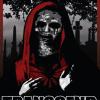Search the Community
Showing results for tags 'request'.
-
1. Can you improvement the corners of the Sculpt Bevel tool? Usually after doing a Sculpt Bevel, certain corners are ruined. - Not all corners are like that, but mostly... - Corners that bend outward - Corners that bend inward The point where these two corners meet forms a bad bevel. I attach an image here. The point where blue (inner corner) and red (outer corner) meet is distorted. Can you please improve it to get a little better result? 2. Can you create a curve by tracing the edge of the sculpting model? For simple corners, you can draw a curve yourself, but If there are many corners to beveled on, too much effort is required to create curves one by one. (Curve created using Freeze/Selection to curve) I tried to create a curve using Curve - Freeze/Selection to curve in the upper menu, but it is not created at the edge and the result is not good. I heard that @Andrew Shpagin recently developed an algorithm that finds edges by improving the Retopo algorithm. Can you use that technique to create this curve? Created using the edge of the Sculpt model Create a curve by finding an edge within the mask(freeze) area This looks especially cool when working with RGB Curvatures. You can create curves from only the outer corners or only the inner corners. This is a picture of painting the outer and inner corners using RGB Curvature. when this becomes possible - You can quickly create a curve. - You can quickly perform Bevel Sculpt with the created curve. - By placing additional models on the curve, you will be able to work with details such as frames. Here is the model file used to capture the image. (2021.76 version) Sculpt Bevel.3b
-
I know this is the wrong section, but the feature request was disabled for posting? I'm working on mapping some bread to low polly loaf shapes, I've been shooting photos of each side stitching together onto a 2d plane and then mapping orthogonal views to each side and then stamping (cloning) out seams, they look really good (SEE ATTACHED SCREENSHOT OF FINAL). I've been jumping back and forth between substance and 3DC bc technically for what I'm doing they pretty much do the same thing, BUT when I need to tweak alignments and such I have to jump to photoshop and liquify and then bring back in and I know substance has live layering and 3DC also does from projected views to use this a work around. Ultimately, it would be awesome to see a liquify toolset in 3DC and i would never use another program again! Affinity Photo has an even better live liquify capability and dozens of other photo softwares out there have the included toolset, so to think an added plugin to 3DC wouldn't be too unrealistic. With a UV set it could easily bring in the UV set to a separate window with the generated pixels from the specific layer selected (Merge all could be used to capture entire work area, or isolate a specific layer selected) and liquify tools to help adjust would be simply amazing and very functional. Smudge and other tools just deminish quality completely, but to have a functional less diminishing option similar to photoshop liquify would be magic! In addition, TRANSFORM would be amazing, to take a layer and transform it to move across the 3d plane on an object, scale, rotate, etc..would be equally as great.. If 3DC did nothing else between now and V5 that would be an amazing add on that would just be texture paradise in my opinion. I come from 15 years of retouching, and I may be bias, but ultimately textures are super important and to add a few essential retouching tools to the 3DC toolset would be a great overall improvement, and leave SP in the dust in my opinion. Now that Adobe has their future in their hands, it's not long before similar strides are probably met on that end. Ultimately, these may just not be able to work into the program, but in my head they seem to and I would love to know why they wouldn't if so. LASTLY, I know there is the TRANSFORM/COPY tool which isolates a selection to transform and copy again, which is nice and does come in handy, I am proposing a transform layer option in addition to that tool, which essentially you take the current layer and can rotate and transform live across the 3d plane, for example you paint a smily face with height and color so you have a bit of a raised smily face, you can then freely drag it rotate it scale it across the plane while still keeping that layer isolated and nothing changes except the UV coordinance. I know a work around and similar method would be a smart object with an alpha mask and then painting in, which is nice and works. But if I'm cloning small pieces and want to slide up or over or copy and move again and have these all isolated to layers individually, this is my goal and dilema. Thanks! I love 3DC and just want to keep making it more awesome. SD
-
Hello everyone, Recently, I saw the release of zbrush 2018. In addition to fantastic new tools and enhancements, they finally put something very similar to 3D-Coat's live clay. First, I want to say that I love 3D-Coat, I bought the license even though I was a Zbrush user. When I saw 3D-Coat, I fell in love with the unique features offered by 3D-Coat (voxels, live clay and several unique program tools) that even the powerful Zbrush did not have. I may be wrong, but over time, I noticed that the Zbrush releases were very similar tools to what 3D-Coat had already had for a long time. When I started to do my work on 3D-Coat, I realized the difference of the brushes when I tried to sculpt 3D-Coat that did not have the same feeling I had in Zbrush (even many users complained about the same thing). Until there appeared brushes that supposedly would be similar to the Zbrush (Artman's brushes). I did not give up 3D-Coat and I started doing some tests trying to find ideal settings, and I started to love the way I sculpted 3D-Coat. So, I came to use 3D-Coat as my MAIN sculpting and texturing program and because I really like and care about 3D-Coat, I would humbly like to appeal to @Andrew Shpagin and the fantastic developers of 3D-Coat that, please, begin to improvise and add tools to the Sculpt Room. I know that such tools are complex to make, but because I believe so much in 3D-Coat I would very much like to see the System of layers in the Sculpt Room, Morph tools and Reprojection of details from one mesh to the other, Noise system maker, Possibility of baker of displacement map directly in the mesh (without having to export the mesh and import the mesh again), Better tools of modifiers like inflate, bend and etc, Possibility to create groups of polygons so that we can isolate and work with them at the moment we want (like polygroups). A Falloff tool or topology in the brush moves and in the other brushes so we can sculpt or move without affecting areas around the sculpture point (eg opening or closing mouth or eyes). A better integration of masks with Paint Room, because if you have a mesh with many polygons and take to the Paint room is very slow the procedure of making masks or improvise tools of the Paint Room in the Sculpt Room for the procedure to be done quickly. Improvements in the detail of the surface of the mesh, because when using an alpha the mesh gets the detailing with effect of few polygons (it is different when doing the same procedure in the zbrush, getting better). Functionalities for better control of imported alphas. As well as other tools and features that many users ask to be made in 3D-Coat. I hope you do not criticize me for asking Zbrush tools and features for 3D-Coat because I can only see 3D-Coat enhancements on Zbrush. If they do not mind putting very similar 3D-Coat tools on their system, why not implement tools similar to theirs in 3D-Coat? Sometimes I think that tools like Copy Clay (from Surface mode), which is a fantastic tool type (which is having problems with recent versions of 3D-Coat), was created and left out. Just like other tools. For a long time I have been waiting for tools and features that I have already mentioned above and never appear. I get very sad and discouraged by this. Once again, I know that it's complicated to develop such functionalities and I know of the effort of the developers to do what is 3D-Coat that we all know. I really congratulate you for creating this fantastic program and I love it, but please read my requests with love, because I would like to see 3D-Coat shining more than it shines nowadays! Before anyone tells me to ask for these features in the ordering section session, to send email to the support or something, I noticed that it does not help much, because many things are already in those places and they stayed there. I hope everyone will ask to @Andrew Shpagin and developers for new features and tools, as well as improvements to existing tools. Because I do not want to hear from many artists who make videos on youtube that 3D-Coat is not good at sculpting and detailing how Zbrush is. I would like to see many good things in the next version of 3D-Coat. It will be possible @Andrew Shpagin and developers? For those who want to see a preview of ZBRUSH 2018 on youtube, you'll understand what I felt when I saw so many things being released and improved by them: https://www.youtube.com/watch?v=XYsTuP5giPE
-
To bake parts of my retopo separately, I need to select them and bake while the option "bake selected only" is checked. Naturally I select a rectangular lasso for this. Then I start baking. That`s when 3D Coat awkwardly insists on keeping the rectangular select tool instead of letting me use my cursor to adjust scan depth. If I could only use the a regular stroke mode, I could paint as usual. So basically, you need to abort the whole baking process, switch stroke mode, then re-enter.
-
--English will follow--- Привет. Не уверен, читает кто-то этот форум или нет, однако, я все-же оставлю пару небольших предложений по улучшению программы. Будучи профессиональным 2д художником, я очень много работаю в Фотошоп и с цветовой палитрой(в частности, с Coolorus). На эту тему я информации не нашел, но, в данный момент, в 3dCoat цветовая палитра работает следующим образом: - выбирая цвет, цветвой круг -Hue strip, (Если выбрана квадратная палитра, то квадрат) так же меняет свою яркость и насыщенность цвета. Это крайне не удобно при работе со светлыми, темными и ненасыщенными цветами. К примеру, иногда требуется добавить небольших цветовых вариаций в серые цвета, а цветовой круг становится серым и сложно понять в где какой оттенок, пока не начнешь пробовать. Как это стоит реализовать (по моему мнению): Цветовое кольцо оставлять всегда с максимальной насыщенностью (как в Coolorus), потому что оно служит исключительно для выбора оттенка - Hue. А центральная часть, олицетворяет Lightnesss*Saturation. В таком случае, на любых цветах, можно будет более быстро ориентироваться какой оттенок выбран в данный момент. Иллюстрация данной проблемы в прикрепленных файлах. Еще одна фича, которая улучшила бы удобство хендпеинта - Luminosity lock (как в coolorus). По сути, эта функция лочит Тон(Value) базируясь не на цифровых значениях, а на восприятии цвета. При изменении Hue, меняется только оттенок, а светлость выбранного цвета подстраивается таким образом чтобы совпадать со светлостью предыдущего выбранного цвета. Вот ссылка на видео, где описывается что это такое создателями Coolorus- ------ Hi, I'm not sure If anyone read this forum but I'll leave my comments regarding the possible improvements anyway. Being a professional 2D artist I work very often in Photoshop and use its Color palette (Coolorus in particular) I haven't found any info about this topic in the Internet but at this moment the Color palette in 3D Coat works this way: - When you choose the color, Hue strip (Around triangular and quad color palette) also changes it's Lightness and Saturation. This is quite uncomfortable when you work with desaturated, bright and dark colors. Its hard to tell in what direction you should move the Hue value to change to certain color unless you try it. It is useful when you want to add small hue shifts into you texture to make it look better. Imo, this is how it should work: Hue strip should remain the same regardless of Saturation and Lightness (ex. Coolorus), because usually it only used to pick hue, and after you pick the Lightness and saturation in the central area. I, personally always pick the color it two steps - First, I pick the hue, and then I pick the lightness and saturation. If I want to change the hue to, for example, warmer or cooler tone I change the hue slightly. Please find the attachment for the illustration. Another cool feature - Luminosity lock. This feature allows you to change the colors hue and lock the lightness. It based not on the numerical values but on the perception of color. It alters the saturation and lightness values to fit with the visual perception of value of the previously selected color. Here is the link to the explanation video from Coolorus team: https://vimeo.com/93007724
- 1 reply
-
- paint room
- color palette
-
(and 2 more)
Tagged with:
-
I believe that the best way to get this PBR painting would be with something that could let you visualize better what you are doing. The PBR painting is EPIC, no doubt! but, its rather difficult to see how its looking if the onbord render engine wont work with it. Why not step it a bit further like in Substance Painter/ Marmoset Toolbag?
-
Hello, I have 3D model ripper from game in OBJ file and want to animate it, but it's no rigged. I tryed myself to rig but it was too hard for me. The model is near T-pose. http://www.mediafire.com/download/sfyqcfxvs3zc844/alvin+T+pose.rar Thanks for any help!