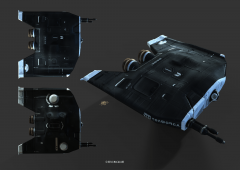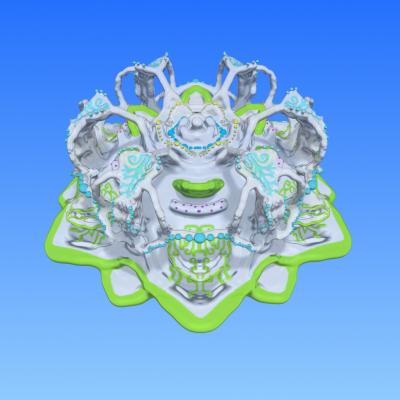Search the Community
Showing results for tags 'spaceship'.
-
From the album: Wojtek Kapusta - finished works
Spaceship design, scene of docking ship in the space. -
From the album: Wojtek Kapusta - finished works
Concept of sci-fi interior, data/research center. It's about technology that helps to break another barriers and gives a hope... This piece will be used as a promo art of incoming coders' event. Done from scratch in 3dcoat, except standard daz3d figures used. Keyshot rendered and Photoshop overpainted.© Wojtek Kapusta
-
From the album: Macalabs Sketch Dump
Here I tried to apply at once some of the techniques I've learned from studying 3dcoat, from the alike of Dmitriy Rabochiy (workflow for adding details with normal maps ) Fuad Quaderi, plus other tips scrapped from the internet. I'm still trying to optimise the whole workflow for quick concept art iteration. So far it can be summarized as follow: 1 Rough sculpt in 3dcoat (voxel mode) then 2 Surface mode for medium details, decimation then obj to retopo room 4 Topology(this is currently a big performace bottleneck as I can't retopo manually every model I sculpt and autopo gives decent result only with simple geometry as this ship 5 Apply UV go to paint room and add detail/paint with normal maps and PBR materials, once happy 6 Export new obj plus texture to Keyshot (or marmoset Toolbag) 7 Adjust lighting setup in Keyshot (or renderer of choice) then 8 To Photoshop if needed for retouching or painting or done Keeping in mind that I'm doing this from the perspective of a concept artist, does anybody on this group have any hints on how to improve this workflow? Better sculpting details or painting them with normals? And so forth. Keep in mind that the model doesn't have to be game ready, but looking as good as it can in the fastest time possible, so that art directors can have a look at it. Cheers, M-
- spaceship
- conceptart
-
(and 2 more)
Tagged with:
-
From the album: Macalabs Sketch Dump
Some orthos rendered in keyshot (toon shader) and the 3/4 view rendered in 3dcoat and its excellent PBR system. As a concept artist I love the flexibility it gives me. -
From the album: Macalabs Sketch Dump
Some hardsurface practice. Fuelship, as the title implies.-
- vehicle
- concept art
-
(and 6 more)
Tagged with:
-
From the album: 3D Concepts
Cargo spacecraft modeled and textured in 3D Coat. Rendered in Keyshot and finalized in Photoshop.© Gabriel Perez
-
- 1
-

-
- scifi
- mattepainting
-
(and 3 more)
Tagged with:
-
From the album: 3D Concepts
Spacecraft modeled and textured in 3D Coat. Rendered in Keyshot and finalized in Photoshop.© Gabriel Perez
-
- cargo
- spacecraft
-
(and 2 more)
Tagged with:
-
From the album: Polaris Sector game. Sharatars race
Model for Polaris Sector game. Race - Sharatars. Video presentation here - https://youtu.be/0Ij7KZdyW80 3DCoat - Texturing, Shading and Materials. Marmoset Toolbag 2 - Render Zbrush - Modeling.© artofcharly
-
From the album: Polaris Sector game. Sharatars race
Model for Polaris Sector game. Race - Sharatars. Video presentation here - https://youtu.be/0Ij7KZdyW80 3DCoat - Texturing, Shading and Materials. Marmoset Toolbag 2 - Render Zbrush - Modeling.© artofcharly
-
From the album: Polaris Sector game. Sharatars race
Model for Polaris Sector game. Race - Sharatars. Video presentation here - https://youtu.be/0Ij7KZdyW80 3DCoat - Texturing, Shading and Materials. Marmoset Toolbag 2 - Render Zbrush - Modeling.© artofcharly
-
From the album: Polaris Sector game. Sharatars race
Model for Polaris Sector game. Race - Sharatars. Video presentation here - https://youtu.be/0Ij7KZdyW80 3DCoat - Texturing, Shading and Materials. Marmoset Toolbag 2 - Render Zbrush - Modeling.© artofcharly
-
From the album: Polaris sector game. Gavakens race
© artofcharly
-
- sci-fi
- polaris sector
-
(and 3 more)
Tagged with:
-
From the album: Polaris sector game. Gavakens race
© artofcharly
-
- sci-fi
- polaris sector
-
(and 3 more)
Tagged with:
-
From the album: Polaris sector game. Gavakens race
Model for Polaris Sector game. Race - Gavakens. Video presentation here - https://youtu.be/o6zCLpQE1Ug 3DCoat - Texturing, Shading and Materials. Marmoset Toolbag 2 - Render Zbrush - Modeling.© artofcharly
-
- sci-fi
- polaris sector
-
(and 3 more)
Tagged with:
-
From the album: Polaris Sector game. Human race
Model for Polaris Sector game. Race - Humans. Video presentation here - https://youtu.be/KW5JNs_2NUA 3DCoat - Texturing, Shading and Materials. Marmoset Toolbag 2 - Render Zbrush - Modeling.© artofcharly
-
- 1
-

-
- polarissector
- spaceship
-
(and 8 more)
Tagged with:
-
From the album: Polaris Sector game. Human race
Model for Polaris Sector game. Race - Humans. Video presentation here - https://youtu.be/KW5JNs_2NUA 3DCoat - Texturing, Shading and Materials. Marmoset Toolbag 2 - Render Zbrush - Modeling.© artofcharly
-
- polarissector
- spaceship
-
(and 8 more)
Tagged with:
-
From the album: Polaris Sector game. Human race
Model for Polaris Sector game. Race - Humans. Video presentation here - https://youtu.be/KW5JNs_2NUA 3DCoat - Texturing, Shading and Materials. Marmoset Toolbag 2 - Render Zbrush - Modeling.© artofcharly
-
From the album: glass art
done with Andrews new radial symmytry feature and Andrews perfect glass and made with the help of Andrews 3d fly camera Andrew you are ..........aw----some!© Public-Domain (because opensource rocks)
- 3 comments
-
- radial symmetry
- glass
-
(and 3 more)
Tagged with:
-
- 3 comments
-
- 1
-

-
- hard surface
- spaceship
- (and 6 more)
-
New Tutorial- 3D Coat 3.7-StarFighter Detailing Volume #2 -Color Maps http://www.learn3dso..._color_maps.htm In this training video Instructor Adam Gibson shows how to detail a Spacefighter model that was created in Lightwave using 3D Coat's powerful normal mapping and painting tools. Learn how to take simple models and create complex surface geometry like Sci-Fi panels, vents, pipes, rivets, and all kinds of gadgets and nurnies. In this second volume on Color Maps you will learn how create realistic looking weathered down hull along with battle damage. Grunge, Dirt, Corrosion, Dirt Streaks, Laser Blast /Battle Damage. Tips and tricks on how to use the different brush types along with alpha brush collections is covered in great detail. The concepts learned from this video can be used for all sorts of other projects like machinery, vehicles of all types, and architecture. Great for detailing hard surface models, but not limited to. You can also apply what you learned for organic objects as well. Also included is a Free Alpha Brush Collection created by Lightwave Artist "Kevin Phillips". This a Grunge and Weathering Alpha Brush set that is perfect for Sci-Fi detailing. Table of Contents for Volume #1-Normal Maps Chapter 1- Intro Chapter 2- Adding a Base Metal Layer Chapter 3- Adding a New Paint Dirt Layer Chapter 4- Paint Brush Alphas Chapter 5- Layer Blending and Layer Emboss Chapter 6- Paint Chipped Panels Chapter 7- Painting the Vents Chapter 8- Dirt Between the Panels Chapter 9- Blaster Tip Burns Chapter 10- Dirt Streaks Chapter 11- Stains Chapter 12- Blast and Damage Marks Chapter 13- Corrosion Chapter 14- How to Export Color and Normal Maps from 3D Coat Chapter 15- Importing the Spacefighter into Lightwave's Layout with all Maps Chapter 16- Final Render in Lightwave Running Time: 3 hrs. 53 min. High Quality (Screen-Res:1920 x 1080 pixels) MP4 Video Level: Beginner & Up
- 1 reply
-
- 1
-

-
- starfighter
- spaceship
-
(and 6 more)
Tagged with:
-
3D Coat 3.7- StarFighter Detailing Volume #1 -Normal Maps http://www.learn3dso...1_norm_maps.htm In this training video Instructor Adam Gibson shows how to detail a Spacefighter model that was created in Lightwave using 3D Coat's powerful normal mapping and painting tools. Learn how to take simple models and create complex surface geometry like Sci-Fi panels, vents, pipes, rivets, and all kinds of gadgets and nurnies. Tips and tricks on how to use the different brush types along with alpha brush collections is covered in great detail. The concepts learned from this video can be used for all sorts of other projects like machinery, vehicles of all types, and architecture. Great for detailing hard surface models, but not limited to. You can also apply what you learned for organic objects as well. Table of Contents for Volume #1-Normal Maps Chapter 1- Intro Chapter 2- Importing Model into 3DC and View Modes Chapter 3- Hiding Parts Chapter 4- Polygonal Tool and Eraser Tool Chapter 5- Top Fin Base Panels Chapter 6- Top Fin: Adding Detail Part One Chapter 7- Top Fin: Adding Detail Part Two Chapter 8- Top Fin: Adding Detail Part Three Chapter 9- Wings: Top Base Panels Chapter 10- Wings: Bottom Base Panels Chapter 11- Thruster Casing: Top Panels Chapter 12- Thruster Casing: Bottom Panels Chapter 13- Thruster Casing: Front Panels Chapter 14- Thruster Casing: Back Panels Chapter 15- Thruster: Inner Bevels Panels Chapter 16- Cockpit Panels Chapter 17- Hide Tool Chapter 18- Thrusters Main Panels Chapter 19- Long Gun Casings Chapter 20- Rear Long Guns Chapter 21- Front Long Guns Chapter 22- Alpha Brushes: Intro Chapter 23- Alpha Brushes: Detailing Chapter 24- Exporting Normal Map Created in 3DC Chapter 25- Importing the Spacefighter into Lightwave http://www.learn3dso...1_norm_maps.htm Running Time: 6 hrs. 42 mins. High Quality (Screen-Res 1440 x 900 pixels) Quicktime Video Level: Beginner & Up
- 2 replies
-
- normal maps
- detail
-
(and 6 more)
Tagged with: