I have finally, after some struggles, figured out how to use the new AppLink for Blender and 3DCoat. I now have a model, a dog (with separate body, eyes, tongue, upper gums with teeth and lower gums with teeth, and toenail objects) that has all been unwrapped in Blender version 4.2 into two UDIM sets, 1001 and 1002. I have done extensive painting on the model in Blender's crude Texture Painting workspace and I don't want to lose the hundreds of hours I already have on the Image Maps. I have them all backed up, just in case.
When I "Send" my model to 3D Coat 2023.40 it brings in the model , but it is blank. None of the existing painting is thee. On importing it I have it set "Keep UV" and "Import Tiles as UV Sets" is checked and all the resolutions are set to 406 as they are in Blender. How do I get the model into 3D Coat and show the existing hand painted texture I already have on it?
Thanks so much for any assistance with this. 3D Coat is the best app for hand painting. Substance Painter and other apps similar are more geared for PBR texturing. It would save me umpteen hours to be able to finish painting this model in 3D Coat.
Edited by michaelws added more screenshots to help clarify my question
You can post now and register later.
If you have an account, sign in now to post with your account.
Note: Your post will require moderator approval before it will be visible.
Question
michaelws
I have finally, after some struggles, figured out how to use the new AppLink for Blender and 3DCoat. I now have a model, a dog (with separate body, eyes, tongue, upper gums with teeth and lower gums with teeth, and toenail objects) that has all been unwrapped in Blender version 4.2 into two UDIM sets, 1001 and 1002. I have done extensive painting on the model in Blender's crude Texture Painting workspace and I don't want to lose the hundreds of hours I already have on the Image Maps. I have them all backed up, just in case.
When I "Send" my model to 3D Coat 2023.40 it brings in the model , but it is blank. None of the existing painting is thee. On importing it I have it set "Keep UV" and "Import Tiles as UV Sets" is checked and all the resolutions are set to 406 as they are in Blender. How do I get the model into 3D Coat and show the existing hand painted texture I already have on it?
Thanks so much for any assistance with this. 3D Coat is the best app for hand painting. Substance Painter and other apps similar are more geared for PBR texturing. It would save me umpteen hours to be able to finish painting this model in 3D Coat.
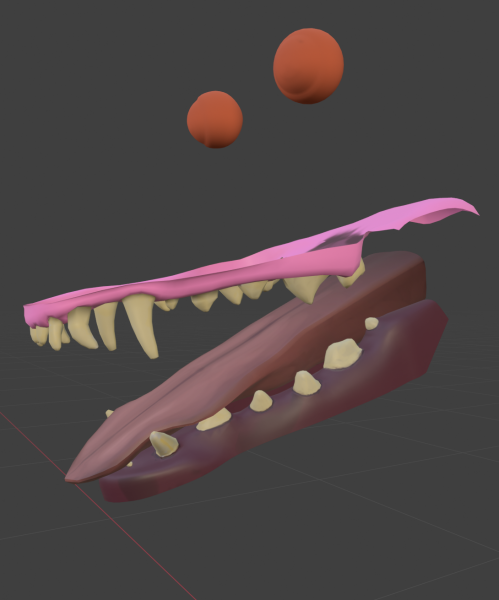
Edited by michaelwsadded more screenshots to help clarify my question
Link to comment
Share on other sites
2 answers to this question
Recommended Posts
Join the conversation
You can post now and register later. If you have an account, sign in now to post with your account.
Note: Your post will require moderator approval before it will be visible.