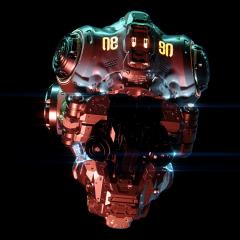-
Topics
-
- 14 replies
- 618 views
-
- 6 replies
- 38 views
-
- 2 replies
- 14 views
-
Hotkeys not "remembered" and Lasso Not working on Wacom/Cintiq
By ThomasBrissot, in New Releases, Bugs Reports & Development Discussion
- 11 replies
- 712 views
-
- 0 replies
- 15 views
-
-
Who's Online 2 Members, 0 Anonymous, 56 Guests (See full list)