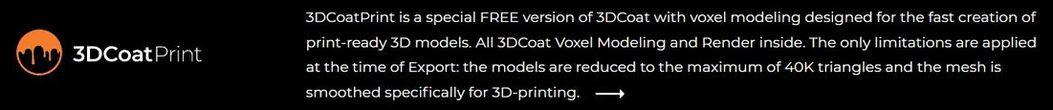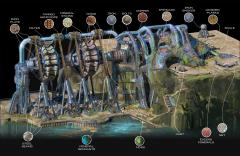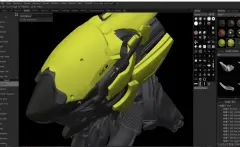Forums
-
Development
-

- 785
- posts
-
- 3DCoat Paint Tools: Picture Tool
- By webmaster,
-

- 39.6k
- posts
-

- 3DCoat 2025 Development
- By Carlosan,
-

- 986
- posts
-

- Linux updates news
- By Sorn,
-
- 3.3k
- posts
-

- blender 4.5 applink availability
- By Carlosan,
-

- 784
- posts
-

- 8.7k
- posts
-
- move mirrored geo without using pose tool
- By nobackup,
-

- 7.6k
- posts
-
-
General
-

- 58k
- posts
-
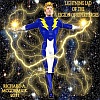
- Texture baking question(s)
- By Richard A.,
-
- 2.5k
- posts
-

- Converting Photoshop brushes
- By Carlosan,
-
- 2.7k
- posts
-

- 479
- posts
-

- Where tools are in 3D Coat print?
- By Carlosan,
-
- 13.6k
- posts
-

- Wacom launches new $300 Wacom One 14 pen display
- By Carlosan,
-
-
Tutorials, Tips and Tricks
-
- 870
- posts
-
- 405
- posts
-

- Delete edges conserving vertex
- By Dmitriy Nos,
-
- 655
- posts
-
- 192
- posts
-
- 295
- posts
-

- PBR texturing in 3DCoat Tutorial | jaakko
- By Carlosan,
-
- 501
- posts
-

- Caravana Sándwich 3D Hand Paint | Gruno Kromer
- By Carlosan,
-
- 28
- posts
-
- How to install Reality Capture
- By MkIII_X,
-
- 148
- posts
-
- Showcasing My Latest Wedding Band Design
- By dvikjewels,
-
-
Artwork
-
- 17.3k
- posts
-
- Deinonychus dinosaurus
- By dfh 234f,
-
- 3k
- posts
-

- The Polycount BRAWL² Tournament !
- By Carlosan,
-
-
Market
-
Who's Online 1 Member, 0 Anonymous, 106 Guests (See full list)
- Mykyl
-
Topics