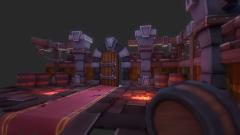All Activity
- Past hour
-

Black outline on brush strokes in unlit mode
Oleaf replied to Oleaf's topic in SOS! If you need urgent help for 3DCoat
I have this option enabled( And I paint in Unlit, there is no height should be displayed at all... I don't understand how even default brushes have and don't have this problem, it's not only about freshly imported brushes only. -

Black outline on brush strokes in unlit mode
Carlosan replied to Oleaf's topic in SOS! If you need urgent help for 3DCoat
When you import your own brushes, try activating Positive Alpha: It activate the option zero height will be taken from the top left corner - Today
-

calvin-verhoolen-01-anachronos-main.jpg
Carlosan reviewed Carlosan's gallery image in Finished Works
-
-
One day, while reviewing the Pretender official video, I thought: "What would this video look like if the band members and the scenery were from LEGO?". LEGO sets with Foo Fighters have not been released yet, but I'm doing 3d, so I decided to create everything myself.
-

Modeling Room - Next Steps
Oleg Shapov replied to Carlosan's topic in New Releases, Bugs Reports & Development Discussion
What exactly doesn’t work or is broken for you? -

Modeling Room - Next Steps
Oleg Shapov replied to Carlosan's topic in New Releases, Bugs Reports & Development Discussion
Can you give an example of such a mesh to check? What is "Rogue edges"? I don't understand what you mean. -
https://www.twitch.tv/videos/2151685195
-
I have pretty much same issue that was somehow fixed for other people, but still don't get how it works. See, some brushes have this weird kind of "menu" And they do this black outline And other brushes - don`t have this menu. And they appear to paint correctly, w\o outline. What i need is just clear alpha like those default brushes To paint like this I have tried TIFF format, editing in external editor, reuploading with clean alpha on PNG and nothing works for me, I am just going insane at this point. Is there any option i forgot to turn on? I have 3DCoat Textura 2024.17
-

daniel-arcos-escobar-red-light-samu-helmey.jpg
Carlosan reviewed Carlosan's gallery image in Finished Works
-

UV room - smoothing boost / boosted relax
Andrew Shpagin replied to paulrus's topic in Feature requests
Do you mean the UV->Selected->Relax button? -
when using the UV path tool is there a way to have the path between point 2 and 2 highlighted before i press on point 2? so i can know it us guessing the path i actually want thank you
-
evening, for some reason when I use spacebar and quick access my brushes some of the brushes revert back to their assigned brush ( I use the quad square shape on the clay fast) but others keep the last brush shape that was used. Before when I moved through brushes they kept their own brush alpha regardless how many times I changed brush. Not sure what has happened but its frustrating to keep selecting the alpha I want each time I change brush. Is this a bug? 3DC 2024.19
-
Modeling Room - Next Steps
Just a user replied to Carlosan's topic in New Releases, Bugs Reports & Development Discussion
i was complaining about this years ago. in depth. They clearly don't care about this product. they are obsessed about creating new features while the base UX is broken, and so many bugs. I upgraded few days ago to support their effort but tbh i kinda regret it. cuz they dont give a damn what the users want. it will be my last upgrade for sure because ill start learning blender and abandoned this UX mess forever. once i get use to it i will never learn anything new again ofc. instead of improving the modeling tools to a reasonable standard they are busy creating API, they think a software with such a small community is going to create meaningful tools on a broken UX. -

Modeling Room - Next Steps
Grimmy replied to Carlosan's topic in New Releases, Bugs Reports & Development Discussion
After over 3 years away and leaving plenty of time for the issues to be addressed I'm finally back, ready to pay for a new license. I go straight to the modelling room in 2024.17 and.. -Deselecting edges does not work unless I click outside the 3d coat window and back in again -I can not create faces in some areas because I get a non manifold mesh warning, but then if I create the face starting at a different point it works. -Rogue edges are impossible delete. -I still have to click the select button before I can switch between face, vertex or edge selection -There is now a slight delay between my interaction and the program doing anything. Deleting a face for example takes about half a seconds after I press the delete button -Select mode auto keeps reverting back to edge mode.. why? Basically I didn't go 30 seconds without encountering a bug or some kind of bad user experience so then I gave up. Unfortunately I don't want to waste more time on this, I've already wasted enough and clearly things aren't being addressed correctly. Its very sad as I used to use the program a lot but now it feels like its just completely broken. Thanks -

zugzug-studio-wow-banner-scr-1920-1.jpg
Carlosan reviewed Carlosan's gallery image in Finished Works
-
Can't you change it here ?
-
-
-

Mẫu thiết kế nội thất nhà ống 5m
Images added to a gallery album owned by ktnamcuong in Finished Works
Trong thế giới của kiến trúc và thiết kế nội thất, việc tận dụng không gian hẹp để tạo ra không gian sống tiện ích và đẹp mắt là một thách thức đầy thú vị. Một trong những xu hướng phổ biến đối với các nhà ống có diện tích hẹp là nội thất nhà ống 5m, một phong cách thiết kế đòi hỏi sự sáng tạo và linh hoạt để tối ưu hóa không gian. Chi tiết tại: https://kientrucnamcuong.com/noi-that-nha-ong-5m Liên hệ Kiến Trúc Nam Cường qua hotline 0976222555 để được tư vấn. #kientrucnamcuongvn #kientrucnamcuong #kientruc #architecture #architecturedesign #NCDC - Yesterday
-