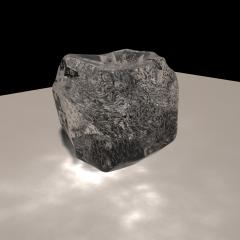-
Posts
2,189 -
Joined
-
Last visited
Content Type
Forums
Calendar
Gallery
Everything posted by L'Ancien Regime
-
Yeah it's grainy, but it's right out of the box and instantaneous.
- 64 replies
-
- 1
-

-
- pbr-renderer
- opencl
-
(and 1 more)
Tagged with:
-
Probably Blender though there's a very nice plug in for Maya too. It's interface and ability to use the material library is on first glance much easier and more intuitive than Blender's but I haven't really explored that aspect of Blender yet. This is just the viewport real time render, not a final render btw. I haven't been able to find any worthwhile tutorials for it in Blender so far. If anyone has some please post them. It would be appreciated. OK so it took me three or four minutes but I got it working in Blender.
- 64 replies
-
- pbr-renderer
- opencl
-
(and 1 more)
Tagged with:
-
Maxwell Studio has always been the finest of authentic ray traced render engines. It's material editor is excellent, one of the easiest for cooking up new textures. $595. But you should just get the totally free Radeon ProRender. There's a thread on it. It's really good and fast too.
-
It's a good piece of software but needs some testing out. The SSS works well. And thanks for your post. It solved a lot of problems Wow, it's got path tracing too. And in case you missed it; Radeon ProRender's material libary https://radeon-pro.github.io/RadeonProRenderDocs/plugins/matlib/installation.html https://radeon-pro.github.io/RadeonProRenderDocs/plugins/matlib/materials.html Download Link https://www2.ati.com/other/radeonpromateriallibrary.msi
- 64 replies
-
- 1
-

-
- pbr-renderer
- opencl
-
(and 1 more)
Tagged with:
-
There's a lot of excellent new tutorials out for 3D Coat right now, both official and unofficial. It's really opening up my mind to the new potentials of this program. After watching that one I watched a whole lot of other ones and found this one.
-
I just watched that Adored video again. If Andrew comes up with a good pathtracer...OMG...it could be a huge game changer for 3D Coat.
-
Well, pathtracing rendering is the way of the future. Maybe Andrew sees an opportunity to jump ahead of the pack here. What else is in the next version? Massive feature addons sounds good. Something to challenge Zmodeler?
-
-
I'd love to see a full Renderman integration so that we have a complete interface to it from within 3D Coat the way you'd have from Maya or Houdini or the way you plug into Keyshot directly from Zbrush. You can only do so many things well. I think time would be better spent on integrations like this for either Renderman or Radeon Pro Render than to try to develop 3D Coat's own proprietary render though of course that might be something Andrew is keenly interested in and he has plans for some fantastic render engine that will rival Keyshot in which case who am I to tell him what he should be doing? function with 2D planes in the sculpt room. The planes should be capable of being distorted with a variety of fractals. It probably wouldn't work with voxels but would it be possible in surface mode?
-
Exactly. Now that I think about it the entire paint room goes cranky when I try to paint on a UV'd polygonal mesh. You have to do a save and then reopen the file to paint. I didn't mention it till now because for some time I was blaming myself for my own ineptitude but recent experiments in the paint room with microvertex painting on surface mode sculptures has shown me the true state of affairs.
-
For me, in 4.9 there's this Paint Room bug. If I take an object in surface mode into the paint room the Fill tool works perfectly, instantly, as do all the paint tools. But if I Autopo an object, UV map it, bake it out into layers and then take it into the Paint Room and try to use the Fill tool on it, I get an instantaneous crash to desktop of the entire program. I've tried adding new layers to try it on and it still crashes. Just tried that again and sure enough it crashed. It worked perfectly without any lag on a dense mesh in Surface Mode though... //edit solved on version 4.9.15
-
$45 USD for a few ice textures? Jeez all you need is to take some time to learn about it... https://cgterminal.com/2014/08/12/cinema-4d-ice-machine-rig/ There's nothing there you couldn't do with a decent render engine and a pleasant weekend of experimentation...
-
The bubbles aren't just random. They're a pattern so that calls for proceduralism of some variety, the kind you can do in Houdini or C4D or Bifrost in Maya. There's a tutorial I found that may do exactly the trick. https://www.pluralsight.com/courses/building-fx-tools-houdini-2202 What I've done so far is some really clumsy and simple proceduralism at the lowest level, but this tutorial shows the true route to attain these kinds of patterns. Though to be specific neither what I did or what this tutorial does involves particle simulation. Rather it's about scattering points over a grid or a line and then assigning some object to them, like an elongated sphere/bubble. It also shows how to make bundles or skeins of lines and distribute them according to your set parameters to form the desired pattern that you can observe examining ice in its various forms. Apparently you can produce real ice without bubbles at all if you boil the water before you freeze it to remove air from it. https://vimeo.com/116797081
-
-
The final big render of the night
-
Not quite the bubble generation I wanted; I couldn't find the tutorial...yet, but I know it's out there. I was looking at it just a couple days ago. It's a more scientific approach to the bubble generation in ice and as we know; sine scientica ars est nihil. This is what I came up with. Somehow the first renders were mushy looking; the diffuse surface roughness had somehow gotten jacked up to .789.
-
Aha, so I just solved the problem of ugly black worm hole bubbles in ice. The problem was being caused because those bubbles were being turned into holes in the ice cube using boolean subtract thus creating a one way Normal surface that was facing inwards only. They weren't reflecting light out like real bubbles in ice would thus they were appearing as nasty black holes. What to do? Instead of a boolean subtract, make them into beads of glass just sitting in the ice cube with no boolean subtract at all. Nobody is going to go in there and make the micro measurement that it's a glass IOR and not an ice IOR... I'll try it with ice IOR beads instead of glass... Now I've got to figure out a more effective way to distribute those masses of little elongated bubbles in more realistic configurations, procedurally. The thing is, the large numbers of bubbles/beads doesn't seem to affect the render time one bit so you could in principle go crazy and totally emulate those photos from nature. I think this is a much better solution than making the surface of the ice frosty/rough the way the Blender and C4D tutorials do it. Ice cubes are going to be in a drink or melting a bit like when they're in an ice bucket so in all likelihood they're going to not be frosty/rough, but rather wet and smooth as can be. So then you're going to have to find other means of giving them reflective inner architecture or topology to make them look substantial and not just perfectly transparent nullities. Masses of ice bubbles and rough inner crack networks added to a fairly uneven surface topology is the way to go.
-
Gleb Alexandrov to the rescue.
-
So I tried using boolean subract to put bubbles in my ice cube. Nothing doing. I tried tweaking the materials and photon sampling and nothing doing; it wants to make the bubbles into wormholes of darkness rather than shimmering flecks fo silvery light. Those holes look like they're on the surface but in fact they're deeply embedded in the ice cube. Back to the drawing board on that one. And even that guy in the C4D video above didn't come close to getting realistic bubbles in his cubes, as good as they are.
-
You know if we're going to continue, and make some drinkies, we're definitely going to need some ice, though don't worry. I won't be committing the blasphemy of adding ice to perfectly good scotch. Move Tool and Scrape Tool with a few curvilinear cuts too. Got to boolean some bubbles in there. By the way, do you know what 3D Coat needs? A surface mode plane, a 2D mesh with some various algorithmic distortion tools so you can make boolean cuts to fragment objects, like the crack in that ice cube.