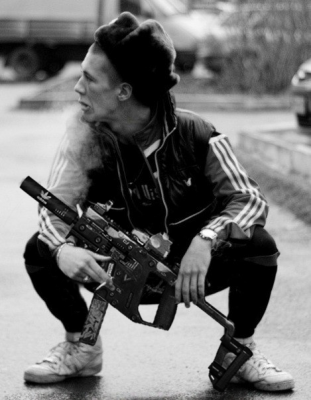Search the Community
Showing results for tags '3ds max'.
-
Hi and happy noon! I tryed to create 3ds max navigation in 3d-coat and couldn`t assign midlle mouse scroll to zoom in/out. How can I do it? Any plans to do default 3ds max NAVI like Maya Zbrush style? thx
-
Hi all.. mediocre texturerer here so somewhat on the amateur side.. As you can see the attached image is a part to a model I've downloaded. Its triangulated to which I've unwrapped it myself in 3ds Max, though when imported into 3D Coat & apply a preset texture, the curvature map, calculates every triangulated edge & not just the physical corner edges. I have considered retopology but then I'd have to re-unwrap again which is more time consuming.. Is retopology the only solution around this?.. Thanks in advance...
- 1 reply
-
- triangle
- triangulated
-
(and 8 more)
Tagged with:
-
Hey guys, So I have started re-topping a character I am currently making and decided to export out what i had for testing in 3DS Max, problem is, it seems that the exported retopo doesn't export with the z-bias? See screenshots of the model in 3D-coat and 3DS max below Is there anyway to fix this? I would prefer to not have to go over the model again in 3DS Max. Thanks guys
-
При експорте материала из коата в макс/вирей материал становится совсем не таким, каким он был в 3д коате, как я понял - это из-за того что вирей не поддерживает PBR, но ведь как-то наверняка можно в вирее использовать текстуры и материалы коата... Подскажите как сделать так чтоб в вирее материалы отображались верно и как вообще рендерить модели и материалы с коата, не на коате... например как их рендерить на вирее, или может вообще воспользоваться возможностями рендера на движке вроде анреал енджина?
-
Hi guys I really had an idea of creating something for Dota 2 workshop and I decided on a courier. I am familiar with softwares like 3ds max and 3d coat but I am a casual user and i don't understand some parts to do it till the end. Q1: How should character look? Should i split the parts of body of courier (legs, hands etc...) or I keep it as one part? Q2: What is the workflow? Dota 2 courier asks for max 3000 polygons model which is very low. I just don't understand how can you keep the details of the courier, but guys on workshop somehow does. When i try to retopo my high poly model into fewer polygons i just can't menage the details. Q3: I know that you somehow have to apply texture from high poly to low poly mesh but I don't understand how and there is not enough information online? Q4: I want to export model from 3d coat to 3ds max to animate, but when I do that materials dont apeear to be right, how to adjust it inside? I hope you guys can help and others who has similar ideas to create something for workshop can learn, feel free to send any links that might help, but personally I didn't find any real source of info that really explains everything step by step ( for dummies ) Thanks a lot!!!
-
I've very recently started playing around with 3D coat. Now I've finished texturing my first model I've hit an issue. The image on the left is how i see it in 3D Coat and the right is after i have rendered it in 3DSmax. It seems to have lost a significant amount of detail and a lot of the spec I'm using the default scan line renderer in this image in max but have also tried VRay and had the exact same result. Can anyone give me any pointers as to what i am likely doing wrong? I've basically spent the entire day trying to figure this out and feeling a bit fried. (we've all been there) Any help gratefully received. http://sta.sh/0c2rmylhn6j
-
Hey.. wow so i downloaded the new 4.5 demo. I haven't use 3d coat so this is my first attempt. I built the bike in max but did all the painting in 3dc. I've been painting textures professionally for yrs... I started as a full time tex artist on Shrek2 and have used just about every software in the industry. Once I started getting the paint on the engines I was sold!! This is for a VR game Im pitching called Spike runner. Basic Star Wars universe game. You're on the edge of a forgotten planet just trying to scrape out a living as a bounty hunter when you fall into a conspiracy/mystery much bigger that you could imagine. Anyway.. Im trying to export this out to 3dsmax and vray and was wondering if anyone knows how to set that up.. that way I can put it back together.
-
Hello, HELP ME PLEASE. when i exporting model and materials from 3d coat to 3ds Max (vray), the materials looks not like it was in 3d coat. I realized - this is due to the fact that vray not support PBR, but that somehow it should be possible to use 3d coat textures and materials in VRay renderer. Tell me please how to render my model with 3d-coat textures NOT in 3d coat renderer (cause i need a glass), for example - vray, or maybe better to use unreal engine?
-
From the album: KRISS Super Vector Russian Mafia
SubD modelling:3ds max Texturing: 3D-Coat 4.5 Rendering: Marmoset Fullsize: http://www.devmod.net/#!kriss/csoh© devmod.net
-
From the album: KRISS Super Vector Russian Mafia
SubD modelling:3ds max Texturing: 3D-Coat 4.5 Rendering: Marmoset Fullsize: http://www.devmod.net/#!kriss/csoh© devmod.net
-
From the album: KRISS Super Vector Russian Mafia
SubD modelling:3ds max Texturing: 3D-Coat 4.5 Rendering: Marmoset Fullsize: http://www.devmod.net/#!kriss/csoh© devmod.net
-
From the album: KRISS Super Vector Russian Mafia
SubD modelling:3ds max Texturing: 3D-Coat 4.5 Rendering: Marmoset Fullsize: http://www.devmod.net/#!kriss/csoh© devmod.net
-
From the album: KRISS Super Vector Russian Mafia
SubD modelling:3ds max Texturing: 3D-Coat 4.5 Rendering: Marmoset Fullsize: http://www.devmod.net/#!kriss/csoh© devmod.net
-
From the album: KRISS Super Vector Russian Mafia
SubD modelling:3ds max Texturing: 3D-Coat 4.5 Rendering: Marmoset Fullsize: http://www.devmod.net/#!kriss/csoh© devmod.net
-
From the album: KRISS Super Vector Russian Mafia
SubD modelling:3ds max Texturing: 3D-Coat 4.5 Rendering: Marmoset Fullsize: http://www.devmod.net/#!kriss/csoh© devmod.net
-
Dear All, I've finished my last project done mostly in 3D Coat. It is a story about one place in Scotland I visited several years ago and that does not exist any more. It was called 'Ducks Crossing' because of ducks that used to gather near its entrance gate. I placed some pictures in the gallery of finished works http://3d-coat.com/forum/index.php?app=gallery&album=96. The booklet that tells this story you can find following the following links: https://www.dropbox.com/s/j7505ygsib7yhek/DucksCrossing.pdf?dl=0 https://yadi.sk/i/xqaEPmDScga4B and some technical details about the project and extras are collected here: https://www.dropbox.com/s/xllpf6z46avuxib/DucksCrossingTechnical.pdf?dl=0 https://yadi.sk/d/cnWm7Fe5cigEh During this work I really enjoyed the use of 3D Coat. I think it is very powerful add when you need to create quickly many items with the nontrivial topology. Fascinating program! Some pages used in the booklet: with best regards altix