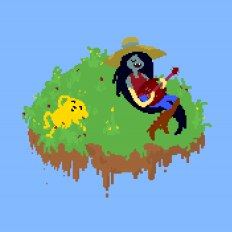Search the Community
Showing results for tags 'smart'.
-
Hello! These are free glass materials, 3 options. They are very simple, do not judge strictly. I will accept constructive criticism! Have fun! Free Glass Materials
-
Hi ! I am a noob here... I started painting this after I model it in surface mode. In some points including all the grass the texture is very bad looking. The images that I am using to texture are 2048x2048 pixels or bigger. The preview looks awesome... I read the topic about the preview and understand that they will not look the same. But as you can see there are some points with very big difference. I marked the with red. I want to obtain the quality from the preview if possible or at least the good zones (marked with blue). Is a bad mesh surface or something ? (for me it looks like the surface is the problem, what s the best tool to divide the surface ?... or something like that). I imported it from rhino exported as .STL and has over 50 million triangles. Thank you !
- 14 replies
-
How can I copy smart-material from one Surface Layer to another (Voxel Room)? I created custom Smart Material - but it was made in another computer. Now I have not acces to that computer. And now when I open this scene in my current computer - custom Material does not present in Material Library - it exist only on object. So how i can copy this material from one Surface Layer to another, or how to save it in Material Library?
-
Hey guys, really need help with this one as it's halting production on my art pipeline. So as you can see this smart material is very simple. It paints on fine, but when I export the layers it inherits the flat colour from the colour picker as part of the layer. I need the transparency from the green layer to stay intact. So in other words what I am after is a smart material that fills this pattern with green and no blue in the background just transparency. I've achieved this before with the same setup on a different smart material and now the old smart materials are inheriting the same problems. Is this a reinstall situation? Please help! Thanks, Guats
-
Hey guys, really need help with this one as it's halting production on my art pipeline. So as you can see this smart material is very simple. It paints on fine, but when I export the layers it inherits the flat colour from the colour picker as part of the layer. I need the transparency from the green layer to stay intact. So in other words what I am after is a smart material that fills this pattern with green and no blue in the background just transparency. I've achieved this before with the same setup on a different smart material and now the old smart materials are inheriting the same problems. Is this a reinstall situation? Please help! Thanks, Guats
-
Hi guys, I hope the question doesn't sound too silly, in that case, pardon me for my noobness! As you know I'm still relatively new to the software, and in these days I'm studying the smart materials abilities of 3DC. My two questions are very simple and straightforward: - Can I create smart materials/materials in Substance Designer and then import and use them in 3DC? - Does it make any sense? I mean, does 3DC smart materials editor has any flaws or lack, or I can just craft the craziest, cartoonish or hyperrealistic materials? Thank you for your time! ^-^
-
Greetings to all. I will start posting to Gumroad my smart materials collections. All materials will be : Seamless custom PBR accurate materials (game engines optimized 512 x 512 pixels) 9 Texture Channels Each (depends on material type) Dermis ( Base colour / Diffuse ) Subdermis Hypodermis Ambient Occlusion Base Color Bump Curvature Normal Detail_Normal Diffuse Displacement Emissive Glossiness Height Metallic Opacity Roughness Specular Pseudo SSS mask Compatible with : 3D Coat PBR ( smart materials included ) Substance Painter ( materials included ) Toolbag 2 ( materials included ) Unity 5 PBR ( materials included ) Zbrush ( Texture painting ) Unreal PBR Substance Designer for texture based nodes ( SBS and SBSAR NOT INCLUDED ) Render Engines Compatibility : Mantra PBR Mantra IPR Renderman Arnold Redshift Vray Indigo Maxwell Octane Furryball Thea and any renderer that supports Here is my first collection (will be posted shortly) teaser.
-
Hi guys! I have 12mb 2k Normal map, when i apply it directly to a mesh (via import texture file) it reads fine, the quality is 100%. When i plug this same texture into a Smart Material (using the same exact scale) and apply it to the same mesh the result is very undesirable. I can only assume the Smart Material compresses the life out of the Normal Map for the sake of speed and hence the quality being very poor. Is there a way to potentially solve this? Below are examples : Direct Normal - Smart Material Normal - Lastly i'll add a .Rar file with the texture used and the mesh (simple UV unwrap). Hopefully this will provide Hands-on understanding. Cheers, Alex. Normal Map Comparison.rar
-
Hey guys, I need to use Keyshot to render a gun with different textures. Had a lot of fun painting it with 3d Coat, I can export all the maps in Marmoset and it works really well. But for many reasons I need to render it Keyshot and not in Marmoset, and Keyshot just allows me to load a color, a specular and a bump map..The difference between what I get in 3dCoat and in Keyshot is night and day...Anybody has any idea on how I could proceed? Thanks a lot ! Thomas
-
Hey guys, have you been messing around with the new PBR Smart Materials in version 4.5, but you don't feel like you really know what you are doing, or if you are doing it correctly? Well don't worry, because I found this really great tutorial about how to paint with the new PBR Smart Materials in 3D-Coat! It is made by an Italian guy who goes by the name of DoctorDanko on Youtube. His Italian accent is only mild, so his English is still very easy to understand. (Big thanks to DoctorDanko for making the video!) In the video you get a good explanation of what the new PBR Smart Materials do, how to paint with them, and also how to build your own. Enjoy! https://www.youtube.com/watch?v=7hyz8OrzBtA
-
It's the same even on default material (for example metal_rusty), so it's not my material's fault. I've attached the mesh that I've used here. TestMesh.rar