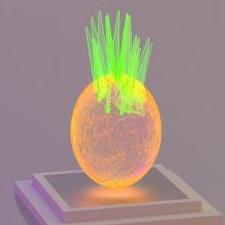Search the Community
Showing results for tags 'vertex'.
-
Finally had some time to get back into the Factures workflow. I've decided to make a walkthrough video of this feature, if anyone is interested in knowing more about it. I hope it continues to evolve, as it's a really cool idea. Cheers!
- 7 replies
-
- 2
-

-
- factures
- vertexures
-
(and 2 more)
Tagged with:
-
I have this problem since the last version of 3D Coat, When I tried using the curves, most os the time they fail to stroke all the way around. Like the example below: I'm missing some settings? Or doing something wrong? Most od the time I just need to create loops (both painted or sculpted) this is the best way to do it? Cheers! Thank you!
-
Hello 3D Coaters! Is there a way to export a model to keyshot and have your vertex paint show up (no UVs)? In keyshot I can see the model but no texture. I know how to do this in blender (export as fbx, and plug in the 'Col' etc) but is there a way to do this with keyshot? My goal is to find a UV free workflow. Any knowledge cakes will be appreciated!
-
Hello everyone! For video game development, it would be nice to be able to paint tilable textures onto meshes in realtime. Especially terrain heavily uses texture tiling + blending. Then, for exporting, 3D-Coat could use vertex painting or an RGB/RGBA-splatmap for describing where the different textures are located and how opaque they are. For example: 1. I have 3 textures that I can tile. 2. Painting the mesh (maybe on a special layer blend?) with the 3 textures referenced 3. Export mesh and splatmap or mesh including vertex colors (referencing the textures) 4. In the game engine, use the 3 textures and vertex colors or the splatmap for blending the textures. Right now, I am using two different ways: 1. Paint RGB on the mesh and export it as a texture, which can be used by Unity for texture splatting 2. Vertex paint on the mesh in Blender, then use vertex colors in Unity for texture splatting The problem with these approaches is, that I don’t see the tiled texture blend in realtime. Many thanks in advance, Greetings, Shu
-
I found that you can get some interesting results by changing the shaders while painting vertices in the paint room. Not ready for baking until I retopo. So, I was wondering if It gets baked on the model as well? Check the layer 0 visibility to off, if I do not want layer 0(shader) to bake?
-
http://www.artbypapercut.com/ This is one of the most comprehensive free resources that belongs in every game-artists’ library. This eBook covers everything from Sculpting, Color Theory, and Texturing and even how to set you up as a successful Freelancer.
-
I was wondering about vertex colors. 3D Coat can paint layers great. I'm looking to do vertex colors as show in a random link for example. I'm not sure where the vertex colors are stored alongside a material channel. I just know they get exported with it but not as a material to show for rendering in this case. Is it possible to export like this. I know there is some software though thet will bake the texture to vertex. Would this be the process, or is there an option for this in 3D Coat upon export? http://mtnphil.wordpress.com/2011/10/18/wind-animations-for-vegetation/
-
Hello. As the Topic says, i have some problems with vertex paint. 1. I see at the startup it is possible to paint in vertex with high (displacement), but if i go from the voxel room into the paint room, i cant paint with high? Did that only work if i export and reimport my actuall work again into 3d coat or is there a hidden button for that? 2. I have some trouble to pain only on high or low areas. If i choose more/less on cavity and if i use a opacity of 200% i have to paint 5 or 6 times the same area to see the full effect of the color. As far as i see on PPP i have 100% opacity and one stroke to see the full color. Why is there so a huge difference? 3. I want to paint a modell with vertex color, but my modell have a to low resolution. How could i subdivide my surface modell to get enough vertex points? If i resample the surface model, i lost some details, if i change back to voxel i lost some details, too and get ugly artefacts on my lowpoly surface areas. Would be nice if somebody could helps me with my problems. Regards Malo
-
I find that having to click points around geometry to freeze complex areas can sometimes be less helpful than being able to freeze by geometry. If I could also have the option to pick points or faces from the actual geometry in the paint room, it would make painting/freezing, etc., a lot easier for certain things.
-
I don't know if this is considered critical, but some might. Please see thread below: http://3d-coat.com/forum/index.php?showtopic=10976 My setup is in my signature below, and I'm using the Win 7 64-bit CUDA version 3.7.18F (or H, I don't know, as it never shows the H in the header). If you need more system info, etc., let me know.