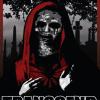Search the Community
Showing results for tags 'viewport'.
-
I`m new to 3D coat. Early on I find many inconsistencies between tutorials (specifically shortcuts) and my own version of 3Dcoat. Problem 1: Using numpad keys to switch view (top, bottom, right, left, front, back) does not work. However, when clicking "camera" and selecting one of them, they DO work. Even more confusing, not only do they work there, but they indicate that the Numpad numbers are indeed the correct shortcuts. They just don`t work. Instead, they`ll gradually pan my viewport (8 = pan up, 2= pan down, etc., like arrow keys) Problem 2: my wacom pen has a button assigned as "MMB", but it doesn`t pan at all, even holding down ALT, in the 3Dcoat viewport. The pen works well in other programs, but it feels like 3Dcoat is overriding the tablet settings somehow...
-
Pretty simple, just requesting an option to make it so that my 3Dconnexion space navigator won't tilt or spin the view when I toggle the viewport's Orthographic mode. Maybe add one more checkbox to make it also disable 3D mouse roll in orthographic mode. (in effect, this will disable ALL 3D mouse rotation when orthographic view mode is enabled.)
- 7 replies
-
- 1
-

-
- orthographic
- viewport
-
(and 2 more)
Tagged with:
-
Hi. I recently got a surface pro 7, and am wondering if it's possible that 3d coat will support touch Viewport navigation and pen? Meaning being able to rotate, pan and zoom using touch gestures, and be able to select and paint using the pen. Being a single screen, compact app, 3d coat would be great if it were to have these features.
- 1 reply
-
- surface pro
- tablet pc
-
(and 1 more)
Tagged with:
-

camera [Solved] How to diable viewport edge camera rotation
Robert_D posted a topic in General 3DCoat
Can't figure out how to turn of camera rotation when you click near the edge of the view port. I've managed to turn the frame on the view port off but the the rotation when clicking near the edge is still present. Just trying to get more room to sculpt in and it hell annoying. -
I am not sure why, but it does not appear I can create post on Feature Request forum. Could this please be moved there? I'm aware VR sculpting feature requests have been made, but it'd be really nice if could have simpler feature without the controller support to just use the VR headset/tracking to move through and look around like camera navigation. I work on environment data so it'd be quite helpful to get a better idea/feel of the current state of the mesh data before decimate fully and other steps until it arrives in a game engine. I'm not too familiar with plugin development for coat or if this is possible for a third party to do or requires 3D Coat developer to create. I imagine that if one can get the sensor data for headset orientation and position, they could have a program that calls some API on 3D Coat to update viewport camera position/orientation?
-
Hey, Is there a way to turn off the 'click drag in empty space to rotate' in the paint room? When I'm working near the edges of a model I am forever rotating the view by mistake. cheers
-
Hello, I'm exporting the depth of a sculpt to be used later as alpha for a brush in paint room. The problem I'm having right now is there's a mismatch between what I see in the viewport, as you can see here: and what 3DCoat exports, as you can see here: After a rapid investigation, I'm very newbie with 3DCoat, I discovered 3DCoat use the defaul Camera position, ie if I reset the viewport will be this, which seems to me to match the exported images: I'm pretty sure I'm missing something, so my question is: how do I tell 3DCoat to use the actual viewport camera to export the depth? Thank you very much in advance, please, help me!
-
Hey all, I recently upgraded to 4.5 and am a little confused about some of the changes made to the viewport. Previously, I could adjust the light from side to side, and up and down, but now I can only the rotate the light around my model. This normally isn't a big deal but when Trying to view the bottom of the object or get a better handle on seeing the normals, not being able to rotate the light up and down is a real pain. Am I doing something wrong or possibly is there a setting to not lock the light? Also Is there anyway to bring back the ambient light adjustment while painting? In the previous version I loved varying my ambient light and primary light around 40 give or take so I can see some lighting on the model, but not have the top of the mesh blown out and over lit. Thanks for any help. Currently I just toggle back and forth between versions but it gets really annoying after a while.
-
Привет всем !! Проблема: →когда я рисую текстурой по воксельному объекту (режим Surface) то на объект наносится текстура низкого качества (файл Texture_Paint_Real), в то же время при масштабировании-перемещении этой же текстуры по объекту она отображается в её реальном (высоком) качестве (файл Texture_Preview).← Я заметил такую закономерность: чем выше разрешение сетки в режиме Surface - тем выше и разрешение наносимой текстуры - то есть получается что-то сродни PTEX-текстурированию - в каждый отдельный треугольник сетки заключается определённое количество пикселей текстуры... Вопрос: Это нормальное поведение программы в режиме рисования по воксельному объекту - так и должно быть? или я что-то не так настроил? Почему я рисую именно по вокселям : Я хочу сделать довольно-таки обширную локацию, окружённую стенами из скал, а также отдельно стоящими скалами. Потом этому всему надо будет сделать ретоп и преобразовать в лоу-поли объект - и желательно чтоб он состоял из минимального количества отдельных кусков Ну и потом запечь карты с воксельного объекта на Low-Poly И чтобы потом не текстурить детально всю эту огромную скальную стену я пришёл к такому алгоритму: 1) Сделать модульный "конструктор" из нескольких детально проработанных скал на которых сразу будет сделан мелкий рельеф, нарисована диффузная карта и блеск 2) Потом собрать из этих деталей конструктора весь скальный массив - так как это делается в игровых движках типа Unreal или Unity - и он сразу получится с текстурами. 3) Слить эти детали в один единый объект... вот тут и пригодятся воксели! - Все детали объединятся в единую оболочку, и поверхности из мест взаимопроникновения деталей удалятся! Собственно поэтому я и затеял все эти манипуляции с вокселями, ведь после слияния у меня не будет лишних поверхностей утопленных внутрь соседнего объекта - а их может быть немало при многократном наложении/пересечении деталей "конструктора" 4) Дальше - по стандартной схеме: ретоп, запекание Normal, Diffuse, AO, Spec maps 5) Дорисовка текстур уже по лоу-поли модели Как думаете - можно ли каким-то менее сложным и более быстрым способом реализовать такой модульный подход? - чтоб не моделить и не текстурить каждый участок скального массива с нуля, но при этом не получить лишних полигонов, которые проходят внутрь соседнего объекта?
-
Im having this issue where i cant really see what im doing because the viewport and the render room, is not showing me the correct visual representation of the PBR material. In contrast, the PBR Material Previewer works wonders and it looks how it is supposed to. Is this an BETA problem or is it just me? I added a picture of what i mean as an attachment. Yes, i have tried everything and read everything, even work with the lights!
-
I was working on a character's lips and moving a reasonable amount of data when 3DC froze and for a split second. While 3DC was frozen I "zoomed" out, 3DC jumped backwards and my viewport cursor, Y movement and voxel space got inverted vertically. This has happened multiple times already on my computer it didnt bother me then since I was only testing around. It would be helpfull if somone knew a "bugfix". Thanks in advance and I'm sorry If I missed anything, First time posting. Oh the visuals wouldn't really mattern its just the inverted movement. ~Note" I didnt know how to show my cursor using the snipping tool to take my screenshot.