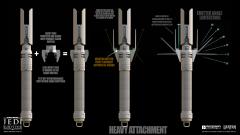-
Images
-
Topics
-
- 8 replies
- 102 views
-
Question: Edit projection in external editor - artifacts
By Oleaf, in Questions & Answers
- Awaiting best answer
- 0 votes
- 4 answers
-
- 182 replies
- 35,663 views
-
- 0 replies
- 8 views
-
Trying to install 3dcoat to work across 3 different distros on on computer
By womball, in Linux Releases
- 7 replies
- 264 views
-
-
Who's Online 3 Members, 0 Anonymous, 120 Guests (See full list)