




Retopology
3DCoat is a software for artists and 3D developers that has a wide range of features for 3D production.
Also it provides for convenient retopology tools, including a market-leading auto-retopology function.
In this article we will talk about the benefits of retopology in 3DCoat.
3DCoat is a retopology program that contains all the advanced technologies
for creating high-quality topology. The functionality allows you to create the
retopology for different purposes and tasks.
Its convenient tools and features speed up your work considerably.
3DCoat is also auto retopology software. Auto-retopology stands an extremely useful and important tool of 3DCoat. With this feature you can make many models at once quickly!
To start auto-retopology you just need to select “Perform retopology - Perform auto-retopology“ in the launch window. Make simple adjustments and your auto-retopology is ready!
Auto-retopology works best with organic and soft models.
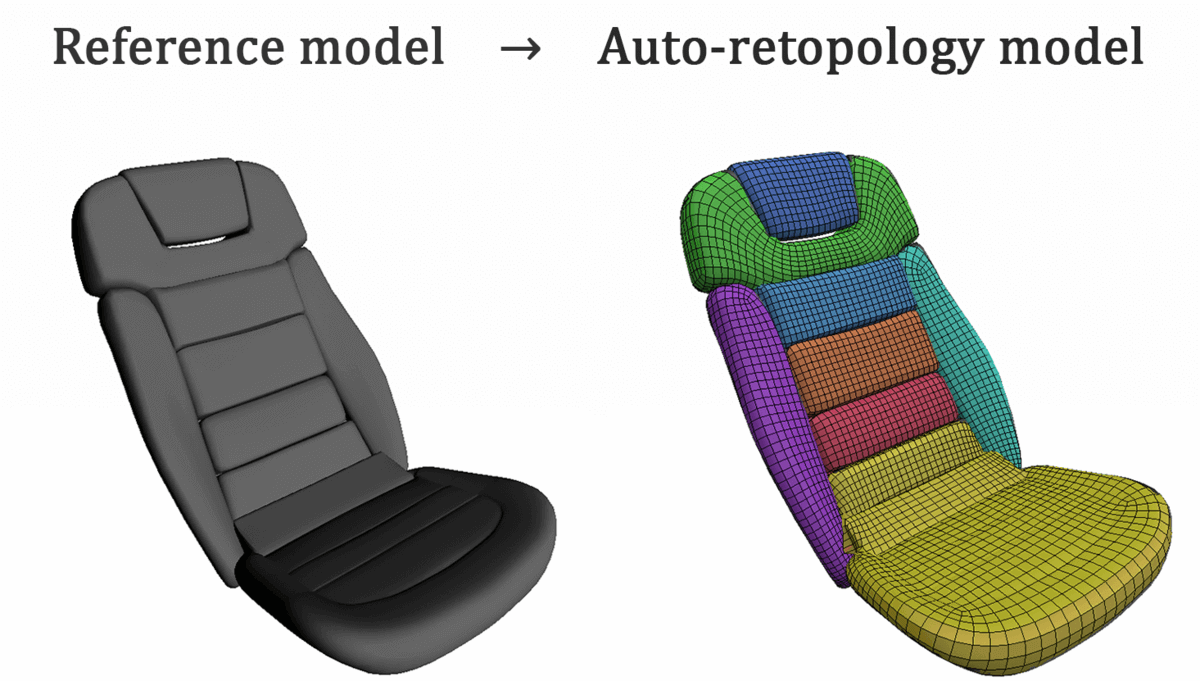
To get started with Manual retopo, select ”Perform retopology - import reference mesh“ in the launch window.
The topology you created will be automatically snapped to the reference mesh.
Snap can be disabled if necessary.
To start creating a manual retopology, use the following basic retopology tools:
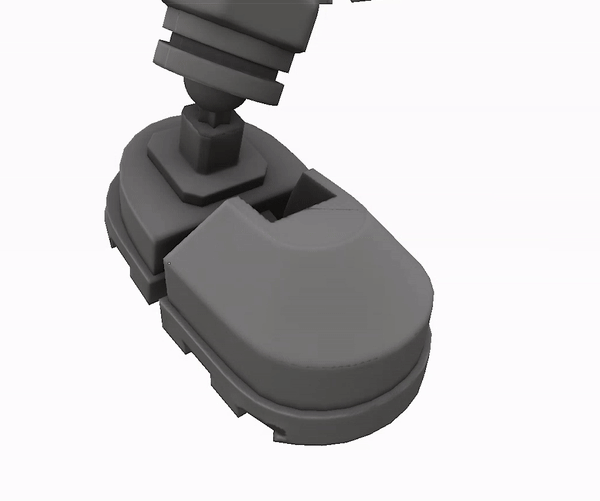
1. Add/Split tool
So the very first tool here is the Add/Split tool. And the way this works is that you just place points of polygon and you’ll see the program snapping those to the reference mesh. Just click and you’ll have a polygon. Also in this retopology tool you can add an edge.
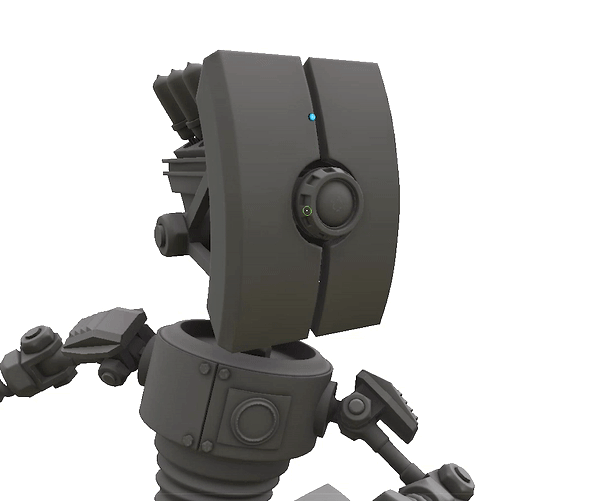
2. Points/Faces tool
To use this tool, place some vertices. When you move your mouse in between them, you’ll get a little preview for what a polygon will look like and you just right-click in order to place that.
Using this tool you can also move the vertex faces and edges. Right-click the element you want and drag. With this feature, you can quickly make the topology you want.
You can also use this tool to add more divisions to a polygon, just click CTRL.
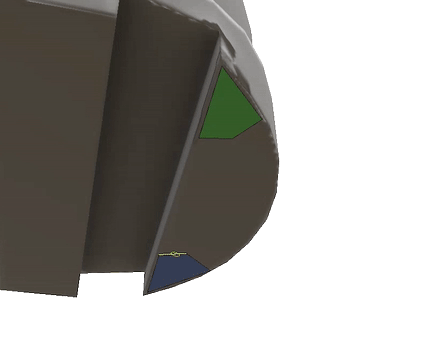
3. Quads tool
So one retopology tool that is more manual is the Quads tool and the way that works is that you click on an edge and you’ll place the next point of the quadrilateral and then you’ll place the final point. This will snap it to existing vertices and those blue points that are made by the points/faces tool. Once you complete a quad, it will be set and then you can continue drawing. Until you want to stop using the tool, you can just hit Esc.
This tool is useful when in difficult cases the points / faces tool does not see the option you want to place the face.
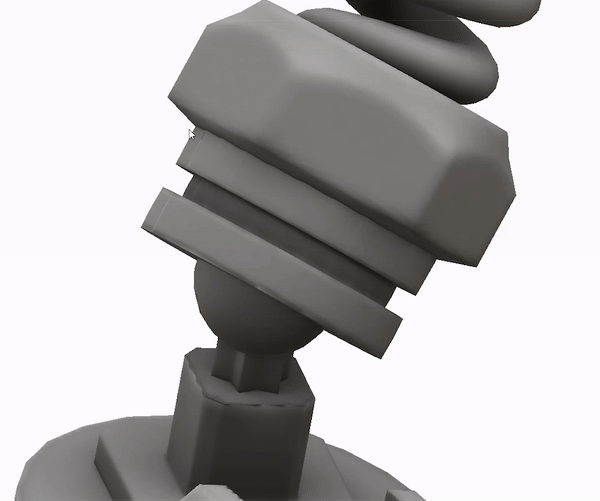
4. Strokes tool
This is another useful tool for making a large number of polygons very quickly. The way it works is as follows:
you will draw splines just the way we did with manual retopology;
then you will draw more splines crossing over them.
Every point where those splines intersect is going to become a vertex.
Once you have all of them placed, simply hit Enter to get them filled out.
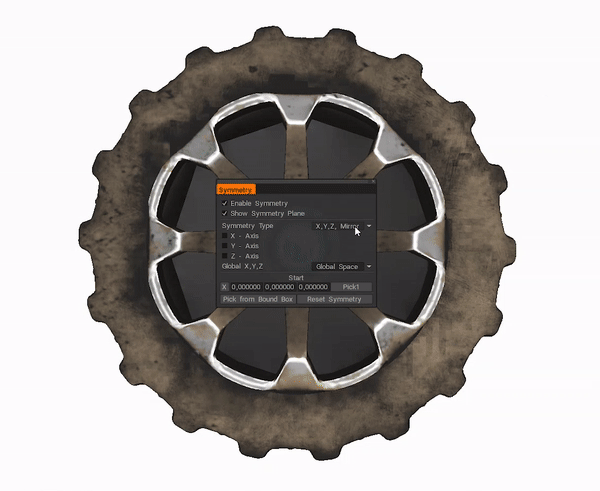
5. Rich symmetry options - for instance Radial Mirror
The symmetry tool optimizes performance very well.
There are many types of symmetry in 3DСoat, in this example radial mirror is used.
Important! 3DCoat is a constantly evolving and improving program. Which means the retopology tools can get better and more convenient over time.
You may notice that the shells have different colors. That’s just something 3DCoat does automatically in order to help you identify different polygon shells. If we were to merge them together, they would all become one.
3DCoat is offered as a free trial software. The full version of the program is available for 30 days of use, following which some export formats are removed.
So if you want to create quality 3D models, then you should definitely try 3DCoat!
Good luck!



