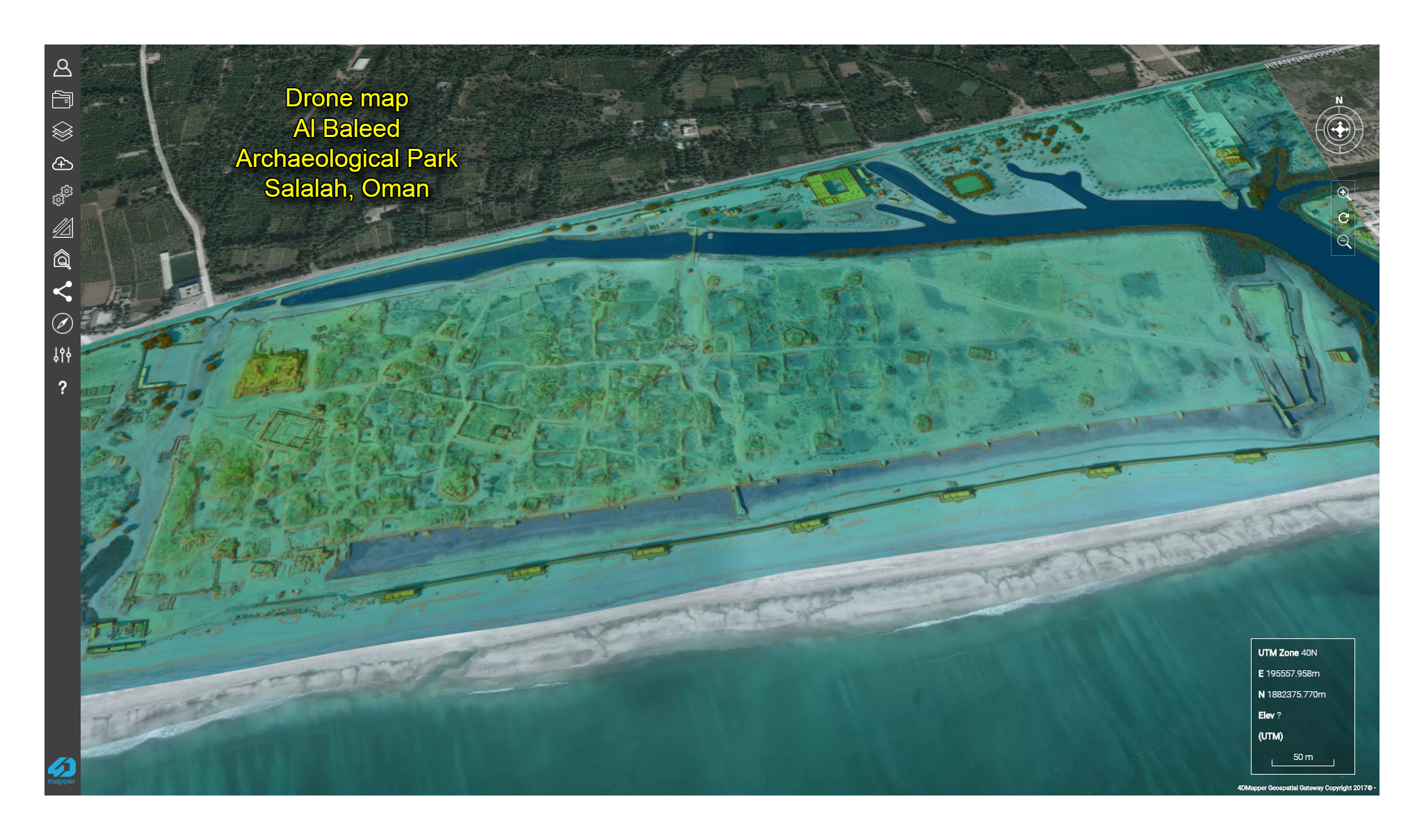-
Posts
316 -
Joined
-
Last visited
Content Type
Forums
Calendar
Gallery
Everything posted by bisenberger
-

normal not showing up in Smart Material Preview window
bisenberger replied to bisenberger's topic in General 3DCoat
Tiling was off. Clicking it on didn't affect the normal not displaying. I played around with it more last night. It is an intermittent problem. Sometimes the normal is displayed in the Smart Material Preview, but most of the time it is not. -
I'm having this issue on my laptop. It has an Intel HD Graphics 4600 and NVIDIA GeForce GTX 860m with to 2GB memory. Here is a screen grab showing the issue:
-
The MeshroomMaya also looks interesting. Be nice if the came out with a MeshroomBlender to keep things opensource.
-
https://3dcoat.com/pbr/
-
There are also several free Smart Material packs on this YouTube channel: https://www.youtube.com/channel/UC_-CpskQ4iKxK0fLq-ZxKgQ/videos install with File --> Install Extension Thanks Riddell
-
After you set Render Engine to RenderMan in 3D Coat Render room, use RenderPreview. It fires up the RenderMan viewer, It, so you can see the scene being rendered. I tried the FinalRender button, but you don't see the scene rendering, only the final image after it is done rendering. I also had problems with crashing using the FinalRender button.
-
select RenderMan Proserver 21.5
-
I ended 3D-Coat, and tried it again. It worked the second time.
-
I'm trying to upload a model, 500k polys 4k texture. It has been displaying PreparingToUpload for a long time. In the upper left corner of the 3D Coat app it displays 0% (Not Responding). 3D-Coat 4.7.35(DX64)
-

Getting Started with 3D-Coat
bisenberger replied to bisenberger's topic in Tutorials and new feature demos
The Paint Room breakdown is also excellent. -
The Getting Started with 3D-Coat tutorial series on Pluralsight is excellent. It really put the whole voxel workflow in perspective for me. https://www.pluralsight.com/courses/3d-coat-getting-started-2487
-

Autodesks Automodeler for 3D Coat too?
bisenberger replied to Taros's topic in CG & Hardware Discussion
Cool! +1 -

Rocket 3F has a bridge to 3DCoat!
bisenberger replied to Frenchy Pilou's topic in CG & Hardware Discussion
The modelling is straight forward once you start playing around with it. Being able to pass models between it, MoI and 3D Coat is really powerful. Similar to Silo in that it is uncluttered and less finicky than modo. -

Help me find a workflow - 3DC to C4d/Octane
bisenberger replied to Count Joshula's topic in General 3DCoat
Looks good! -
Cool! good luck.
-

Banshee tutorial texture painting
bisenberger replied to bisenberger's topic in Tutorials and new feature demos
That would be great if you do it after the 4.7 release. Be nice to have the mesh flow between rooms simplified too! Don't know how you can be so prolific with quality tutorials, you produce them faster than I have time to watch, but keep up the GOOD work, I look forward to viewing them when I have a chance. -
Hi AbnRanger, The Banshee tutorial series is excellent! At the end of the video Finish Retopo_Bake Texture Maps you mention the next video will be texture painting. Is this still in the works? Thanks for all your great videos. Extremely helpful.
-
Is there a way to constrain the line to an axis when using Line mode with the Pose tool?
-

3D Coat tutorial on Gumroad
bisenberger replied to bisenberger's topic in Tutorials and new feature demos
He has a different approach and presentation, but stick with it. There are some real gems buried in there. -
Intro to 3D Coat, by David Lesperance, has a different approach than other tutorials I've seen. Pretty cool stuff Gumroad has good tutorials and assets for other apps as well. Good prices too!
-
Upg. to V4 $79$20 off http://3dcoat.com/buy/
-
The state-of-the-art software which automatically extracts beautiful and accurate 3D models from a set of ordinary images and / or laser-scans. https://www.capturingreality.com/19 Getting some really nice results with this software.
- 1 reply
-
- 1
-