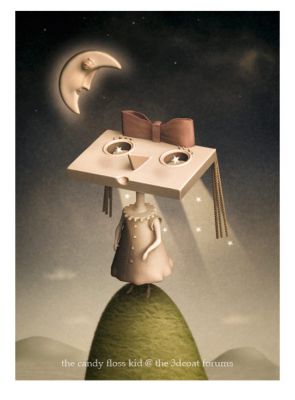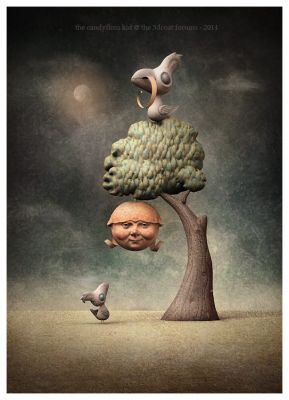-
Posts
698 -
Joined
-
Last visited
Content Type
Forums
Calendar
Gallery
Everything posted by The Candy-floss Kid
-
From the album: Floss's Bag O' Candy
Simplicity to represent form and features. Voxel sculpted and vertex painted. -
From the album: Floss's Bag O' Candy
Started as a test for working in surface mode, testing the new noise feature , the new posing features as well as the ability to set masks to wrap around forms. -

paint by mesh inclination/draft angle
The Candy-floss Kid replied to splinewalker's topic in General 3DCoat
You'll find it in the e-panel options for the rectangle tool. As a feature request - forms of height masking / freezing would be very useful I have to agree. Baking your height blended color shaders to a texture map would be the sweeter option for the present- leaving 3DC to create added texturing on over layers to add a little variation. 3DC's photoshop style blend layers are very useful for that. -

[Solved] Let us have a Linear Array
The Candy-floss Kid replied to Tony Nemo's topic in Feature requests
Yes please. +1 -

[Solved] Curve controls not working fully
The Candy-floss Kid replied to Hammers's topic in General 3DCoat
Hammer, to scale the whole curve you double click a curve point and select "apply to whole curve" This transforms the curve but does not size up the fatness/ radius of the curve just it's overall scale The action you are doing is transform scaling a singular curve point. To scale a singular point using the e key you click and drag over a point. You can also select e - hold down shift and hover over a parent curve point - you will see a green arrow - when you hold shift over the next point in the curve chain you will see the arrow point back to it's parent -now you can size scale and radius simultaneously of the child curve points of the chain. This however sizes the chain but not the parent curve point. Perhaps there is a way to size also the parent curve with the chain - known to those with knowledge of the darker arts than I. Forgot to ( add as a side note ) that of course you can size curve points individually by numerical input also. -

paint by mesh inclination/draft angle
The Candy-floss Kid replied to splinewalker's topic in General 3DCoat
Hi Daniel, I can't think of any way currently of achieving that in 3DC. As yet there appears to be no options I can see for freezing by incline or recession , nor painting gradients similarly. All I can see is a depth limit option on e-panel tools such as the rectangular mode for selecting the depth limit when coloring poly depths to camera view. That will not give good gradient falloffs save for the softness of the alpha chosen with the rectangular e-panel selection mode. You can also set up two color gradient fills based on say the vertical distance between pick points but nothing as fancy I think as what you're looking for. -

Splines: How to make them do what you want.
The Candy-floss Kid replied to Tony Nemo's topic in General 3DCoat
I feel the same way about politicians. -

Splines: How to make them do what you want.
The Candy-floss Kid replied to Tony Nemo's topic in General 3DCoat
Repeating the same procedure? Yes indeed. Glad to read you found a happy solution. -

Splines: How to make them do what you want.
The Candy-floss Kid replied to Tony Nemo's topic in General 3DCoat
Tony I tried making a curve tool with stepped repeated shingles/ tiles set to conform - each time I pressed enter/ apply they twisted regardless of my rotation. Something weird up with curves. I'll need to retest in an older version. Finally got in to work - took a few attempts to set the correct rotation - when I pressed apply, 3dcoat had a mind of it's own and kept merging without the set rotation . I used instancer to shape a tile to fit nicely over an offset instance.I'd saved my tile to the splines library offset down the z. Shingle/ tile spline mesh selected, applied a 2 point curve set to conform to the pitch of the roof, profile scale = 0, I had to flip it -180 degrees before merging in to the scene .I had to try that a few times until it worked. -
It would be great if newly created geometry by various functions could maintain a frozen state over the created geometry so secondary global smoothing could be applied through the freeze mask.
- 1 reply
-
- 1
-

-
Yes time. Myself I think restricting to the interpretation of a singular word would be fun and for the work to be done in one evening. I think play, interpretation, and experimentation would make for rich threads where people share tips and findings. Also: tool limitation challenges - sculpt in 2 hours just using the move tool sculpt in 2 hours using just the grow tool , sculpt in 2 hours using the curves tools and splines take a sphere only and paint a character with no sculpting etc etc That way more of us will have time to join in the party and push the tools further.
-

CleanClay - The Dark Art?
The Candy-floss Kid replied to The Candy-floss Kid's topic in General 3DCoat
Illumination there came none. Having studied the topic with greater depth I can better understand why there is no easy answer to my questions. Words that come to mind, theoretical , temperamental and variable. Fortunately 'achievable' also made it on the list. It appears that there is much jiggery-pokery particularly with finding the balance between brush size and what detail setting at 1 or below to use. I wager that writing my best results for certain scenarios as brush presets will save time. Having a feature to paint global reduction via a frozen selection like you can presently with subdivision would be welcomed. Originally I set out to lower resolutions merely to be able to smooth out and readjust certain curves of my working mesh quicker. Perhaps using proxy mode for larger adjustment and smoothing globally through frozen areas is more à la mode? Yours intrepidly. -
Mr Digman, thanks for your feedback and advice, much appreciated. I shall give your suggestion a whirl as I am currently creating a library of preset brushes to speed up workflow. After a long historical avoidance of LiveClay and surface mode I am studying it with renewed vigor. Perhaps still not as robust as I might favor - occasional blown open meshes etc. With better understanding I'm finding ways to avoid some of the old lingering but far less frequent issues. Even for an old hand at 3DC it's been a journey fraught with temperamental goats on narrow mountain passes. The learning curve I am happy to say has been worth it . For whatever reason LivecClay had given me better results than Inflate - that said I had not tried laying a higher sub-divisional bed before planting my flowers. I can only guess Andrew removed it should a first time user squeeze it to the max and not know why certain flowing brush responses lagged and choked. A secondary dialog with a little more poke for old rockers would have been most welcomed for the reasons you lay forth. Thanks again.
-

Mafian alligator sculpt finish
The Candy-floss Kid commented on kurosawa's gallery image in Finished Works
-
Dear Wizards of the forum, I need help deciphering the mysteries of CleanClay. The two I am most interested in are Reduce and Decimate. Whilst upping areas of resolution seems more straightforward the art of reducing poly count with cleanclay seems more like voodoo. 1, The relationship between detail and brush size for each option? For example detail of 1 - means what - is it an average? Why is there details options greater than 1 - detail means increasing resolution using LiveClay therefore why is there an option for detail higher than 1 for reduction? Reduce for example doesn't appear to reduce all areas i.e I use reduce on a mid level of poly count and nothing changes until I move to a higher area of resolution which is then reduced lower than the mid level? Brrrrrrrrrrrrrrrrrrrrrr. 2, The best selection choice for reduction whilst maintaining edge details? 3, what part does the smoothness option play? 4, it doesn't appear to play well with symmetry? 5, Do both reduce and decimate attempt to preserve detail? Any illumination gladly welcomed.
-
Still attempting to create a really good brush using BuildClay - never realized you could raise the detail past 5. I set it higher but the brush defaults to detail value of 10 - is this the max available? Also trying to use stamp move with high depth with BuildClay - notice as I move it across the mesh I sometimes get sharper results than other times or some areas are better/ cripser /less pixelated than others. Hm - tricky. Does the BuildClay align to camera view? Is this perhaps the issue. Again any help much appreciated.
-
Hi folks, I've created an alpha that I would like an accurate sharp 3d relief from in surface mode. I've tried raising the local resolution to sharpen the results using the alpha with the move tool but find the edges seem still too pixelated. Is there a best liveclay brush that creates detail resolution to create a nice crisp detailed relief from the alpha? Liveclay resolution is dependent on brush size - that would effect my resolution if my stamp was bigger? I've tried setting some test brushes liveclay brushes to stamp mode but for some reason the computer lags very badly with a liveclay brush using stamp mode. Any advice would be much appreciated on the best setting for a a good stamp mode brush from an alpha that can create enough localized resolution for crisp results.