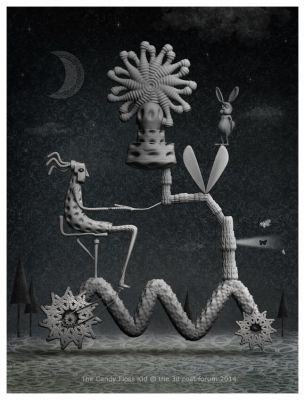-
Posts
698 -
Joined
-
Last visited
Content Type
Forums
Calendar
Gallery
Everything posted by The Candy-floss Kid
-

The Bas Relief Tool And It's Uses
The Candy-floss Kid replied to The Candy-floss Kid's topic in Sculpting
My pleasure, thank you Christoph. -
Thinking as I did that the Bas Relief tool was for ...well bas-relief, I had largely ignored it for quite some time. It turns out it's a very useful tool for many purposes. Now I find I use it all the time and so I created this video to share with other users who perhaps like me thought it for bas relief. Best viewed at full size on vimeo. Feel free to share other uses you find for the bas relief tool.
-
For the sake of quick uv's on multiple leaves I would work in inverse of what you describe i.e remodel/design a tree based off a main trunk generated with a free tree generation program such as treesketch for the ipad or use fibermesh with zbrush for placements along existing polygons. In other words keep the uved leafs generated and restyle/sculpt the trunk and branches in 3dcoat https://itunes.apple.com/us/app/treesketch/id421230117?mt=8
-
-
Final use for rendering in 3DC only or exporting to another app?
-

Is 3D-COAT the right application for me?
The Candy-floss Kid replied to Coaty's topic in General 3DCoat
A solution to help 3DCoat is to break your model into components for auto uv mapping in 3dc rather than uv mapping it all in one go. That can be an effective solution.Export these with paint maps and uv's and reassemble back on Lightwave. Obviously this does not give you the advantage of manual control for laying out uv's for the purpose of assembling texture maps quickly in photoshop For work such as this I often create my uv's when modelling particularly for components that are replicated. I'm sure with a good part of this model you could get quite happily with projection mapping rather than uv's. -

[SOLVED] Scale. What is the best procedure to use?
The Candy-floss Kid replied to noobmeister's topic in General 3DCoat
Glad it was of help and good luck with getting up to speed with 3DCoat. I created my videos some time back but here's the Pilgway channel on youtube to keep you posted on all the new additions http://www.youtube.com/user/PILGWAY3DCoat/videos?flow=grid&view=0 -
Hi Jason,yes the operation you performed should culminate with the object finally transferred to the paint room.
-
Grimm, could you describe further what you mean by cleaning up the edges? Do you mean cleaning up the edges by painting color or painting normal depth information? Do you mean you cannot paint in the paint room? If you meaning cleaning up edges by further sculpting then you would have to do this in a sculpt room before running the autopo operation that sent it to the paint room.
-

[SOLVED] Scale. What is the best procedure to use?
The Candy-floss Kid replied to noobmeister's topic in General 3DCoat
Noobmesiter i've answered your previous question in that thread I'll repeat it here to keep maters tidy. if you're getting edge artifacts using the move tool it probably means you need to change to a softer brush alpha and or raise the move tool's falloff. Hard alphas and low falloffs can create artifacts and overlaps using move. Also you can Resample resolution up (or down) by your own chosen input - only if you press Res+ do you go up higher quickly depending on your original placed size in relation to the grid on a default vox layer. The initial resolution of your object is set by your objects scale when merged to scene in size relation to the grid. The larger the merged voxels when placing a primitive for example - the higher the resolution. If you then transform resize this placed voxel object then press res+ you increase it's resolution just as you would as if you had not physically resized it at all i.e the resolution was set when initially merged. Likewise in 3dcoat you can create empty layers with a resolution based on existing layers.Voxels added to these layers will be then at that resolution. Understanding vox layers and their resolutions is vital if you wish to get expected results when merging voxels together from different layers for voxels will take on the resolution of the layer they are merged too and can therefore mean the loss of details if merged to low resolution layers. Note that unlike polygonal modelling that can utilize placing neighboring polygon edges close together to maintain crisp forms, in 3d coat's voxel mode only high enough resolutions will give you crisp hard edged details. here's an old video i did that explains these resolution concepts. -

[SOLVED] I need basic help understanding the brushes etc
The Candy-floss Kid replied to noobmeister's topic in General 3DCoat
Meister Noobmeister, if you're getting edge artifacts using the move tool it probably means you need to change to a softer brush alpha and or raise the move tool's falloff. Hard alphas and low falloffs can create artifacts and overlaps using move. Also you can Resample resolution up (or down) by your own chosen input - only if you press Res+ do you go up higher quickly depending on your original placed size in relation to the grid on a default vox layer. -

Voxel Sculpt > Hide Tool - Ghost Hidden
The Candy-floss Kid replied to The Candy-floss Kid's topic in Feature requests
Hidden voxels cannot be tagged to be ghosted? Definitely need some masking development in voxels for v4 if not ghosting then like a pose selection that instead freezes selected. -
There is no Freeze/Masking mode in Voxel Sculpting but having a ghosting function on hidden voxels would give effectively the visual feedback of a freeze mask.
-
Down spline stroke marks snapped incline - horizontal strokes mark topology. Something that would be incredibly useful particularly for running tiles down roofs, around round conical roofs , bricks around forms etc etc. The Spline creation tool has basic step alignment - it would be fantastic if step alignment could be expanded to follow inclines and even curved forms.
-

Moon Powered Bike
The Candy-floss Kid commented on The Candy-floss Kid's gallery image in Finished Works
-

Surface noise in voxel mode too and a noise editor
The Candy-floss Kid replied to kirkl's topic in Feature requests
+1 Yes please - was going to request the very same feature. Seems like a natural progression and rounding off for the v4 cycle -
From the album: Floss's Bag O' Candy
A character based on my Grandmother. Voxel sculpt with vertex paint . -
From the album: Floss's Bag O' Candy
Twenty Miles Per Moonbeam. Voxel fun. -
-
The thought also occurs to me that it would be very useful if closed splines could be placed automatically to run along/ detect the borders of normal changes. That is to say spline placement by form boundary changes. This would be useful also for pose selections, freeze selections as well as spline stroke mode operations.
-
I wish that there was an automated function when in curves mode to capture an objects outline in orthographic camera view and for that outline to be turned into a closed curve to utilize a closed spline mesh (with adequate control points) to exactly conform around the outline shape of an object. Similarly an automated way to quickly turn an object outline to bezier splines would also be very useful and also for bezier splines to similarly be used as closed curves to create closed spline meshes. (At present I can attempt to run a curve around an object with conform checked and the closed option checked then use transform whole curve to flatten the curve points in zdepth to align but the results are wobbly and do not conform faithfully to the outer shape of the object )