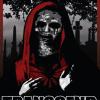Search the Community
Showing results for tags 'feature'.
-
Thanks for the great new leaves feature on the Tree tool! Would love it if we could lock the seed of the tree shape. Sometimes I just want to change the branch length or thickness, and when using the new leaves option (which is amazing BTW) I just want to change the leaf scale or density, but every time I make any changes, it generates a new tree seed, and I lose the tree design I had and really liked. I think this would make the tree tool so much more usable for artists. Keep up the amazing work! -Alex
-
Hello, I thought I was crazy because I could swear this feature was in Textura at some point, and indeed it was, but for some reason it was removed. This is extremely helpful for painting textures across disconnected meshes in one stroke, lately I've been needing it a lot but it's very frustrating to not have it available anymore for no apparent reason. It forces me to paint somewhere else. This dropdown: I checked and this feature was removed on update 2022.19. 2022.18 still has it, luckily. Is it possible to bring it back, please? Thanks!
- 2 replies
-
- 1
-

-
- painting
- 3dcoattextura
-
(and 1 more)
Tagged with:
-
Hi I have used 3d Coat for years and periodically search for a tutorial on a feature that I assumed was so obvious that it must be present in 3d Coat. Each time I fail to find an answer and give up, but on this occasion, I thought I should ask if only to confirm my suspicion that it never existed. Why can I either flood fill or spray paint a texture while sculpting or painting using an alpha brush? Surely if I want to paint reptile skin I should not have to dab the brush over the surface making little islands of texture with blurry areas in between? Why can't I just sweep over the surface using pen pressure to vary the depth and size of the scales? I attach a picture illustrating the problem of painting with a static brush that I have taken from a tutorial by Learn3dsoftware.com.
-
Simply lifesaver Feature !! to all of tools selecion/paint ect. Idea:
-
To bake parts of my retopo separately, I need to select them and bake while the option "bake selected only" is checked. Naturally I select a rectangular lasso for this. Then I start baking. That`s when 3D Coat awkwardly insists on keeping the rectangular select tool instead of letting me use my cursor to adjust scan depth. If I could only use the a regular stroke mode, I could paint as usual. So basically, you need to abort the whole baking process, switch stroke mode, then re-enter.
-
Добрый день, Я активный пользователь 3D coat и на днях у меня возник такой вопрос. Можно ли добавить в Скульпт рум модель с уже готовой рвзверткой чтобы потом расклонировать её повсюду с помощью Instancer? Интересуюсь вот почему. Я собираю сцену из модульнных объектов (домики, заборчики) прямо в 3д коат , затем экспортирую её целиком во внешний рендер. Я знаю что я могу процессить каждую модель отдельно, сделать развертки и экспортировать в рендерер по частям, собирая сцену там. Но хочется работать над дизайном сцены в 1м пакете, не прерывая поток. Плюс ко всему, не хочется ретопать всю сцену, а только по 1му экзепляру объекта, с последующей автоматической подменой всех инстансов в сцене. Предположим такой пайплайн. 1. Моделим несколько домиков в скульпт руме 2. ретопаем их и разворачиваем в ретопо руме 3. забираем развернутые модельки в скульпт рум обратно 4. заменяем воксельные объекты на лоу/мид поли из ретопо рума. 5. экспортим всю сцену в рендерер, настраиваем материалы. Такой пайплайн позволит не только ускорить процесс сборки сцены, но и ползволит улучить качество. Если есть способы это сделать сейчас, буду рад если кто-то мне расскажет. спасибо!
- 8 replies
-
- feature
- sculpt room
-
(and 1 more)
Tagged with:
-
Will be great to have acces to a timeline so we can do simple animation( translation rotation scale), to test and prototype. will able concept artist to visualize the movement of their concept robotic arm space ship landing door opening etc
-
-
I believe that the best way to get this PBR painting would be with something that could let you visualize better what you are doing. The PBR painting is EPIC, no doubt! but, its rather difficult to see how its looking if the onbord render engine wont work with it. Why not step it a bit further like in Substance Painter/ Marmoset Toolbag?
-
...Paint up to a height relative to the world, instead of relative to the brush or underlying pre-existing strokes? So that no matter how many new strokes I put down, it wouldn't build beyond a certain height, so creating a flat surface when it hits the height, perpendicular, or relative to a certain plane.