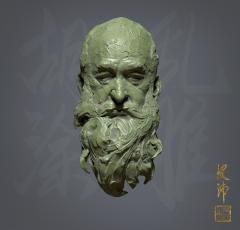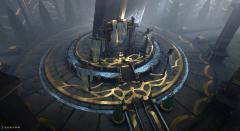-
Topics
-
3DCoat 2024 development thread 1 2 3 4 122
By Andrew Shpagin, in New Releases, Bugs Reports & Development Discussion
- 3,638 replies
- 620,284 views
-
Applink import issue to Blender as voxels, imports as surface object right away without prompt
By Lumenlor, in 3DCoat AppLinks
- 6 replies
- 191 views
-
Modeling Room - Next Steps 1 2 3 4 8
By Carlosan, in New Releases, Bugs Reports & Development Discussion
- 220 replies
- 47,487 views
-
Wrong rotation when importing to coat and back (how I solved it)
By Grian Talamonti, in 3DCoat AppLinks
- 1 reply
- 143 views
-
- 19 replies
- 6,498 views
-
-
Who's Online 2 Members, 0 Anonymous, 133 Guests (See full list)