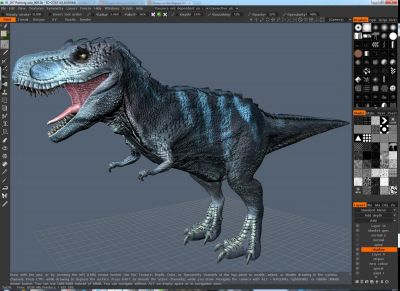-
Posts
1,078 -
Joined
-
Last visited
Content Type
Forums
Calendar
Gallery
Everything posted by alvordr
-
Nicely done! I have SD, but I don't use it, so I don't really know how to use it. I tried a couple of times and felt that my current programs allowed me to do what I needed to, just fine. However, if you feel SD is worth learning, I might have a go at it again.
-
My latest foray into sculpting, but all done in ZBrush for now. I plan to get it into 3D Coat, when I've got time to do the heavier work.
-
You can also make a scene by running into a public place and screaming at the top of your lungs, while stomping your feet and waving your arms wildly. ...sorry, I couldn't resist.
-
Sorry that I haven't been very vocal, lately. I've not been able to test 3DC as much. I've been delving so much into ZBrush for a project I'm doing. However, I hope to get more involved, soon. Looks like a lot has happened. I never get holes, but I also still spend most of my time in Voxel Mode, not Surface. I only go to Surface Mode when I have to for certain brushes. I still wish I had a freeze for Voxel Mode, but I do understand why that isn't happening. Anyway, thanks for the updates, Andrew.
-
-
Nice idea. If we were able to click on a selected edge and hold B while dragging, it could bevel the edge. We do the same thing, but then hit B right afterwards to tell it we want more than one beveled line and it could prompt for how many, so that we can get a more rounded bevel. We could hold Cntl + click and drag to place a new edge loop. I would also make those hotkeys customizable, so that other users who already have assignments like these for other things could keep their existing settings as they are.
-

Simple Game-Ready Asset Creation In 3D Coat
alvordr replied to alvordr's topic in Tutorials and new feature demos
I have a sale on Udemy for my latest course: Simple Game-Ready Asset Creation in 3D Coat going on from now through Labor Day: Almost 40% off! https://www.udemy.com/simple-game-ready-asset-creation-in-3d-coat/?couponCode=U3D1003 Only 15 coupons left, so act fast! -
It was a long wait, but Andrew and crew did an excellent job with it.
-

Simple Game-Ready Asset Creation In 3D Coat
alvordr replied to alvordr's topic in Tutorials and new feature demos
@agentc0re First, thank you for purchasing the course, and I hope you've learned a few things from it. I have thought about stepping it up a notch on the content for the next course. I wasn't necessarily going to jump right into a character, as that can be rather complex, and one thing I've learned over the years with 3D is that it's generally not a good idea to go head first into the more difficult stuff. You tend to spend a lot of time trying to figure out why you're model doesn't look quite right. For characters, it tends to be a better idea to spend time studying anatomy, forms, and the physics of anatomy. Have you done any of that, yet? I'm still not happy with much of the work I've done, as I need to work on scale and sometimes other areas. Of course, nothing stops you from jumping right in, at all. I will be planning a character creation course at a later time. The other thing I'll say about this is that you wouldn't want your surgeon to just start using the scalpel for the first time, when you're on the table. It's often better to learn the tools and techniques before tackling the big dogs. @carlosan I here ya. It's tough when someone gets stuck on something that should be quick, but doesn't have the time to dig around for it. @Don I feel that's where you excel. Your tutorials are great at digging into singular and sometimes more complex stuff, quickly. -
I don't know. I've had almost no real troubles with baking, and I never use the spheres.
-
Carlosan, What is that ! in the 3rd image there for?
-
Are any of those other normals somehow flipped? I doubt that's it, as they're rendering, just not well. If not, try adding a span down the middle of one of those problem areas and see if that fixes it in that area. Otherwise, I'm running out of ideas, other than to take a look at it. One question...how critical is it that you have that particular geometry? EDIT: Doing my own retopo against that model by hand took about 5 min and baked just fine. Granted the geometry I created is lower than what you had, as it's often my area to do game-ready pieces, but the bake should work just as well with increased geometry. I'm going to take a look at it with your retopo mesh next. EDIT: Yours results in pure black, which means my bake settings are wrong for that retopo mesh. I adjusted down to 1 (inner) and 3 (outer), but it still wasn't right. The time it will take to figure out the right settings probably isn't worth it vs retopoing it again. My suggestion is to retopo it again. I've done it twice and it baked well the first time, the second time I had to adjust a couple of things, but the retopo was aimed at being more like what you had before.
-
Hard to say. If I get weird bake errors like that, I either: 1) Bake with different inner/outer cage and bake method 2) Redo my topology in those areas 3) Choose a different material in the Voxel Room for the object prior to baking 4) Use another version of 3DC, I keep the 3.x version always at hand for that very reason
-
If you were doing retopo work with Symmetry on, consider using the apply symmetry to current layer. You might find that with symmetry active, you're not able to select the half that hasn't been applied, even though you're seeing it because symmetry is turned on.
-

Importing an FBX has flipped faces..only in 3DC.
alvordr replied to Grimmy's topic in SOS! If you need urgent help for 3DCoat
Feel free to pm me the file. I can take a look at it outside 3d Coat to see if there are any apparent issues. Did you try the stable 3DC release? -
If you have it it in Voxel mode and reduce the scale, you're counts will go down.
-
Yeah, you should be able to get that down to a few million polys. I've only taken it to about 56 million before I got scared and backed off. Normally, I go no higher than a few million, max.
-
Coming along nicely!
-

Time is running out: Decision to be made :)
alvordr replied to steveFromUK's topic in General 3DCoat
The paint layer and texture limitations, are only in the paint room. I don't consider myself a hobbyist, anymore, but I bought the educational version and realized how much I wanted the commercial, afterwards. I bought it for Mac/PC, but have considered adding the Linux version: 1) I want to further support Andrew. 2) I never know when I'll need to run this off a Linux build 3) Not many 3D software packages can run off all 3 (PC/Mac/Linux), so you get it everywhere As a game artist, I don't find that 2K textures are all that limiting, but some might. Granted, I'm not limited at all to 2K now, but rarely ever go above that. -

[Solved] Nurbs surface like tool... is there one in 3DCoat ?
alvordr replied to Gian-Reto's topic in General 3DCoat
Sounds like a good plan. -