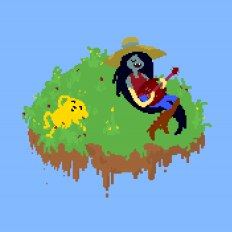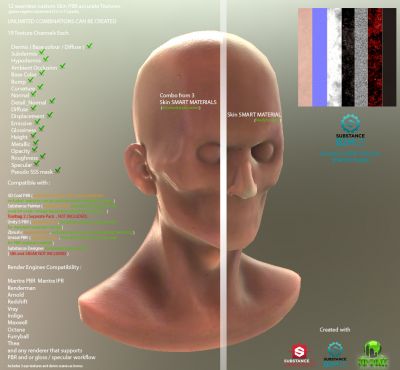Search the Community
Showing results for tags 'Substance'.
-
Hey Guys, I'm just wondering if it's possible to merge paint objects, or export with one material set? as currently i'm getting 10+ material sets in substance when I only want one, and I know it's because I have multiple paint objects. Any help would be appreciated, cheers.
-
Hey all, I'm trying to find a way to import a substance smart material (a sbsar file) into 3D Coat. I haven't been able to find anything that confirms or denies whether or not this is possible. Does anyone here know the answer? And if it is possible, how?
- 5 replies
-
- smart materials
- substance
-
(and 1 more)
Tagged with:
-
Hi all - I recently started learning Substance Designer, Painter, and 3DCoat. Usually one would take their materials generated in Designer and apply them in Painter, but after using 3DCoat for a couple of weeks, I'm just about convinced that 3DCoat's texturing setup feels much more accessible than Painter (lots of little 3DCoat advantages, like Zbrush-esque navigation which works wonderful with a tablet, able to quickly freeze/unfreeze UV shells, etc. but still learning both). I'm having a lot of trouble exporting my material maps from Substance Designer and importing them into 3D Coat while retaining the same look and feel of the original. Here are my current results, with the material applied to a cube in Substance Designer on the left, and those maps exported and applied to a cube in 3D Coat on the right. I have quite a few questions. Surely I'm doing something wrong? I created a new Smart Material, and for my "Color" Texture in 3D coat, I imported the base color texture from Substance designer. Depth texture in 3DCoat <-- Normal texture from SD. Roughness texture in 3DCOAT <-- Roughness Texture from SD. Metalness texture in 3DCOAT <-- Metallic texture from SD. Condition Mask Texture in 3DCOAT <-- Ambient Occlusion texture from SD (this one wouldn't be necessary, right?). I'm a bit confused, where does the height map texture exported from Substance Designer hook into 3DCoat's Smart Material? There seems to be no field for that. I made sure to generate the "CurvatureMap" layer in 3DCoat. With the SmartMaterial selected, I also used the buttons in the "Preview Options" window to adjust the size/position/rotation of my smart material being applied to the cube, but I still couldn't get it to look correct. In Substance Designer, notice my material intentionally has a large raised circle in the center of each face, but it's completely missing in 3DCoat, despite using the same texture maps. Just to note also, the default Smart Materials in 3DCoat work beautifully - it just seems to be these custom ones I'm making that just won't work. I've attached the maps exported from Substance Designer. Any advice or suggestions would be greatly appreciated, thanks! SD_to_3DCOAT_TextureMaps.rar
-
Hello guys, We're proud to present a new tool for artists and programmers. https://material-z.com/ Hybrid Layer and Node system Material-Z is a powerful new PBR Material Editor. Based on Disney's principled material system it is able to create amazing materials for both the gaming and the high end 3D rendering market. Its currently in beta but anyone can try it out now and play with it. Introductory tutorials https://www.braindistrict.com/blogs/tutorials/material-z-getting-started-with-programming-nodes https://www.braindistrict.com/blogs/tutorials/creating-a-brick-material-in-material-z-part-i https://www.braindistrict.com/blogs/tutorials/creating-a-brick-material-part-ii-noise-based-irregularities-and-cracks https://www.braindistrict.com/blogs/tutorials/creating-a-brick-material-part-iii-cement-and-finalizing
-
I`m moving between applications in my workflow (sculpt in 3D-coat, paint in Substance Painter). I have heard that the following is possible, though I`m unsure how exactly. I want to : 1. Import a mesh (originally sculpted in 3D-coat, but textures are generated in Substance Painter) 2. Import multiple texture sets for said mesh (from Substance Painter: they all belong on the one mesh, but for different "parts", and therefore needs to be merged since it can`t be done that way in Substance Painter) 3. Somehow combine the textures into a single UV-tile (that can later be applied to the mesh inside of e.g. Maya). 4. Export (... the newly combined texture as a single file.)
-
Hi guys, I hope the question doesn't sound too silly, in that case, pardon me for my noobness! As you know I'm still relatively new to the software, and in these days I'm studying the smart materials abilities of 3DC. My two questions are very simple and straightforward: - Can I create smart materials/materials in Substance Designer and then import and use them in 3DC? - Does it make any sense? I mean, does 3DC smart materials editor has any flaws or lack, or I can just craft the craziest, cartoonish or hyperrealistic materials? Thank you for your time! ^-^
-
Greetings to all. I will start posting to Gumroad my smart materials collections. All materials will be : Seamless custom PBR accurate materials (game engines optimized 512 x 512 pixels) 9 Texture Channels Each (depends on material type) Dermis ( Base colour / Diffuse ) Subdermis Hypodermis Ambient Occlusion Base Color Bump Curvature Normal Detail_Normal Diffuse Displacement Emissive Glossiness Height Metallic Opacity Roughness Specular Pseudo SSS mask Compatible with : 3D Coat PBR ( smart materials included ) Substance Painter ( materials included ) Toolbag 2 ( materials included ) Unity 5 PBR ( materials included ) Zbrush ( Texture painting ) Unreal PBR Substance Designer for texture based nodes ( SBS and SBSAR NOT INCLUDED ) Render Engines Compatibility : Mantra PBR Mantra IPR Renderman Arnold Redshift Vray Indigo Maxwell Octane Furryball Thea and any renderer that supports Here is my first collection (will be posted shortly) teaser.
-
Hello everyone! It's me... again. Honestly, sorry for that. This time, I'm experiencing a huge problem with the high to low bake. I've made several, several experiments to solve it, I've improved it, I've learned a lot of things about exporting options, optimal decimations and settings on Substance (I love to integrate these two softwares together SO much)... but I couldn't solve it. At first I thought it was all about bad UVs (and my UVs are bad, believe me), but I tried to do some experiments and I've seen it doesn't seem to be UVs' fault! I've came to the conclusion that it must be the bad geometry of the lowpoly model... I think. But before retopologizing all the model from scratch (I'm gonna try 3DCoat retopo tools, played a little with 'em and liking 'em!), I'd really, really love to ask the advice of more experienced, professional people. I'm not sure if this can be helpful, but there's my workflow: lowpoly in Blender, import in 3DCoat, voxelization/sculpt/etc in 3DCoat, export high from 3DCoat, UV map the lowpoly and exporting it from 3DCoat, importing lowpoly UV mapped in Substance Painter, baking the textures (only the normal, actually) with highpoly and optimal settings also in Substance Painter. The point is: is it effectively a bad lowpoly/retopo mesh problem, or I'm missing something important? Hope you can help! Sorry again for all these questions, and thank you in advance for helping me out! Here the screens to show the exact problem (here you can see the bake result in Painter, the highpoly in 3DCoat, the export settings in 3DCoat, the lowpoly also in 3DCoat).
-
Ey guys, i have liceses for Substance painter,Designer and B2M. Becouse of my art style i dont really use PBR or the other features Substance comes with. I would love to know if it is possible to exchange my 3 liceses for 3D coat with other user. Thanks and sorry for my dumb question
-
Hello, I need help about this: as you can see from images, the normal map created in Substance Designer creates a nice result, I tested it also in Blender. In the first image you can see the normal map imported in 3DC, in the smart material slot, but the result is totally different: why? Thank you.
- 17 replies
-
- normal map
- designer
-
(and 3 more)
Tagged with:
-
From the album: Malo
This machete is from my new tutorial. Tutorial is in german Created with 3D Coat - Modelling, Retopo, UVs, baking and preparing for Substance Painter Substance Painter - Texturing© Malo
-
Is there a way to use Substance Smart Materials in 3DCoat? SP and 3DC both save Smart Materials, but both use different file names, is there a known way to use Smart Materials created in one software with the other?
-
From the album: Malo
A little old project from me. Created with Blender, 3d Coat and Substance Designer and Painter© Malo
-
Texturieren einer Waffe in 3D Coat und Substance Painter Hier zeige ich euch wie man ein Modell vorbereitet um es später im Substance Painter fertig zu texturieren. Viel Spaß beim anschauen. Gruß Malo
-
From the album: Malo
This flamethrower is for my new tutorial. Tutorial is in german https://youtu.be/eOtELABkQ7g Created with Blender - Base modell 3D Coat - UVs, baking and preparing for Substance Painter Substance Painter - Texturing© Malo
-
From the album: Smart materials
Substance B2M version with Pre made Procedural Textures.© Michael Bitsakis
-
Hi 3DC'ers I was wondering if any of you who had experience with 3DCoat and the Allegorithmic Substance toolkit would care to share their thoughts on the pros and cons of adding it into their workflow. Whilst I'm taking great joy in getting to learn to vertex paint in 3DC, my scenes in Unity (which is where all of my content goes) end up so drab and dull as I just decimate my 3Dcoat model & use a vertex shader within Unity to display vertex color. I've put off retopoing and texture painting so far as my scenes are often 40-50 meshes, so it would be time consuming, & I'm not sure how well Unity handles this number of textures. With the advent of PBR in Unity however I really think it's time I started to address this, and it would sure improve my enjoyment of the end pieces I'm creating! In my search for working out a streamlined workflow the Substance suite keeps popping up. Are there particular reasons you might choose it? Things I've heard so far that I've liked - I could continue vertex painting in 3DC and bake my vertex colour down to maps to use in Substance designer - I can dynamically resize maps according to need - I can create substance material files that contain all needed information for a scene in Unity, rather than having to handle huge numbers of textures - I can create animatable options on the textures in Substance that I can animate at runtime in Unity Part of me feels that if 3DC does all that I need functionally, I should just focus on getting to know it better and become more familiar with it rather than adding another piece of kit to the workflow, however if it will save a lot of time in the long-run I'm always keen to invest. Be interested to hear, T
-
There is a new Version out of Substance Designer. Substance Designer have now PSD export for better pipeline with Photoshop. And there are 50 new PBR materials includet for Indie and Pro users.