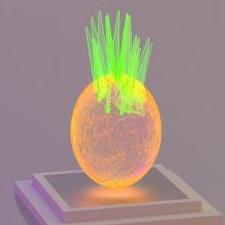Search the Community
Showing results for tags 'camera'.
-
When I try to zoom in current working mesh, with orthographic view, 3d coat often stop to zoom in . Or is there any option, which can change camera Focal length and can zoom in without problem? Eg my current scene I can not zoom in any more.. = I can not work detail with orthographic I often see this issue, then as my experience , to avoid this issue, I seems need to change scene scale. But changing scene scale, (change measurement unit, voxel per unit, unit scale etc) is really complicated to keep size between other aprication and keep same view with grid (So I hope not to touch those scale related values. (eg usually I keep scene scale = 1.00, measurement unit = mm...etc ) If it is current 3d coat limit, I request please free zoom. with any scene scale.. or Is there setting like blender view port clipping / Camera focal length already?
-
I`m new to 3D coat. Early on I find many inconsistencies between tutorials (specifically shortcuts) and my own version of 3Dcoat. Problem 1: Using numpad keys to switch view (top, bottom, right, left, front, back) does not work. However, when clicking "camera" and selecting one of them, they DO work. Even more confusing, not only do they work there, but they indicate that the Numpad numbers are indeed the correct shortcuts. They just don`t work. Instead, they`ll gradually pan my viewport (8 = pan up, 2= pan down, etc., like arrow keys) Problem 2: my wacom pen has a button assigned as "MMB", but it doesn`t pan at all, even holding down ALT, in the 3Dcoat viewport. The pen works well in other programs, but it feels like 3Dcoat is overriding the tablet settings somehow...
-

camera [Solved] How to diable viewport edge camera rotation
Robert_D posted a topic in General 3DCoat
Can't figure out how to turn of camera rotation when you click near the edge of the view port. I've managed to turn the frame on the view port off but the the rotation when clicking near the edge is still present. Just trying to get more room to sculpt in and it hell annoying. -
Hey everyone! I am currently running into a weird issue. When rotating the camera view with my mouse (in any room), there is a small lag between clicking and the rotating happening. Panning and zooming is not affected by this. Also, this does not happen when using my Macbooks trackpad. This does not happen when using the mouse in Blender either. Does anyone know what could cause this issue? Even though this problem showed up after tweaking the navigation settings to match the navigation I use in Blender, when choosing Custom Navigation -> 3D-Coat (it seems, this sets back the controls), the issue persists. This may seem like a small issue, but it has a strong influence on workflow performance since I'm rotating around objects quite a lot. Hardware used: Macbook Pro 2015, 16GB RAM, 2,8GHz i7 CPU Software used: Mac OS 10.11.6 3D-Coat 4.5.02 If possible, I'd like to not update anything since I'm in the middle of important projects. Best wishes, Shu
- 4 replies
-
- camera
- navigation
-
(and 1 more)
Tagged with:
-
Проблема с target камеры при использовании манипулятора 3D connexion. Она частично исправлена, но она ещё осталась в режиме перспективы. Когда прокручиваю манипулятором объект в сцене - то центр вращения постоянно куда-то смещается. Это очень сильно замедляет работу - потому что участок модели с которым работаешь - всё время куда-то уплывает Я пробовал нажимать "F", "Shift+Z" - экранная камера фокусируется на точке поверхности под курсором, но если отъехать назад от объекта (вперёд или в сторону) - камера уже не вращается относительно этой точки. Камера при нажатии F как буд-то привязывается к экранному пространству - и пока камера не смещается, то вращение происходит вокруг выбранной точки, но как только я смещаю камеру манипулятором - то target камеры остаётся на месте относительно экрана - и вращение происходит уже вокруг пустого места. То есть выходит что target камеры не остаётся привязанным к точке на поверхности объекта - объект уже сместился относительно экрана в сторону, а target так и остался на экране на том же месте. Это присходит только если перемещать камеру в стороны манипулятором, если же мышкой - то всё работает хорошо - так же как и в ортогональном режиме. https://3dcoat.com/mantis/view.php?id=2356
-
Whenever I work on objects that are roughly 1 metre in size, I get near camera clipping when framing smaller sub-objects (several centimetres). It shows up in all rooms and really gets on my nerves. I use centimetres as my working units in 3D Coat. Near plane modulator is set to 0.01, but tweaking it doesn't seem to affect anything. Is there anything I can do about it besides scaling the whole object hierarchy up (which I really want to avoid)?
-
Hi all, I've read the manual, and been watching hours and hours of tutorials--but I find navigation in 3DCoat bewildering. I would like to undo my last camera move (ctrl+shift+z in Cinema4D) and I just can't figure out how. Thanks, Justin
-
Shouldn't the choice for orthographic or perspective modes be a part of the [Camera] menu? It could be listed as" Perspective" with a checkbox in front.
-
Hola Just wondering If it's now possible? Cheers, vincent* ---------- Visual Story Concept Development / Senior Env Lookdev & MattePainting (Available July)http://fr.linkedin.com/in/vincentthomas
-
Hello, I am working on a Pseudo-3D game which resembles Diablo 1. I am using the renders from 3D-Coat to complete my project. As you may already know, Pseudo 3D is still 2D but the camera angle is NorthEast and pivoted approximately 30 degrees from the top of the characters head. I have found the Render in 3D Coat to be extremely easy, however I find it near impossible to render perfect angles because I am terrible at adjusting the click and move angles. Is there a tab that I am missing that has the coordinates to adjust the camera that I can just plug in? I can't seem to find it if so. Thank you for your time, James Wick
-
Hi there, For whatever reason the "snapping camera to nearest box plane position" has stopped working on my end and I can't seem to figure out how to activate it again. Maybe it's a bug, but I am not sure. This is happening in 4.5.25A. When using SHIFT+LMB drag instead of the camera snap the HDR/Light source gets rotated instead. How/where do I fix this? I use this function all the time and it's really annoying me atm. Thomas Pasieka
-
Hey guys! I want to uv in 3D coat but as soon as I start navigating the screen the camera snaps back into place and I can't do anything. Does anyone know how to fix this? I saw a forum earlier, someone said their home button is stuck...this doesn't make sense to me. My home button is fine.
-
Hi, can i orient my brush to camera? (for the scrape, flatten brushes...)
-
I cant use my camera properly all of a sudden. it moves, no matter what buttons i use, no rotation or anything with hotkeys (alt or lmb or rmb) except if i use the UI camera control. maybe its a bug or maybe there is a setting i can't find, help plz? :3
-
will 3d coat ever have a camera path animation function. Similar to the turntable feature, but the camera can be moved, and zoomed in and out. That would be awesome! Just having the cam zoom in and out at a designated time during the turntable rendering would be would be Sooo good.
-
Hi, So i've recently started out 3d coat and it's worked fine until recently when i have experienced a problem with my camera not working. Every time i try to rotate my camera, pan, or zoom (alt lmb, alt mmb, alt rmb) it'll stay for a few seconds btu when i move my mouse again it goes back to where it was as if it was locked to a certain position, i don't recall ever locking anything and i just launched it recently and it happened. i don't understand what's going on, please someone help me!
-
Hi 3D Coat Team, We really love this amazing and non compareable software BUT a little so dam useful thing we miss. The possibiltie to switch the cameraview like we know in any onther programm we work with like Cinema 4D, Carrara Pro 8, Blender and so many others. we composed the possible futurefeature in the pic down under and we hope/wish to see this in the next version or in the next greate versionjump ...4.0 perhaps? i think we are not the only one who missed this feature? Go on with your great work and many thanks. Have a good time. 2IDs media:design RON A PICTURE-MONTAGE ...........Could this be real.................???