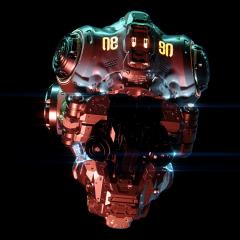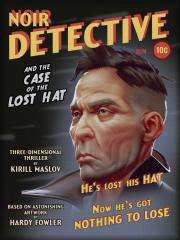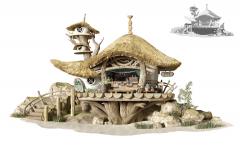-
Topics
-
3DCoat 2024 development thread 1 2 3 4 117
By Andrew Shpagin, in New Releases, Bugs Reports & Development Discussion
- 3,494 replies
- 563,660 views
-
- 0 replies
- 20 views
-
Is there possible to get Blender controls and navigation in 3Dcoat without changing every key/shortcuts manually
By Galnart, in General 3DCoat
- 8 replies
- 1,890 views
-
Question: Issue with Exported File and File Size ? - 3DCoat / DAZ / ZBrush 1 2 3 4
By Laticis, in Questions & Answers
- Awaiting best answer
- 1 vote
- 109 answers
-
- 0 replies
- 35 views
-
-
Who's Online 1 Member, 0 Anonymous, 26 Guests (See full list)