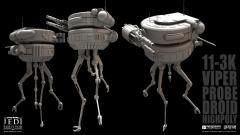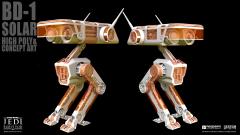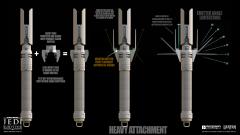-
Topics
-
- 3 replies
- 90 views
-
Paint Room bug hunt - report it here 1 2 3 4
By Carlosan, in New Releases, Bugs Reports & Development Discussion
- 110 replies
- 14,334 views
-
- 0 replies
- 25 views
-
Trying to install 3dcoat to work across 3 different distros on on computer
By womball, in Linux Releases
- 8 replies
- 365 views
-
- 9 replies
- 646 views
-
-
Who's Online 2 Members, 1 Anonymous, 370 Guests (See full list)