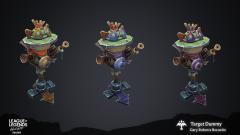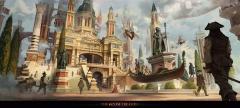-
Images
-
Topics
-
3DCoat 2024 development thread 1 2 3 4 116
By Andrew Shpagin, in New Releases, Bugs Reports & Development Discussion
- 3,469 replies
- 557,649 views
-
Blender Applink installation walkthrough | Ctc_nick
By Ctc_nick, in 3DCoat AppLinks
- export
- 3dcoatapplink
- (and 3 more)
- 9 replies
- 4,333 views
-
- 0 replies
- 2 views
-
- 3 replies
- 128 views
-
- 0 replies
- 26 views
-
-
Who's Online 1 Member, 0 Anonymous, 52 Guests (See full list)