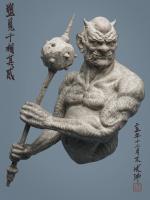-
Market
-
Who's Online 4 Members, 0 Anonymous, 264 Guests (See full list)
- unity2k
- Sandramum
- Carlosan
- Elemeno
-
Topics
-
- 0 replies
- 1 view
-
- 1 reply
- 25 views
-
- 0 replies
- 28 views
-
- 0 replies
- 28 views
-
Question: Is it possible to link/reference resources in 3DCoat?
By TRepeat, in Questions & Answers
- Awaiting best answer
- 0 votes
- 1 answer
-
Using 3DCoat to Create Decals for Blender Tutorial and Decal Machine | ThreeDCreateTutorials
By Carlosan, in Materials and Textures
- 0 replies
- 30 views
-
- 0 replies
- 34 views
-
Some bug reports regarding the curve tool.
By dcl_07, in New Releases, Bugs Reports & Development Discussion
- 1 reply
- 82 views
-