




What is UV Mapping?
UV Mapping is the process of transferring a 3D mesh from a 3D model to a 2D space to further texture the model.
UV Maps represent the basic principle of creating textures, which is used by all applications. The UV map is created after modeling a polygonal 3D model and has the same mesh structure as the 3-dimensional object, but all of those polygons are translated into 2D space, so they can be deformed.
This GIF shows the sections of the UV map correspond to the sections on the 3D model.
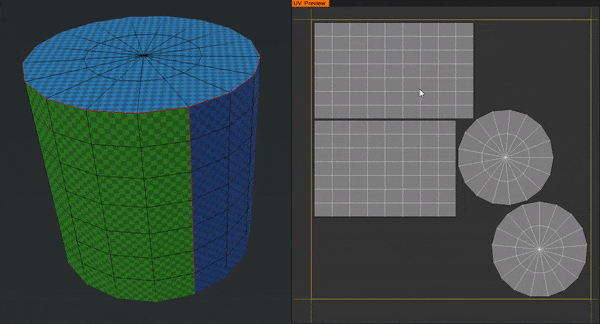
3DCoat UV Mapping
Looking for a professional and user-friendly 3D texture mapping software? 3DCoat is a fast 3D UV mapping program, which offers multiple tools for creating high-quality UV Maps quickly and efficiently. 3DCoat works perfectly with both high-polygonal and low-poly models.
There are two ways to create a UV map in 3DCoat:
1. Automatic;
2. Manual;
Auto UV Mapping In 3DCoat
Automatic UV map is a very useful feature that many modelers use. This feature creates a UV map with a single click. If your model does not require a perfect UV map done manually, then the automatic UV map is what you need. Textures will work very well after using this feature, and there will be no problems. Largely, the only difference between the automatic UV map and the manual one is their aesthetic look.
Therefore, you can safely use the automatic UV map.

AutoMap
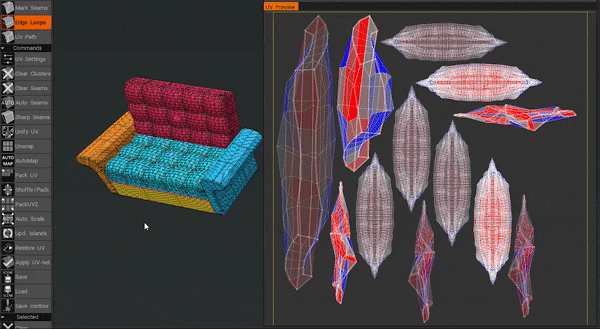
To automatically create a UV map simply click AutoMap.
Creating a manual UV Map
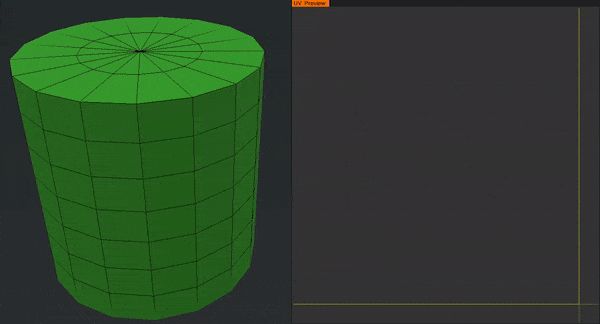
This GIF shows the manual creation of the UV map for a primitive 3D model.
This GIF demonstrates how the manual creation of a UV map works. It took about 5 minutes to create a UV map for this model
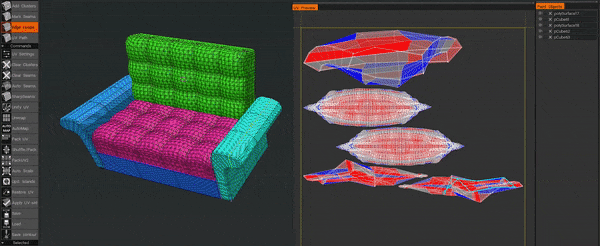

Mark Seams
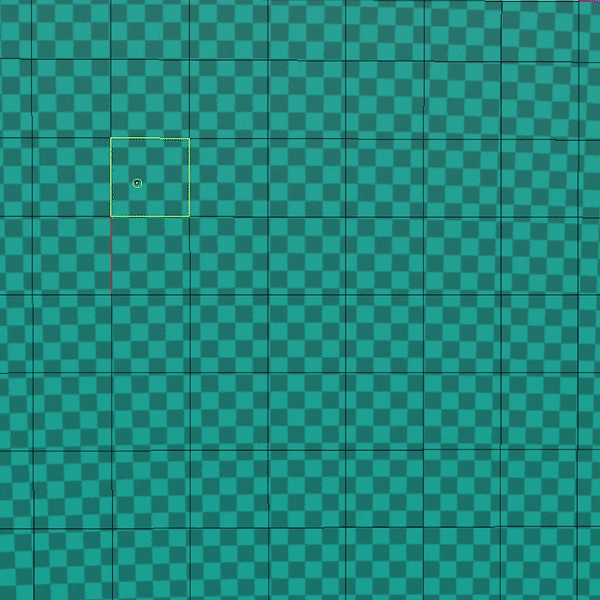
Selects individual edges. When the circle of edges closes, a UV island is created.

Edge Loops
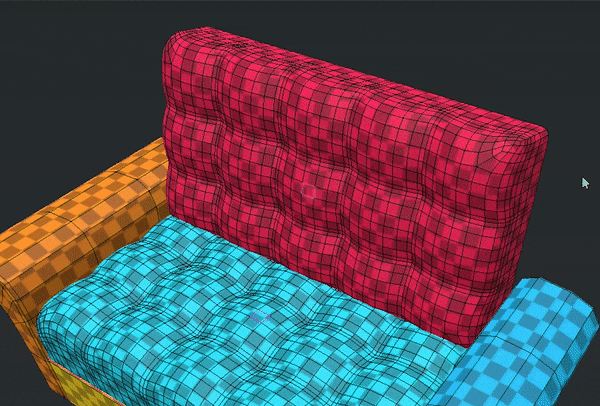
Automatically selects a circle of Edges.

UV Path
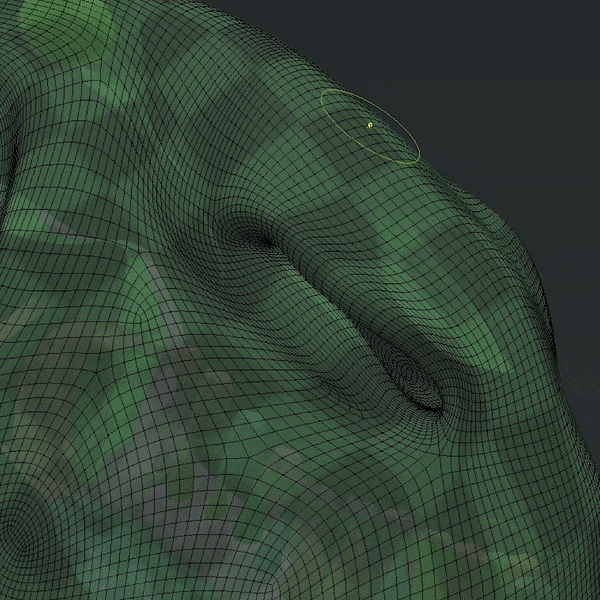
Automatically creates point-to-point Edges. When the circle of edges closes, a UV island is created. This is a very useful feature for high-poly models.
The features described above make 3DCoat a fast UV mapping tool that is easy to work with.
Here you can perform high-quality easy UV mapping.
There are still many interesting things in 3DCoat for you to discover, but we won't be able to cover everything in this article. We encourage you to try and learn all the features and tools straight away! So, if you are looking for an efficient 3D UV mapping software that works under Mac, Windows or Linux, look no further - try 3DCoat’s friendly UV mapping solution (it’s also completely free for 30 days!).
Good luck! :)



