-
Posts
51 -
Joined
-
Last visited
Content Type
Forums
Calendar
Gallery
Everything posted by Emi
-
Yeah .70 is a build that would be labeled latest "stable" one, but 3DCoat is in constant development and build are released frequently with many fixes and some new features, especially since .70 version. Don't pay much attention to the latest release on main website, in theory it was just a Beta build that got the "stable" tag because so users get the bulk of fixes and new features, but the development never stops so don't be afraid to try new builds and read the changelog and see if a new feature or a fix works for you. Just keep saving frequently like with any software like this and everything should be okay.
-
Probably a bug if it doesn't display the drop down menu. It should just work. Either you can try upgrading 3DCoat since you have the 2021.70 and see if it works, or you can always add the smaller box to a new Sculpt object layer and then right click it and use the Substract from and choose the big box layer or hold the ctrl key and drag and drop the layer to the one you want to substract. But a newer version should fix it, I have the 2021.90 and it worked as it should.
-
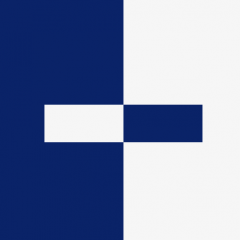
3D Coat 2021 - Modeling (hard surface) - Information request
Emi replied to EvilMP's topic in General 3DCoat
Well, Modeling room is just Retopo with additional tools, so you could find a tutorial about retopo and maybe get some ideas how it works. The thing is you have to think like 3DCoat, not like Blender or Maya, for example since it is a sculpting app, Stroke mode will be just Radius and Depth Pressure by default, so if you wanted to marquee select, you need to change it, like if you want to select multiple points or polygons, so you always have to remember to check your stroke mode depending on what you are going to do. Some tools will display additional options on top, like 2D or 3D primitives, but you also get like if you want "auto" or select only vertex and polygons, and how many segments if you are using the strokes tool. But pretty much Polygroups are your individual objects, then as any other you either modify an important asset or start from a primitive and that's where you use 2D or 3D primitives, hit apply and then you can use the tools, which usually are self explained so you know what they might do. Sometimes you have to select before using a tool, and you will get a message at the center bottom of the screen about it, like Extrude will not work unless you have an edge or face selected. Ctrl and shift key can also be used on different tools, sometimes it does the opposite, but sometimes it does more than just left clicking, for example in Select tool, you will either select the loop with shift or ctrl will deselect, and double clicking will select all connected polygons for example. For transform or extrude, ctrl will do snapping, like when you move it will do 25 increments if you grab like the move arrow, but if you use the circle in the center of the axis, it will snap the extrusion to move only up or down, regardless of the face normal, then shift will move the axis so you can transform wherever you want. Of course the behavior is not going to be similar to what Split rings tool would do, Shift will act as the snapper so you don't create the splits in random values. then we have like Ctrl in Delete Polygons will delete every connected geometry while on Delete Edges it will do the loop. So you have to always check that kind of stuff in tools as well. To move or scale or rotate precisely, you touch the axis and then hit spacebar so you can enter values, not the easier thing to do but at least it is there. So, it is not complicated but it is not like the normal modeler, but it works and could be useful on many cases.- 1 reply
-
- 1
-

-
I watched it and I tested it, I have installed 4.8.38 and it works fine here, I tested with Y and Z-Up, with locking and not locking normals, with bad UVs, automap and UVs like yours, which were only seen on the video. Locking the normals worked fine, 3DCoat even exports the same normals I sent to 3DCoat on the FBX, vertex normals look the same in Maya in both files before 3DCoat and after 3DCoat, so nothing gets recalculated unless I don't lock the normals, I even tested with a Maya 2015+ preset like you have set, which I never use because presets ignore whatever is on 3DCoat's preferences and do whatever a tiny XML says, reason why I always use Unknown because that's the one that take into account what preferences say and does depend on hidden settings in a XML file. I even used 3DCoats UV room and all to see if that changed anything or not, everything worked as expected. So, the locking normals works, the painting works, and everything works as expected. The Z-up works as expected, but like I said, which you clearly didn't know, was that it had to be done at export time from Maya, not the workspace used in Maya (which shouldn't be needed by most softwares, but it has to be done for 3DCoat so whatever) But thanks to that I even found out that the mesh has to be exported as Y-up from 3DCoat if I want my model to have the same orientation that I see in 3DCoat viewport in other software like S. Painter, Marmoset and Maya Y and Z workspace, because those programs automatically orient the FBX file properly. So probably my issue is I didn't get any issue.
-
You are using FBX and FBX has an options under the export settings of Maya, Advanced Settings -> Axis Conversion to export Y or Z, so you can use the Y and still export at Z. That's the reason you are getting it wrong inside 3DCoat because what matters is the exporting, not how is built. With FBX, because for example, with OBJ what matters is the workspace setting, because it is the only way for Maya to write the coordinates inside the OBJ file, but not with the FBX format. Also, If you are going to export your mesh from 3DCoat as FBX, there is a problem, you would have to export it with the Y-up coordinate system (or Z-up unchecked). It matters with a format like OBJ because OBJs don't have any real information about the model, and it is only coordinates written in the file so they only get switched depending on Z and Y, but for FBX, if you don't export it as Y-up from 3DCOat, it will get imported in the wrong direction in Marmoset, Maya, Substance Painter and probably others. Like, FBX knows how to get imported regardless of the program, even if you switch maya Y and Z it will still get imported right, but it seems 3DCoat messes up with the importing if you exporting using the Z-up workspace. About the painting issue, the only time I got that exact same issue, I got it also on Substance Painter because it was about the UVs, where the faces would be squeezed as thick as an edge, like if you add the details but keep maya's default cube UVs on it, But I tried to replicate your model and UVs and it looks pretty much the same you did on your video and didn't get any problem at all though painting, maybe a bug or something in whatever version of 3DCoat you are using. But with the UVs and model you have, the painting shouldn't be a problem, especially if you are just locking the normals.
-
It's not about being a Pro, but I always get curious about it, didn't touch SL for 5 years and I only installed it becuase I wanted to see what issues you might enconter when using 3DCoat. It's been a while since I heard someone working on SL and I would never thought I would see it on 3DCoat forum to be honest. So I got curious but 3DCoat seemed to do a fairly decent job, the only problem was Collada. And video would make things easier, people use free OBS for video or you could also get ShareX which supports screenshots and video. A video makes it easy to replicate and see if an option is turned on that shouldn't be turned on or something and understand better an issue you might get. If you want you can always create a thread, or send me a PM here or on SL. if you need help. it worked for me on the SL beta grid, and I ended up uploading normal maps and all to see how it looked and it was fairly decent workflow with 3DCoat. Answering your questions, the padding is relative to the size of the texture size, I usually use 16px, you know, some decent amount space between UV islands. 3DCoat I think does it automatically, like depending on the texture you set and all that so you shouldn't worry about this, as long as the UVs are unwrapped and arrange well on the UVset. About texel density, this explains in detail what it is exactly https://youtu.be/5e6zvJqVqlA but basically it is needed to make the textures look good between objects and UV islands, like objects and faces need to have similar texel density because if one of your UV island in one UVset is so much bigger in density compared to another UV island in another UVset, then the texture might look off, since one texture will have a better texture or will show more details and stuff than the other one that might look more pixelated or blurried so you would get issues like that. And this would play a big role especially if you are putting like connected faces from the same object in different UVsets or have different objects on different UVsets and anything like that. You know, to make it look uniform and nice, instead of better texture on one side of an object and blurry texture on the other one. About flipping the green channel, if you are in Photoshop or some program where you can have access to the channels, you can just invert the green channel with ctrl + i, you could also use curves, like I do in Photoline because the software is kind of weird, but with curves you only go to green channel and the curve will look like like / so you just move the points to make it look the opposite \. But in 3DCoat settings if you are using Unknown preset, you have to set the normal map export as Maya, Blender. I only always use the unknown preset since choosing a specific preset will ignore what's on settings get the settings from some XML files, so to have more control I always use Unknown. and by default 3dcoat is set to 3dsmax, LW. about things disappearing, well, it shouldn't happen. I have been using decently 3DCoat baker and it always does a decent job. So hope updating the graphics card solved the issue.
-
I already replied to you on your thread about having problems with 3DCoat and SL workflow. I already told you the problems I encountered with 3DCoat exporting to SL with Collada files. You never even provided a video to explain exactly what the problems were and the only problem I found was Collada export didn't work well with UVsets. Carlosan reported the bug and someday Andrew should fix it, so I said that the best way to do it is to export it as OBJ and and then re-export as Collada in Blender or Maya or a 3D software you have available, because OBJ loads textures just fine but Collada is just a mess. I did the whole workflow to and even used the SL beta grid to make the test uploading models and all. But you never replied so I thought all your problems were gone. If you are getting seams in your model it is either, problems with UVs, like having totally different texel density between objects and UVsets and all that, not enough padding and stuff like that. if you mean you are getting seams in SL or another software is because you have the wrong type of normal map, For example: SL uses OpenGL +Y style, UE4 uses -Y, and it is just about flipping the green channel so you could fix it in any image editor. 3DCoat can be unstable like attaching smart materials to layers and stuff like that, and can get bugs from time to time, but for a workflow like sculpting, retopo UVs and painting, it should work, like I said, if it is about SL, I made the tests and it was okay the way 3DCoat does things as long as you dont use the collada export, but seams or a bad bake = user error.
-
Yes, the discussion is going nowhere, that's why I said it was not useful to open this thread again. I actually said it was useless, since Andrew and 3DCoat team have to work on the existing features and dreaming about Subdivisions and some people suggesting yet a new type of QuadMesh, and waiting a change on the UI and all, or the removal of the Rooms, although I don't know why Retopo and Paint room, UV and Tweak are not the same room... But still, the point of this discussion is about something you have NEVER talked about, and I keep repeating myself like a parrot to see if you understand it. This is NOT about 3DCoat, it is about the INDUSTRY and why Zbrush became Industry Standard and why people who are used to Zbrush will probably never use 3DCoat for their pipelines. I have made 1 billion points, Why 3DCoat is failing to make peolpe think it is a viable Sculpting tool for a PIPELINE... yet, you bring up ONCE AGAIN, the conform retopo. And you let the little biased imaginary fairies put words in your brain like saying I am skewing arguments. This is the last time I am going to even mention Conform Retopo, because it was made for a workaround for 3DCoat fragmentation. While Subdivisions have always done the same thing for decades, where you can change Level 1 or level 6 or level 20 and the highest or lowest subdivision vertices will follow the changes has always been there. So it is not a feature or a limitation or a workaround, it is the WAY IT WORKS and that's it. That's why on Zbrush it works on any brush because you move a vertice, and the vertice will manipulate other vertices in other subdivision levels, low or high. The point of Subdivision levels was that some people want to work with it because that's the way you do it in most 3D packages, and now you can do it easily inside Zbrush as well. Zbrush opened a lot with Zmodeler, plus the new gizmo deformers, with the use of the DYNAMIC subdivision levels for the hard surface modeling side. it works great. And it is something 3DCoat will never be able to achieve unless they support something like Dynamic subdivisions, but especially because of the same 3DCoat fragmentation and limitations like the conform retopo you talk about. to make 3DCoat work like Zbrush or Maya or whatever other software that does subdivision levels, is to keep going back and forth between retopo and sculpt room, every time you make an extrusion or bridge in retopo room, you have to go back to to the sculpt room and pick from retopo and apply the same flat or normal subdivision levels you need to test how it looks, then go back to retopo room and keep working on it. Do you think this is a good workflow? in Zbrush (and other softwares) it works great, real time, you deactivate the subdivision levels and keep working, you crease the edges and do whatever you want, this is the way it has been working for decades. It's like you love quoting me and making me your target because I don't say what you want to hear, but you don't even take the time to really read my messages, and make real arguments to '#ChangeMyMind', you keep mentioning and focusing in the 1 single point I care less about and probably the INDUSTRY and most people don't care about it either, which is Conform Retopo. It's not like I espect to change your mind anyway so I am wasting my time, but getting the quotes and then reading "Conform retopo" ONCE AGAIN, made me want to reply and waste my time. Like... from all the billion points I touched and I talked about, there was a really important one, one of the most important ones actually, things the industry is used to and it works to make the workflow and art faster and easier, and 3DCoat either doesn't provide and alternative or is slow at doing them. Zbrush, it does everything around Polygroups, Mask and Visibility, you have easy access to do those functions, features like Zmodeler work around polygroups, the new shape extenders deformer stuff in the Gizmo and the gizmo and transpose do work around masking, you can convert masking to polygroups, you can do many types of masking AO, Cavity, by alpha, by color, by features, You can create polygroups around everything, visible, hidden, by normals, polypaint... you know, 'group' things by polygroup, which means you can easily hide and see and work on whatever you want to work on without having do split objects to Subtools, they even released PolyGroupIt to make it even easier to add complex polygroups and shapes and do amazing things with it, some tools will have options to take into account the polygroups or function as a whole mesh, there is also the Edgeloops, Group loops and Panel Loops, the polish can be done by polygroups as well. Zbrush has this way of doing things around easy masking and Hiding and making polygroups, inverting the masking or the visibility, adding or subtracting masks is is just a click or you drag your left click with either shift, ctrl and alt combinations. Everything is just like that! Amazing workflow so fast and easy to work without having to mess with subtools or layers (in the case of 3DCoat). Some people might think it is okay, and 3DCoat has layers and that's enough. but I don't want to work on 300 layers to achieve something, we are already forced to use layers in voxels because voxels can't have intersecting parts, but on Surface Mode which is the one that supports Freezing/Masking anyway, you shouldn't have to split anything to different layers just to work on them. Layers should be something done to organize the model, not to dictate how you should work. And the problem is also that working and moving layers around and knowing what each layer contains in 3DCoat is just not there, at least Subtools show you a thumbnail. Paint Room Layers have the same problem, and it is even worse to work with them because you can't even select layers and in bulk, it is 1 by 1, which make it worse. But in Zbrush working on the same subtool is possible even if you create complex and diverse sculptures with thousands of different objects inside of it, and then you might use subtools for the live booleans or whatever. But they don't force you to always work on different subtools, if you don't want to, and masking, polygroups, and visibility is what makes that possible. While 3DCoat doesn't have anything like Polygroups, it can technically do the Masking, Visibility, but it is slow or not great implemented to be used or make it fast and easy like Zbrush does it. there is no easy access to it like Smooth by holding shift is, or well, like ZBrush does it. Also 3DCoat Freezing besides the fact that it is something you need to look for like if it was just another brush but not important for the workflow, it is awkward the way it functions because on some tools it serves as selection like in Pose, and in others as a normal mask. so It is kind of awkward since it should freeze what you paint, not serve as a selection for some tools. But I already gave an example in my last message about what if a model is imported and and it is imported in 1 single layer, and it has many intersecting pieces and you want to work parts in different layers or even in the same layer? the only ways to do this is by hiding everything else to either work on them or Hide what you want to work on and then Object-ify hidden so it will be in a separate layer. Let's be honest, Object-ify the whole layer and get 300 layers is not nice and useful, again, layers where you can't see the content of each later and it says "_copy001, _copy002, copy300" is not useful AT ALL. So how can you work inside 3DCoat like I would in Zbrush? well, the only way I could find to really do it is by using Quick Pose command and it would work okay until I found out myself clicking 100 billion times Modify to expand the selection on the connected meshes, Freezing for some reason when you use Expand Frozen Area, it doesn't care about individual meshes, if something is intersecting it will start selecting whatever is on the way, and the only tool that I found that doesn't do that and selects connected meshes is Quick Pose. After the 100 billion clicks, I hide the frozen object(s) and object-ify hidden. and you get beautiful separated pieces without having to object-ify everything. Sometimes the Quick Pose would fail to mask every single polygon but it worked most of the time, but it was terribly slow, and also 3DCoat doesn't offer a way to hide connected meshes or anything or easily hide or unhide stuff. And this is something you can do in less than 5 seconds in Zbrush even if meshes have or not individual polygroups. This is what I mean with working with efficient workflow and having the features to make the artist work the best they want to work on, something 3DCoat lacks on many fields. I mean 3DCoat has great sculpting tools, but so Mudbox and other programs do it as well, because it is all about pushing vertices up and down (of course 3DCoat has voxels which is a nice thing). But at this point, what I mean is is that the sculpting tools in 3DCoat can become the greatest in the industry and the question is... will the industry finally want 3DCoat even if it offers many slow workflows compared to Zbrush which is what people already know and love? I would ask a bigger question, does Andrew even care about it? Does he cares about becoming an industry standard? does he want to see his software features in thousands of art like you see Zbrush doing? Does Andrew wants his software to be used for Sculpting and retopo and UV and not just mostly for Retopo and UV? or Maybe he is happy with the way things are, happy customers, individual artist, indie companies who want a good cheap amazing sculpting alternative software and if the industry uses 3DCoat for more than Retopo or handpainting or something, well, more power to 3DCoat but maybe he doesn't obsess about the idea of 3DCoat being a bigger software for the industry like some users do. So why should we care? if you use 3DCoat, then be happy, if you think v5 offers great things, you will pay for the upgrade, and more years of free good updates will come. Maybe someone will never stop using Zbrush or maybe they will switch from Zbrush to 3DCoat or maybe they will switch from 3DCoat to Zbrush for what Zbrush offers, and others might do the same with Substance Painter to 3DCoat or from 3DCoat to Painter and there is nothing we can do. It's just a software, and if more users come or go, it shouldn't matter in the end. Lets put it this way, if 3DCoat doesn't add support for Substances for the paint room and someone can't let Designer go because it is just an amazing piece of software to make textures and be able to dynamically change stuff, then we can't expect the person to embrace 3DCoat, same with other tools in the sculpting room and so on, doesn't mean that the software, 3DCoat in this case, can't accommodate to what users might be used to, and offer features and workflows that other softwares like Zbrush have that people are used to, and they have proven to work. But nothing will ever change that 3DCoat offers amazing tools for today and tomorrow, and if people can work around 3DCoat and its awkward workflow in some places, then they will still make amazing things if they want to, if people never touched Zbrush then 3DCoat is a cheaper and great alternative and there is zero excuse for anyone to say they can build better things in Zbrush than in 3DCoat. 3DCoat has the necessary tools and features to make anything even complete assets for anything and anyone, it doesn't matter if it is faster or slower than Zbrush in some stuff, it offers the tools so there are no excuses for anyone at all. Just like Chris Harvey from Oats studios once said "For example, you would probably guess that our main organic modeler, Ian Spriggs, uses Zbrush, but in fact, he’s Mudbox all the way, and I’m great with that. If it gives you results, use it." Let's hope more people and studios notice amazing softwares like 3DCoat, and like Oats Studios care and think more about the results than what is "industry standards" or not. Now I will rest from this thread and move on since I already said all I wanted to say. which means people can rest from my long posts.
-
Again this is NOT about 3DCoat, it is about the industry choosing Zbrush over OTHER call it 3DCoat and Mudbox or whatever. We could have the same talk about Mudbox, but it is OBVIOUS we will say the negative points about 3DCoat because guess what? This is a 3DCoat forum. Mudbox is used more for sculpting Characters than 3DCoat in production, and Mudbox is still not relevant compared to Zbrush. The question is why, and I already said many point that can affect the industry, Zbrush was born long ago, many people use it, many people are used to their workflow, it works, it offers too many ways to generate any type of model, why would be the reason to switch from Zbrush to 3DCoat then? if 3DCoat has awkward things behind it? it works and it is great, the sculpting tools are great, but the workflow to do some things are just not there. Maybe they didn't want to copy Zbrush on things, but sometimes you got to copy to make the artist happy and efficient, and work fast which is what matters. I am sorry but you keep talking about Conform Retopo, like if it was some magical wand that people are going to love... Most people are going to make a really low poly blockout for the reference and scaling and the idea, then do the high poly, then do the retopo and then do the baking and texture. So Conform Retopo is the least of the problems here! And even if it was relevant topic, you bring it up but you seem to forget that Conform Retopo only works on really few brushes, do you remember how many? three, Move, Pose and Transform. So you can you enlight me how is that different from what Zbrush does? when you use Subdivisions inside Zbrush, anything you do in the 1st subdivision level it is exactly what you do with conform retopo, the difference is that in Zbrush it works on ANY Brush, not only move. And guess what? it will also work on the Hightes or whatever other subdivision level (to some extend obviously), it is connected, it is fast. it works most of the time unless you do the same you can do in 3DCoat and pull and stretch things too much it will be useless. But here is the difference, in Zbrush since you are working on the same mesh you transform and move things around and low poly will obviously follow the high poly, unlike 3DCoat where you are FORCED to use it because they are not the same mesh, and you want things on the same place when you got back to bake the changes. Obviously if you use other features like Dynamesh or Sculptris mode, you have to discard the Subdivisions, but like I said, most people want to work freely and they won't do a low mesh just to sculpt alot of stuff on it and be limited by it, only small details that won't change the shape of the mesh but you can do that many times on the texture process anyway. But you sometimes even if Zbrush complains about having subdivision levels and you have to delete them, you can sometimes freeze them and the changes will be projected when you unfreeze them, so sometimes it might work, you didn't lose much time. Oh I use an Intuos Pro tablet, my left hand is for the keyboard shortcuts and my right hand for the tablet... why would I need a 3DConnexion device? in what way it would benefit me? or what if I ever get a Cintiq display which I am planing to? maybe if I use use a 3DConnexion with my feet.... And I already mentioned Smart Materials in 3DCoat Sculpt Meshes, and I talked about how you can't export them or use them out of 3DCoat so how useful is that? nothing. you would have to do some workaround get that working, export the mesh with just the exact decimation that will hold the details, retopo by decimate or doing something to get the sculpt mesh in a normal mesh to be UVed and get cage the best possible way to get all the details and materials baked from high to poly. Then you have to hope for the baker will pick every single detail and information from the high poly and hope there are not missing spots on the PBR materials. And you know why that happens? and why it is so complicated? because it's not the same Mesh... It's disconnected and fragmented and the only way to connect it is through baking, that means, that it might fail or miss some spots, especially when the mesh is thin or have many objects together and then you have to spend time making retopo objects and making sure the Sculpt Mesh layers matches with the low retopo objects names so they can get baked separately by the name. And you forgot a little detail, what if you did all that and you want to keep working on the Sculpt mesh? you would have to get all that workaround you did and delete it because you will go back to Sculpt Room where all that is lost and you would have to re-do the decimation or whatever, conform retopo to a low poly and then do the baking again, hoping it grabs the details again. In... yes it doesn't support PBR, but it doesn't mean you can't use Matcap or the normal shaders to do nice texturing of course not useful for any render or game engine... but if they support PBR someday whatever way they do it, internally or external plugin like they do PolyGroupIt or UVpeel, you would still be able to UV unwrap the high poly mesh and paint your PBR, like you can do today, keep sculpting if you need, export it if you need, export the textures if you need, you are not limited and you don't need any workaround to get that color information out of Zbrush like you have to do in 3DCoat because the meshes are different, the program is fragmented and you can't do anything about it. So you can do everything faster and easier, you will probably be able to do the baking from high to low poly of the PBR and at least have something. I don't know, it doesn't do it today. In my first post I actually talked about this. And yes, it would be a plus if the Sculpt Mesh could be UVed and exported with Smart Materials, even if I want to take the rist and use the highest poly count in my sculpt mesh, but today I would count it as a nothing positive since you can't do anything with it outside 3DCoat, only render it or do all the work for you to get that Sculpt mesh UVed. I also mentioned that 3DCoat is a better texturing program than Substance Painter in my opinion, the only advantage Substance Painter has over 3DCoat is the obvious support ofr Substances you create in Designer, But I never liked it too much, I only feel is a good tool to apply the Substances and that's it, but Substance Painter texturing tools are too rigid and limited, and too non-destructive, I feel it takes creativity away. 3DCoat has some problems in the UI that make it sometimes a little awkward to work with compared with Substance Painter, especially the layers and managing them and work with them, but I like 3DCoat more, I also got used to the instability of attaching Smart materials to layers, but it doesn't support Substances and that's a real negative about 3DCoat, it also make it hard to create and export masks to use for example Unreal Material and not use maps for the albedo and such. It can be done, but it is slow, like I said, 3DCoat can do many things other softwares do, like working with Visibility and Masks (freeze) but it doesn't mean is fast or it is made around those features like other softwares do, so people who come from other software would not want to come and change their ways if that's the way they always worked before.
-
Oh yeah, it seems I didn't use Sphere Brush enough to care about being smart about it. When I tested it with Draw from first point off, I kept drawing on the same layer that was trying to use as reference. I thought this was the default behavior but it is because I had Auto Pick turned on, so hope you are turning that off. Then it will work like in the video, a small detail I forgot.
-
I think we should all remember how this thread started, it started with an overrated fanboys company making their statements The problem is people here have focused in the "me me me", "works for me", "my workflow", the "I love 3DCoat mentality" and not thinking about the whole industry and why people who use Zbrush or other programs might want or not to try 3DCoat, if the sculpting toolset is great, it works, it does what other sculpting program does. Yes, 3DCoat works and it is a great software, I have heard and read about people talking about using it in their studios not only for painting or fixing something but also to sculpt environment, same with Mudbox some people use it but not many, it is the few % who uses other but Zbrush, especially for Character stuff, like the quote says. So the question is Why again, and my answer again is about workflow and how fast you can achieve something, how the program helps you to achieve what you need for your work. Comparing Zbrush to others, especially 3DCoat, I think that the Zbrush workflow around masks, visibility and polygroups is what is a big plus about Zbrush workflow. 3DCoat has the tools to do the same but they are not fast enough and they are scattered around that you have to jump around the UI to get to do the same you can easily do inside Zbrush because Zbrush is made with that in mind and recently they even made Polygroups better by offering PolyGroupIt. And I am not going to pretend I am an expert in 3DCoat sculpting workflow, it's not like I use 3DCoat to sculpt everyday of my life, but let's make an example, if you import a model from someone else, the model has only one layer but many parts, many intersecting parts and it's not easy to select them and all that. how are you going to easily separate pieces in their own layer for you to work better on them if that's what you want? how can you isolate a piece unless it is already in another layer? in Zbrush it's easy, you can use visibility or mask or polygroups for that. But what about 3DCoat? First rule you have to know is, the object have to be imported as Surface Mode, so the first question is, why would the default option in import panel is to import as voxels? Who in their right mind would want to import their objects as voxels not knowing what it is going to look like? what is going to be merged? what hole is going to be filled by the voxels? I mean, Surface Mode already triangulates the mesh which is bad enough so having a complete different mesh taking over without even knowing what is voxels is just the first mistake about 3DCoat, 3DCoat should focus on importing the model as it is and then you use voxels if you want, not the other way around, especially for new users that don't know what they are even doing. But yes, you import without voxelization... then what do you do? Surface mode supports Freezing the mesh which would be the masking, but there is no option to freeze connected meshes, you can expand your freeze but it will pick everything that is on the way. The only way I found it was to use Quick Pose, which takes two hundred millions clicks on Modify to expand the mask, and then you can either Hide Frozen Area, then Object-ify Hidden or do anything from there, and while it works, it is terribly slow to work like that. Of course some people might argue that Zbrush is different and 3DCoat got a nice layer system and all that, but sometimes rearranging layers can be weird, in Paint room layers are just weird to work with, it's not as nice and fluid as I wish since it is technically a core part of the program and you are forced to use them since voxels can only be used in layers unless you want things to be merged, but then, I honestly hate to have many layers, especially since many layers will always start to get confusing but naming layers all the time is time consuming. At least they aren't like the Paint Objects tab, where you can't do anything, you can't merge objects or do what you do in any normal 3D package, that's even worse since you have to prepare everything the best before moving to the Paint Room, if you got a model with 10230912 objects, you gotta deal with it. Like using Reference Mesh in a mesh like that is a paint, especially since you bake an object or object and they end up on the same place. Yes, using 3DCoat from zero, and starting from a sphere and all, can be nice, but many times you have to do things in a proper 3D package like Maya for the scale factor and for planning a level design or whatever and then you export it and do the high poly details inside Zbrush or 3DCoat in this case. so you are not always free to do things from scratch. Unless you expect new users to import the models in the retopo room to get the exact same model you exported (because it will get triangulated anyway by sculpt room), to go to the Sculpt room then, to go to the import command, and get it from retopo check w/o voxelization and then subdivide and all... subdivisions that you can't even undo, you click subdivision and you have to re-import it because you click subdivide too many times... I really don't know what to think about it. I mean, it is the same if you just import it directly in Sculpt mode, but some people want to see their meshes the way they exported them, not the Surface mode version. And this is what I mean about it is an awkward workflow, it is connected in some ways but still fragmented... so is this what the industry wants? Seems like it's too much the change in workflow for the industry to want it even if the Sculpting tools are great and nice and Voxels is just nice to have for sculpting and such. I just don't know how many would want this fragmented 3DCoat workflow. I even read the suggestion of a quad mesh type, and that's going the opposite way of what I was thinking. Because yes, subdivision levels would be nice but if that depends on a new mesh type, I would rather educate people on learning the way 3DCoat is if the workaround is to add yet another type of mesh inside 3DCoat. But I don't get why we should think Surface Mode is some type of special sculpting mesh that needs to be triangulated everywhere. For example, Zbrush imports your mesh the way you export it, quads or triangles, and if you use Sculptris mode, it will only modify and start adding triangles and changing the part of the mesh where you do something, not the entire thing. So, just because you decided you wanted more details in a small part of the mesh or remove something by smoothing it or whatever, it doesn't mean you want all your low mesh to be modified. In the end, it is obvious Andrew and the 3DCoat team will work on the existing features and they will improve them as it is. Like he hasn't even finished with Sculpt layers to think about subdivision levels and all that. But subdivisions have proven to work fine it's not a stubborn idea, like I said before, Zbrush with Zmodeler and the new Object deformers plus Dynamic Subdivision and edge creasing can do great things, which is ridiculous to just think about making things like that with high poly meshes. I mean, this is the way anyone would work in any 3D package, low poly and subdivide crease edges or fencing and quads quads quads. This is the reason why Pixologic worked on Zremesher 3.0, Zremesher is not even about organic meshes, it is about the Hard surface workflow same as the Snapshot3D. So it is not only about the sculpting tools, which are great in 3DCoat and let you do anything you want and more, but it is also about how you generate your models and import them, how it complements with other 3D softwares in a pipeline and how open it is for plugins and python or whatever, how easy and fast is to achieve something, the stability and performance of the software, and all that stuff, because that's other thing, 3DCoat needs a powerful computer to perform the best and do everything, while Zbrush allows you to work on something on a low spec computer, I mean if you got a powerful computer you can reach more millions of polygons than Zbrush, but if you got a crappy computer or those Windows tablets, it's more likely it will work okay in Zbrush while on 3DCoat it will be slower. Like I heard someone saying getting 90 million polys in 3DCoat and less with Zbrush. So for 3DCoat artist, for individual artist, for people who want a cheap option to start and if they have never bought Zbrush, 3DCoat will be a great choice, but it will be hard to convience anyone like old Zbrush users or the industry that 3DCoat is great until 3DCoat team doesn't fix these little things about that don't make the workflow any faster or easier like other softwares may do, yes, and of course the tutorials and the showcase for how great 3DCoat is about sculpting. Like I said on my first post, most of the time I see these 3DCoat in the used apps for a model, the part they used 3DCoat for was not paint nor sculpting which are like the best things about the software but maybe UVs and maybe Retopo and maybe both if we are lucky and that's it, and that's pretty sad, a software with so much potential and features used in what can be done in other softwares, just used for the most basic things. I know 'industry standard' plays a big role there, but maybe when 3DCoat gets more polished and less fragmented and easier for anyone to use and the existing features work the best all the time and elements of the UI can be simplified to be less and better instead of having many buttons to do the same, like we don't even need a change of UI but just organize it, I am sure it will benefit everyone who uses 3DCoat even if 3DCoat doesn't become anything for the big industry like it is now. At least I saw that 3DMotive has a new tutorial and they are using 3DCoat for the handpainting stuff, not PBR as usual but that's good they are using 3DCoat, not for the sculpting though of course. But painting better than nothing! I will only wait and see what Andrew and 3DCoat team do with 3DCoat for next updates and v5. But I hope many of the things about the workflow will get better and less fragmented.
-
it's not using the other layer as a reference per say, only the first point, so it will pick whatever is visible as long as you have checked "draw from first point". it is camera based so the camera alignment depends on where it goes as well. you can see it few seconds before your link, he shows how the sphere brush extends in a straight line away from the surface, because it is only the first point where you start to draw what matters and the camera alignment, so no secrets about this, he only uses it on surfaces that seem flat enough for this to work. So all you can do is align the best to make it work better, and you can uncheck "auto pick" to stop 3DCoat from selecting the sphere layer, and only the layer you want to get that first point from.
-
It started as a really good thread until some started to get sentimental about it, like if 3DCoat was a family member or something serious. It is never good getting sensitive about a piece of software, it is just a tool and objectiveness, critisism and the whole conversation are ruined when people let feelings get in the middle, so yes, thread got ruined. And the thing about thread is that it wasn't even about 3DCoat itself, it was about why FlippedNormals (who I don't care or understand why they are even too relevant around) say that only Zbrush matters. So It was mostly about why would people in industry, especially big studios most likely go with Zbrush even if 3DCoat and Mudbox (look at what Oats Studio does with it) and other softwares are capable of doing amazing things today. We could have talked about Mudbox the same and others but we are in a 3DCoat forum, so the focus would be on 3DCoat. But some people took it too serious, when everything was just fantasy talk, mostly the wishes 3DCoat users have about 3DCoat to improve the workflow and presence so the industry would somehow notice 3DCoat as a sculpting tool (even if that wouldn't affect me much as a user). But I didn't expect what I said to become true or be "request features" it was mostly pointing out what I see and what I don't see. So the thread stopped being what it was about and now people should move on and just use what Software works for them, use other tools if the tool you are using doesn't do what you want or use always 3DCoat, in the end and in most cases the result is what matters, not the process. If someone has a feature request, there are ways to do it without a thread like that anyway. In the end it is all about Andrew, he will always be the one deciding what to implement and what not to implement, what is easy and what is harder to program, what might happen someday in life and what will never happen depending on his vision and the whole 3DCoat team.
-
No problem! I am glad I can help. Since 3DCoat doesn't allow custom cages or non-smooth cages like Marmoset does, the only workaround I found to fix this in 3DCoat is to explode the mesh or an easier way is to use the option that says "bake selected only". so you select each invidual faces, so in the the case of a cube, you can do 3 bakes, back, front and then sides if they dont have any detail, but you would have to export the normal map on each barking process to be merged in photoshop or whatever program you use, making sure everything is like it should be in a normal map, and then import them back to 3DCoat. With that bake selected only, if your issue is only that small portion of your baking, you could easily, bake everything normal and skewed, then do a baking with the faces that have really bad skewed problems, export the normal map, and replace the skewed objects in your map. So it can be done, but it is still a pain. But as long as they are the same UVs, it will work fine, things will be baked in the same place, so the cube with everything welded can display what you baked separatedly no problems. The only thing that this changes is the way the cage is perform and that's what 3DCoat doesn't allow you to do today. The easiest workaround in 3DCoat would be to do what I said, make the loops that you are planning to do anyway and then delete them and import the normal map and all that, if the loops don't change the UVs then it would work really good as well. You would give more vertex for the cage to work and catch details not so skewed. But to be honest, if you have access to Marmoset, why do you not use it? it's one of the best today for the many features and posibilities you have when baking, smooth cage or hard cage in a checkbox and skew correct without any magical power, be able to visualize how you are going to bake without the need of changing names and making everything perfect (names can be help with the loader but it doesn-t mean you are limited to them) and you just import it to 3DCoat and problem solved. 3DCoat is good for many things but the baker, like many other programs is not the best thing it has in my opinion, especially if your low mesh is a cube.
-
You are getting this issue because that's how baking works, "Skew" is what is called by programs, and the only way to fix it is through the baker. It's not technically the baker's fault but that's why Bakers should have a Skew correction feature, to correct this problems when they arise, which is pretty common in situations like yours. The reason you didn't get Skew when having more edges is because by having more polygons, the cage is going to have more vertices that would project better rays for thecage to catch the details better depending on the Shape. This has to do with the vertex normals of the cage, but the automatic cages these bakers create are going to use average vertex normals, so for example, in a box, where every corner is 90°, the average vertex normals would be 45° (which is the exact middle average between the 2 edges), so the baker will shoot the rays in a 45° catching everything from left to right, but of course the problem is that by being 45°, if you have details close to those edges, it will get more skewed because the ray that tries to catch the details would be inclinated 45° and not perpendicular to the face where those details are. That's why in in Marmoset, you didn't get skew when you unchecked the smooth cage because the smooth cage is the cage with average vertex normals, and when you unchecked it became a cage with Hard vertex normals, that means that the rays of the baker would travel straight from the vertex normal creating something like an L if you see the right edge on a side view, but the problem with that is that if you have rounded corners or something like that, the hard vertex normals would not catch what is in the corner becuase the rays only traveled straight unlike when you use average vertex normals. Marmoset has a feature where you can use smooth cage but paint the skew correction btw, so pretty much what it does is show you how the normals are shooting from the cage and you can paint where you want straight lines. Which also will help you to understand how bakers work, yo could go to Maya or some software and look for the vertex normals and check yourself how the rays display depending how they are, Soft, Hard or Average. But an easier way is to use this skew correction inside Marmoset, all you need is to go to the Low mesh baking group, and click "Show Skew", it will show green lines that represent how the cage would be looking around for high details, and then if something looks off you can paint the skew and you will see in realtime how the rays go from green to red and they also go perpendicular to the face. So yes, all bakers will have this same problem. Because the only way to make sure the cages catch all details is using average vertex normals, Marmoset of course is great and has realtime correction and all, you can even use the hard cage and fix it like it worked on your test. Substance Designer also has a skew correction but I dont know how that works if it's not something you can visualize in real time, About 3DCoat? I don't think 3DCoat has something like this, I checked and didn't find any settings for skew correction. You might be able to add edges and then delete them after the baking, as long as they are edges that don't change the UVs, so it's the same UVs but with fewer edges. But a direct way to correct the skewing? I didn't see anything for that. I would guess that more edges like in your first pic or Marmoset is your only option here if you want to avoid this. Unless I am wrong about 3DCoat and skew correction feature I might have missed. I hope you understand what I tried to say. It's not a complicated thing but it's hard to see it unless you see it, so I hope Marmoset and the Show Skew can make you see what I tried to say in all my paragraphs, but yeah, didn't see anything about fixing skew normals in 3DCoat. Edit: I added quick images in Marmoset to illustrate better the cages and and the difference between how the baker will look for details between average vs hard vertex normals. As you can see every "ray" is shooting straight to the face on the hard vertex normal one, adding a red square to one of the corners show you what would not get baked and why the average one is the best one that works in most cases, because it would nor miss anything when baking, but stuff will get skewed because as you can see that the center of the faces are the only ones with straight ones and then the others would average to meet the vertex normal of the corner, which is 45° in this case. So that's why the objects further for the center of the polygon would get more skewed and then happens what happened in your bakes when having fewer polygons.
-
@AbnRanger The point is that in ZBrush you can sculpt in Dynamesh or Scuptris mode and you can go back to Subdivision levels if you want when you reproject the sculpting. You can't just expect to make full sculptures with only Dynamesh or Sculptris, and then move on, sometimes it might work, but this is a terrible way of working on many cases. Many people might do thei low poly meshes inside Maya or 3dsmax and then they export it to be sculpted, why should the low poly be thrown away and never get it back? Sometimes working on subdivision levels is better for making big shape changes to a mesh, because having less polygons is good for many things, so working only on high dense meshes and being forced to that, will never be good for many cases, it will be slower and not precise on many cases. For example, try to pose a character that has millions of polygons vs posing it in the lowest subdivision level. what do you think will look better and it will be easier to deal with? What do you think is better? import low poly and do whatever you want with it, dynamic subdivisions, subdivisions, dynamic tessellation and dynamesh, or being limited like 3DCoat does with only surface and voxels? and if you want to go higher, you can't go lower? Zbrush throws stuff away, yes, and I even said many people, especially the ones who make models from a sphere will probably not care about subdivision levels most of the time, but some people do. so what is wrong about wanting to use Subdivisions levels? In Zbrush you can use Zmodeler and the new modifiers to make shapes easily and they work amazingly well with dynamic subdivision. So when you are making that type of modeling, moving faces and adding faces and Qmeshing things around, would be easy to do as a low poly rather than millions of polygons. It's a way of working, not the only one, you can do whatever you want and don't be too limited by the program. You even mentioned "smart materials" in the same sentence about Sculpting Layers. This is exactly what we are talking about! a big downside of 3DCoat, you apply smart materials to a high dense polygon Sculpt mesh (doesn't even need to be high) and then what? you can't export it, you can't do anything outside 3DCoat, you can only render it, unless you make a retopo Mesh, and then bake the changes which might not look right depending how it bakes and how the cage is and how it is etc. And even after you bake it, the Retopo mesh would be different from a Paint mesh, You can't just split meshes, into different objects, change smoothing groups if necessary, you can't do much but just paint and adjust UVs and maybe use the tweak room, but nothing else. While in Zbrush you can use Zmodeler or whatever feature to create objects and it will be the same mesh, you can turn it into a high polygon mesh by subdividing or dynamesh and keep working on it. And then you can just do quick UVs on the low or high polygon and you can paint on it, and export the map. Yes is not PBR, but the point is, it works, it's the same mesh, if they enable PBR someday, it will be a bomb and you know it since you wont need to switch anything, bake anything or do anything to be able to paint in your model, even if it is a big dense mesh. 3DCoat the workflow is disconnected, you can't paint a Sculpt mesh and export the map because you can't create UVs on Sculpt meshes. The only work around to do that is to export the mesh and import whatever million polygons to the paint room, if it can support that high dense mesh. Then you create the UVs and paint your smart materials or whatever, but what if you want to make changes to the sculpture? you would have to go back to sculpt room but then you lose the texture work. Unless you created an autopo good enough to hold the details and materials and stuff and good enough for retopo room not to complain how dense it might be, then I don't see how fast you can paint a sculpt mesh inside 3DCoat and be used outside 3DCoat. Also, it is interesting you mention Layers , I remember the talk about in the past and about how it was a super big missing feature in 3DCoat and why 3DCoat couldn't be taken serioulsy for production but I barely hear anyone using them in Zbrush, yet, they can create amazing things with or without them, so sculpting layers was never the reason why Zbrush is great or a reason 3DCoat was not great. so why is it then? 3DConnexion devices are nice but they can't make up for all the fragmentation about 3DCoat, which would slow you down even more than using a normal drawing tablet or display inside Zbrush. Like I said, it doesn't make sense for Retopo mesh to be separated to be different than a Paint object, why you can't paint on what you create. Yeah it started as a retopo only room, now you can create it, now it makes sense to create and paint right away, but to me, it always made sense and now even more. And this kind of stuff is why most people will choose Zbrush over 3DCoat, because Zbrush fits on every workflow any studio may have, it will fit any way of working for the artist, it will let you do anything. it even has GoZ which helps even more while Applinks in 3DCoat can't be called too efficient, especially the ones that are not even updated anymore like Maya. Zbrush will let you create objects with Zmodeler and use them as booleans, paint the alpha with Snapshot3D and it's a live boolean operation. how can you do that if retopo is disconnected from the sculpt in 3DCoat? Oh and yes, Live Booleans work really good especially with Zremeher v3, they never fail, they work good, they are live so you can move them around. but 3Dcoat you can't dream to do this, because you can't even use meshes you create in retopo to do it. they will have to be converted to sculpt meshes (I guess), and you can't go back and really edit them after making a boolean operation. Subdivision levels is just one point we are making about the way many artists work still today. But even without them 3DCoat is still fragmented, you can't work as a single program as you expect but you have to keep jumping from room to room with a button that is a small patch on the problem not the fix of the problem. 3DCoat limits the workflow for many people by avoiding an important thing like Subdivision levels, I mean, imagine subdivision levels on those objects you create inside Retopo room, be able to keep editing them, wouldn't that be nice and good for people who want it?. Why would it be better no subdivision levels than having them? Why feel happy about being limited and put it as a "different approach"? In the end, this post is not about if 3DCoat is good or capable of doing great things or not, or what it has that might be superior to Zbrush or why someone who bought 3DCoat and is working on it, shouldn't be ashamed of their purchase because 3DCoat is a good program. 3DCoat is a good software, and it is capable of doing amazing things. But this post is more about why Zbrush would be the one always recommended, why you would have a better bet by going with it as a team, big studio, indie, individual artist. Why Zbrush is the one everyone expect you to know it and use it and not 3DCoat even if 3DCoat has great sculpting tools. Yes, education and marketing play a big role and this doesn't even mean that nobody uses 3DCoat, since I have heard they use it for environment stuff in some studios. Of course, marketing, tutorials and youtube videos and schools curriculums will always play a bigger role why Zbrush is an industry standard, but to this day, Zbrush still offers more than 3DCoat for any type of workflow and artist, it limits you less.
-
@Gary Dave Presets are not only about the normal map, even if they are called Normal Map preset. They are a bunch of settings included in XML files to tell how 3DCoat is going to export. You can go to ToolsPresets\ExtTools in the 3DCoat folder where you installed it and then see the differences in the files. When you choose a preset, then changing settings doesn't matter, the preset settings override the export settings that are on preferences. So things may change from one preset to another even if the exported normal map type is the same, because Triangulation method, Normals Calculation Method or the Tangent space may be different from one preset to another and these three settings are included in every preset, plus some presets have settings set for Swap TB and Denormalized TB, which changes things too. Of course, this is something that can be only checked when opening the XML files. So the only way to have complete control over what you export and how you do it is to choose unknown and set the settings the way you want.
-
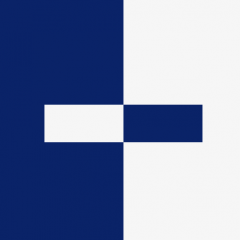
[Solved] Import Mesh for retopology from Zbrush turns all weird and soft
Emi replied to aemanly's topic in General 3DCoat
When you export form Zbrush as OBJ, you either export with or without smoothing normals, so 3DCoat not seeing anything probably applies the smoothing automatically. That's what you do when you import as reference object, you don't get any setting, so you can't import it with the "auto smoothing groups" set to 0, like you could if you imported as a normal paint object. You can also try to do it with Importing the mesh into the Sculpt room w/o voxelization which is better to import in my opinion, then you can do the shader trick. Which is always nice since you can always go and add more detail and keep sculpting. But you have to understand ZBrush doesn't do smoothing groups inside ZBrush, so you are the one who tell Zbrush what to do, like you usually want soft edges everywhere but in this case you don't. So, the only way to do what you want is to use FBX since you can export with smoothing set to 0 or 100. so it always exports with smoothing groups on it and 3DCoat will be able to read them well. With OBJ, only exporting to Maya or whatever software you use and then re-export it with the hard edges would be the only way.- 16 replies
-
- zbrush
- retopology
-
(and 1 more)
Tagged with:
-
@Rygaard Yes that's pretty much the issue. Like I said, workflow and learning & documentation. your example pretty much summarizes the main problem about 3DCoat. I am not saying different rooms don't work, but that's what is affecting 3DCoat the hard separation between one room to the other. Lightwave suffered from this issue, and while I think there are positive things about being disconnected, there are more negatives about it. But how would you be able to fix all these things? the tutorials and all that might get fixed someday, maybe conferences and all, I think one of the problems is how the company is not close to USA or Canada where most big events happen, but it can be fixed. But what about the workflow part? unless everything works like Maya or other 3D software, where everything is in the same workspace, what other solution would 3DCoat team have? I would think that the Sculpt room would be the most complicated to integrate, because to me Retopo Room, Paint room, and Tweak room should be all the same, UVroom wouldn't even be needed since we already got the same stuff on Retopo. Like I don't understand why why you can't just create retopo the retopo or any object and and be able to paint directly on it, you know, work like any other software. About the sculpt room, well, there could be Polygons to Voxels conversion like now, but I would guess that Surface would have to also support Subvision levels, that way you can create shapes like you do with Zmodeler and dynamic or normal subdivisions. That would be the only way. And I don't know if 3DCoat team will take the time to do that. 3DCoat surely has more positive than negatives about the features and all, but it seems like it is a complicated software for many people to feel comfortable with. And I think it needs alot more to really be taken as a tool for big productions in Hollywood and AAA games for character design and all that. Competing against Mari and Zbrush and Mudbox and Substance Painter.
-
Well, I understand your frustration, but you must understand something. Zbrush is great not because of the tools but because of the workflows, I mean, people complain about the UI, even Paul has said 50% love it and 50% hate it. and It can be overwhelming once you start, I think it is fine, never had troubles with it. But that's the kind of stuff Zbrush team has to deal with, loud minority complaning about the UI on every new update. But you are right, most people don't know much about 3DCoat and how great it is, I mean, when Allegorthimic got bought by Adobe, I read some people saying that there is no competition to Substance Painter. And I always think, if they say it becuase it is popular or because they have used 3DCoat? while substance painter has few great things for many workflows, the painting part, the core part that is supposedly to be amazing, it is just not great at all. It tries to be so "non-destructive" that it doesn't support features like UDIM today and they just released an update supporting Radial Symmetry. but it's so rigid and awkward and the baker is so awful since you can't see stuff about it, the way you can paint normal map on your model and then be able to get the AO or curvature from it, it is awful compared to 3DCoat, which takes into account the normal map when you bake the AO or curvature map, also you need to bake poisition map and all that, things you don't need to do in 3DCoat. My views on Substance Painter is that it is the only best way to bring and paint what you do in Substance Designer, just like Alchemist has that advantage, but compared to 3DCoat, Painter just feels not great to Paint, which should be good at based on the hype about the program. Of course also the advanatge is Substance Painter records every stroke you make so you can reproject and it will look better than 3DCoat, but I barely change my document size on either program so never cared much about it unless it's for performance reasons since Substance tend to slow down after too many materials and strokes and all that. But there is one thing those both programs have in common compared to 3DCoat, the learning part and the workflows part. Zbrush is on twitch and youtube with random people showing people how great Zbrush is, Tutorials paid and free everywhere, you can find information about it everywhere, the Documentation is also complete, Same with Substance Painter, tutorials are everywhere, that's a vital part of spreading the software to become popular. 3DCoat? You go to youtube and you barely find anything from 3DCoat, there are some few good tutorials besides 3DCoat learning channel, but only one of those people I thought were the best still make tutorials today, Polytoots, and he barely gets any views, his tutorials are nice and people can learn from him, but it's a small channel and a random person won't just find it. But he uses it and gives workarounds and gives informaiton about when a feature has problems and all, he is honest but he tries to teach people Unity and 3DCoat. But I think the learning part, tutorials and videos and conferences and the software everywhere is what would be the main problem about 3DCoat. Not even the workflows part is as important as the learning part. Last time I watched this man handpainting in 3DCoat, a new user, and he was so lost about it, he thought 3DCoat was vastly inferior to Substance Painter, and I have to make an artstation account and tell him everything about it. He appreciated my 2 big messages explaining him about features and stuff, I even made him try and use the Smart Materials even for hand painting (since it would be the closest to Substance Painter) and while it crashed for him more often, it still made him happy to work with it. He is still working on it, I never sent him a message anymore and just told him all the main stuff about it. But I am sure by me showing him many features he didn't know that existed, helped him to make his work, learn and get used to the program and dont get discourage for keep trying 3DCoat, even when sometimes it can crash alot, especially with Smart Materials. Now, talking about workflows, that's a really huge advantge for Zbrush and Substance software. They get ways to develop nice plugins for the program, and Zbrush has GoZ and Substance has live connections with Unreal and there is hhpainter+ made by an user, and some people say it is amazing, and since it has live connection it makes things easy. Unlike 3DCoat which hasn't put big effort on the Applink part, and the problem is if the forum user is busy with real life and can't develop something anymore, then it will stop being developed. While Blender applink is nice to have for the people who use Blender, you got to question, how many people use blender in the industry to render or develop games? Maya applink is outdated, 3dsmax one was released some months ago and it looks great, but 3dsmax is not that used on the industry like videogames and movies as it used to be, and now you can see it big on the Archviz industry. None of the applinks are live connections, and to be honest, doing it manually would take me the same ammount of time, especially since Arnold rendered is not even supported even if it supports easy PBR workflow. But you get what I am saying. it's not a perfect solution for people who want to make use of 3DCoat in their workflows. Another point Zbrush has over 3DCoat is that you can work in polygons and subdivisions, you import them that way, becuase sometimes it might not even matter, especially since Dynamesh appeared and now the Sculptris mode, but it is there for you to do whatever you want with it. Annd you can always make the subdivisions and reproject the high res sculpt to the subdivisions so it looks the same but you have the advantage of making big changed to the mesh on a subdivision level without dealing with millions of polygons. In 3DCoat you import and forget about the subdivisions, you have to work on dense meshes all the time, and it is worse if you import it as voxels and then you get a total different mesh, and some of the details might change and all that. Features like Live Booleans are also a great thing for Zbrush, plus Zmodeler and the new modifiers and all that, just use Dynamic Subdivisions and you can do great things, without having to work with super dense meshes. it doesn't mean Zbrush is vastly superior, but it has a great workflow for most people, so it is easy to understand why they say that. All this talk 'against' 3DCoat has always been a thing, 3DCoat does great things, brings new updates and all, but then I read in forums and other places "Christian developers", "remember, they won't let you do evil things" blabla. Just like when they used to bring the "oh Zbrush has sculpting layers, 3DCoat doesn't... can't use it in production" yet, most people I know, barely use Sculpting layers in Zbrush, because they are not exactly the easiest thing to work with, you can only work on sculpting layers once you have a layer, even for polypainting. You wanna get out? you have to delete or bake the changes. It's not seamless like Mudbox or what 3DCoat is trying to do now. But I will never know if 3DCoat sculpting layers will be enough, because something new will pop out and as an excuse. Zbrush is not vastly superior but in my opinion 3DCoat needs to do a lot more for people to get interested. Better workflow with other software, better connection with other renderers, fix the UI and unify the UI, having 30 buttons doing the same is just ridiculous. Like last time we talked on the forum about importing for a tutorial for retopo. The Huge reference doesn't work as it should, and there are 4 buttons that can do what you can do with Import Tool inside the sculpt room, I still think the import command should be the one used all the time, so 30 buttons doing similar or the same... not the greatest thing to have even if it was meant to make things easier. You already talked about the alpha and brush stuff, which is important. Like I am sure most people would wish 3DCoat would get rid of the mclp files and just use the normal image files. A great way of making tiling textures within 3Dcoat would be great too, I mean, it has the tiled sandbox but you can't sculpt seamlessly across tiles for a smealess tiled texture map, because the autopick while work is not perfect and 3DCoat doesn't have warp mode or something like that. The small and big things about workflows that can be fixed and only 3DCoat can fix it. On the texturing side, I only wish 3DCoat also needs substance designer support for making it a better texturing software, I mean, even Marmoset toolbag has support for it, so I wish 3DCoat had it. Also better ways to export maps, not only the normal PBR workflow but also for masking creating masks to be used inside game engines, sometimes you need to make masks for different materials and then make the materials insdie unreal or unity, but then, that's something not easy to do with 3DCoat, unless you take the time to do it, it's not a few clicks thing, unlike Substance Painter that lets you create customized maps slots thing and that you can export them as any other map and map them to the RGB and all that so you can create masks easy and export the all at once. It's hard to think 3DCoat situation will change, because it sounds impossible when people just use 3DCoat as a retopology tool and nothing else, when people think that 3DCoat paint features are ****** compared to a not so great substance painter, no real easy way of working with other software because the applinks don't do what people really need to speed up the workflow, etc, and when people think Zbrush is amazingly superior even if they haven't tried 3DCoat but since they don't see it on tutorials and around the industry and asked for their job CV then 3DCoat has the obvious and clear disadvantage here. Many of these things can be fixed by 3DCoat, but not the people's mentality.
-
You are showing you are hiding the objects, which means your object is made of multiple objects? well, I am sorry to tell you buy that doesn't mean anything from 3DCoat to other 3D software. I mean, it matters if you want different objects and you import it to Maya or whatever, but not if we are talking about materials, especially in a program like Keyshot that seems to be dependent on that alot. I notice when you import your model to 3DCoat you only have one single UVSet being imported named "default". Well, when you export it, that's why the material being imported to Keyshot is called default as well. So what you have to do is split the mesh into different UVSets for this to work, that's when you have to go to UV Room and start putting part of the model in different UVSets and either you overlap the UVs or not as needed, that's your choice and depending on the software, whatever works for you. But If you check the tab Surface Materials, you would notice that they will be the same as the UVSets you create, and the names of the UVsets are the names that each material is suppose to have in Keyshot, or that's how it should work. as long as they are in individual UVsets everything should work as you need with 3DCoat to Keyshot. BUT... you should also check the Materials and Structure on the import dialog. If the materials is not all you need you can change the way it imports. In the video you are importing and telling Keyshot to group by materials so that's why you only get 1 object and 1 material. but reading the documentation you should be able to do more with OBJ, so you might even get what you want without creating different materials/UVSets if needed.
-
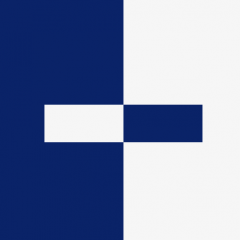
Importing for retopo doesn't import textures
Emi replied to philnolan3d's topic in SOS! If you need urgent help for 3DCoat
Well, I never use that retopo huge reference button, last time I tried it, it seems like it imported the model as voxels and then convert it to Surface. My model had a hole on it and it kept getting screwed like when it gets imported as voxels. You could use File -> Import -> Import for Vertex Painting/Big reference. It seems to work just the same as using the import command. And also you can use Mesh for Vertex Painting, seems like it also imports it as Surface Sculpt object, and you only click on it and select the mesh and it imported fine the mesh with the texture... well, sometimes because I just tested all this with a 3D scanned man sample I downloaded from http://ten24.info/sample-scan/ and the decimated models import textures into 3DCoat fine (changing the obj MTL info to the correct image file). But when using the SubD version, only the first subdivision works, 2 to 6 doesn't import anything. Even 3D viewer can see the texture but not 3DCoat. So 3DCoat has some weird behaviors around importing the texture on some cases, but it worked okay the baking of the textures when I selected decimated reference and then baked to a retopo object. But I think this is one of the problems 3DCoat has, many buttons that do the same but has different names. and then some work and others don't like the retopo huge reference button but then you use the vertex painting one and it does a better job. -
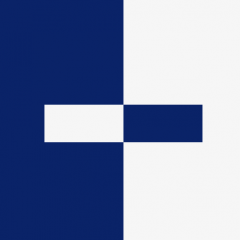
Importing for retopo doesn't import textures
Emi replied to philnolan3d's topic in SOS! If you need urgent help for 3DCoat
Yeah your texture won't be imported as vertex painting unless you import it without voxelization, and even with that, I tested and it worked sometimes and others it didn't import any texture. But If you want to do retopology, i would think that importing as polygons would be better than voxels anyway. and if the texture is imported as vertex paint, 11million polygons is enough to hold the texture and be able to look nice when you bake it to the retopo mesh. But when you import an object to 3DCoat it is not the same you import from the OBJ, you can even test it by importing and exporting the model, it will not have UVs when you export it. because it became a sculpt mesh and not something where you can use the UV or something. So if you are lucky and you can get the Import for Vertex Painting/Huge Reference to do the job, I would work with that. dont go Voxels because if not you will lose the texture. then you can do the bake to the retopo and it should get the color. -
@Lizbot So I tested on beta grid the upload of the model, I found out that even if you can make it work straight out of 3DCoat, it works and you only put the textures where they belong and the UVset that gets screwed can easily be fixed. but I found out that even the way Collada exports the UVsets is weird because when you click "select faces" it should grab the faces with the same material, so you can change easily the textures, but when the collada comes from 3DCoat, it would put some pieces of my model together, and not necessarily the ones attached to the material. So another reason why using blender or maya would be better for now. Because while 3DCoat works, it's not what it should be. Hope this info helps you!
- 13 replies
-
- 1
-

-
- uv sets
- retopo room
-
(and 1 more)
Tagged with:
-
@Lizbot So I installed Second Life (after so many years) and made some tests. And I definitely encountered some problems, some can be 'easily' fixed, but there is one that I can't still figure out. 1. One of the problems is the way that 3DCoat is exporting COLLADA files for me, when I opened the DAE files in Notepad++, I noticed that the images path always have this nonsense path: file:///C:/Program%20Files/3D-Coat-V4.8.36_SL/ instead of the one where my images really are. This was the reason why the Textures preview stuff in SL mesh upload preview wasn't working. I am not sure if you encountered with this problem.... But if you do, this is how to fix it, open it on notepad or notepad++ and replace the paths to the correct ones. 2. The second problem I encounter is with the UVsets, I tested this on a vest I made sometime ago, and it seems like one of the UVsets doesn't get exported with the correct material in the collada file. So the back of my vest, kept getting the zippers texture, that way it is impossible for SL to display it properly. I dont know what caused this, I tested it making texture sets one by one, and eventually it just failed and even if I created a new UVset it wouldn't get fixed. Restating 3DCoat didn't fix it, Deleting that UVset but adding more make the problem appear again and even happened on 2 UVsets displaying incorrectly. I tested it on the default 24 faces cube inside 3DCoat, and it worked fine, so I don't know what triggered this issue but it seems to be 3DCoat and Collada with multiple UVsets. I just tested doing the UVs externally and imported to be painted inside 3DCoat, apply colors quickly and exported and same issue, maybe it is just an issue with the back of the vest as a single UVset, but it happens and might happen with other meshes. So the only easy way of fixing that issue easily if you get that problem is to use Maya, I would let 3DCoat take care of the texturing and doing the retopo and all that, and if the problem happens Maya can easily fix this since it is just faces not getting the proper material. With texture hardware enabled, it is easy to see which UV doesn't have the correct material applied, and then selecting the polygons of those UVs and assigning the correct material and add the images and such will do the job. If you don't have Maya, blender would be the best answer I guess just for this, I don't use blender but I guess since it is promoted all over SL forums, then it should work fine, and I guess you would have to do the same about attaching the right material to the proper faces and export it again and it should work. I even went to the Beta SL grid to test uploading the mesh and stuff, I don't know how the "select faces" should work, but I kept selecting faces and assigning the texture and it was displaying correctly so, that was working. it was like selecting small chunks of polygons at a time which seems weird to me, but it was displaying the correct info at least. so it seems technically 3DCoat works but there are some problems in the way it exports the Collada file. Like I even encountered errors when importing the collada file to marmoset yesterday when I tried it splitting the mesh into different retopogroups. But it can work, and it is easier if you use Maya or blender to fix those small issues, in the end using those programs and photoshop or whatever, allow you to do more with texture than just exporting like you would do with 3DCoat to be uploaded straight away. But yeah, this is these issues are the reason I never liked collada format too much, but we can't do much about it since it's all SL accepts.
- 13 replies
-
- uv sets
- retopo room
-
(and 1 more)
Tagged with:

