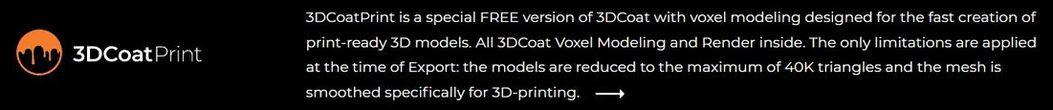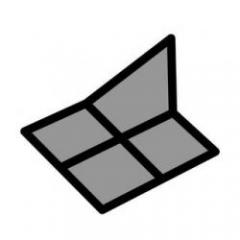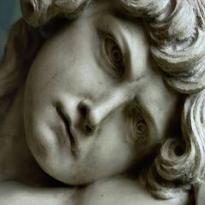Search the Community
Showing results for tags 'alpha'.
-
When I import a black and white png image that I want to use to sculpt with, it creates the following maps: all, color, alpha, depth, specl, erase. But I've noticed that only all and color have the actual stamp in it, the others, including alpha are just blank boxes, so when I try to use them with the airbrush, it doesn't do anything. How do I get the program to automatically create an alpha channel as well? I've watched a lot of tutorials that talk about dragging a jpg into the brush panel so I assume it can be done.
-
Hey everyone, I wish I could use a 16-bit alpha in 3D-Coat. Before importing the 16bits alpha to 3D-Coat, I checked it and it really is 16 bits. Remembering that I saved this alpha in Tif format. So I created a cube of 500,000 polygons inside the Zbrush and exported the obj. I imported this cube into 3D-Coat. I used the same alpha in ZBrush and 3D-Coat. The result of this alpha in ZBrush is better than the result made within 3D-Coat as you can see in the image. Does importing the alpha (even if in tif) into 3D-Coat, will the program automatically convert the 16-bit alpha into 8-Bits? I can not understand this difference that is happening in the picture. I believe there is an error or bug happening in 3D-Coat when I right-click the alpha, a menu appears with options, when I choose "edit in Ext. Editor", I realize that the alpha is no longer 16 bits and yes 8 bits in the external editor. And when I choose the "Edit the 16-bit Tif" option a reading error occurs and instead of the alpha appears (no alpha) a dark square. I have already tested on Gimp 2.10.8, Krita 4.1.7, Photoshop CS2 and it always happens the same thing. Please, I would like to know what I could do to actually have a 16-bit alpha inside 3D-Coat? I'm attaching the cube and the alpha. Thank you alpha_and_cube500k.rar
-
Hi! I recently downloaded a pack of rock/cliff brush alphas and I'm trying to use them in 3D-Coat but I'm running into a peculiar issue with how the alphas are applied to the geometry. All of the alphas appear to bulge out towards their highest points leading all of them to have very dome-like shapes. The edge of the alphas was also very harsh usually with an easily recognizable cutoff towards the edge of the form. I imported the same alphas into Blender for use with its sculpt mode and neither of these problems were present leading to a much more desirable result. These were done in 3D-Coat and Blender using the same brush alpha: I'm not an expert on color-spaces but this seems like potentially a color space issue where 3D-Coat is giving more weight to higher alpha values leading to most of the detail being pushed to the highest point in the brush stroke. Is there a setting in 3D-Coat/the Brushes panel that might be able to fix this or is there something specific I need to do with the brush alpha textures themselves to more properly prepare them for use in 3D-Coat? Thanks!
-
I've been seeing stuff like this every time I mouse over Alpha in the Brush and Strip panels. So I recently decided to look into it with interest and try to make it myself. Looking at the wiki (link) and the existing internal alpha images, I have a few questions while making it. 1.What exactly does EraseMask do? I've looked through the wiki and tested it around but I still don't know what exactly this is. Can you give a more detailed explanation? 2.It seems that the brush's alpha source takes precedence over the strip's alpha source. Obviously, the wiki says that the Strip's alpha source is prioritized, but in reality, it seems to give priority to the Brush's alpha source. Only the color of the strip appears properly The rest of the data is ignored. Here is the alpha source I tested. Brush&Strip.psd +Edit ) I forgot to add it to the content when using it as a brush alpha. Brush Alpha works as expected. But Strip doesn't. Are the settings wrong? Or is it a bug? Due to this problem, it seems that it is difficult to express a zipper line that contains metal materials.
-
Hey Everyone! I'm trying to use Falloff to try to control Alpha's MidValue. I know that falloff is not for that. The result is a surface inflated inward or inflated outwards. To apply detailing on a character is virtually impossible, because there is no way to control the alpha on the surface of a flattened way, ie only the detailing on the surface without inflating and deforming the the surface of the character. If you do not use Falloff, the alpha will look rectangular step inward or outward. From what I know, there is no control to solve this within 3D-Coat. It is very complicated for an artist to use alphas to detail a character without having control of how the alpha will deform the surface of the mesh. If the user does not have a control similar to MidValue, it will be very difficult for the artist to perform his quality work within 3D-Coat and this will cause the artist to try to do his work in another program. And more complicated is the artist who has no knowledge of trying to fix the alpha in an external program just because of MidValue. Sometimes alphas textures (displacements) bought on websites when they are used inside 3D-Coat have the same IMAGE effects as I did (above picture) because there is no function inside 3D-Coat that controls Midvalue. And to be very honest with you, I do not know how to fix the Alphas in an external program, even though I know that 127, 127, 127 (gray) is the point of no deformation. I know it's annoying to say that, but unfortunately if I do not figure out a way to detail my characters inside 3D-Coat, I'm going to have to use another program for that. This makes me completely sad because I would like to do all my work within 3D-Coat because 3D-Coat is my main program. At the moment, unfortunately, I do not like to say this, but I have to agree with many other artists that I listen to that they use the competing program to detail their characters because they have the means to do so. The image bellow I'm trying to show the importance of MidValue to fix possibles problems with the alphas: I made this video to demonstrate to all of you why the MidValue function is essential and important. In the video, I show the difference of this function between ZBrush and 3D-Coat. Please watch and if you want to speed up the video so you do not get bored, just be aware of Midvalue values. In Video, in this example , when midvalue has a value of 0 in ZB it has the same result as FallOff of 3D-Coat with a high value, which results in the out-inflated surface. I already researched and I've done thousands of tests with the alphas to try to solve the MidValue problem and I could not. It knocks me down. Please, if anyone knows how to control Alpha MidValue within 3D-Coat, share it with everyone. Or point out a way to fix these alphas in an external program. Thank you for your attention and sorry for anything. I already sent emails to Andrew talking about Alpha's MidValue and whether there would be a possibility for users to have a similar function to control alpha. Please, if you agree with what I have said and demonstrated, send @Andrew Shpagin an email (support@3dcoat.com) asking for something similar to the midvalue function. This is very important.
-
I want to use seamless texture drawing by brush with alpha images. Snake scales over the whole body in my case. I have a number of 16 bit square seamless tiles for different scales but I can't find a way to do this... What brush to use? How to tune the brush to make tiles connected seamlessly? Texture screenshots of normal and depth maps are in attachment Help please!! Sergey
-
I don't see a "non-urgent help" board, so I hope it's okay if I post this here. I can't find the Alpha Panel. By everything I've seen, it should be under Windows>Panels. Attaching screenshots. Thanks so much for the help, new user obviously.
-
With the default brush settings, the brush alpha is incorrect (Sharp shape: OFF). In the screenshot below i used an alpha with smooth edges & when "Sharp Shape" is OFF, the result is incorrect because it has hard edges even though it's supposed to be a soft edged brush. When "Sharp Shape" is ON, the brush has smooth edges like it's supposed to, but when the brush stroke intersects with itself & you don't lift up the pen, it creates weird looking corners. With "Sharp Shape" OFF, the self intersect result is correct but the edges are hard even though it's a soft brush. There is no way to get the correct result, either the brush alpha has hard edges even though it's supposed to have smooth edges or the self intersect result is incorrect. (All strokes in the screenshot are drawn with the same alpha & same brush size, using the "depth & opacity" brush)
-
Hi guys. Can anyone explain me about future alpha and brush systems. What are the advantages of rewriting them?
-
Hey everyone. What I would like to talk about is very IMPORTANT. I would like to share with you all 5 features (videos) that are very important and extremely essential in the sculpting process that unfortunately do not exist in 3D-Coat. In all honesty, these 5 features, with all my experience, are urgent features that could be present for artists who use 3D-Coat to sculpt and detail their work. I do not have words to describe how these 5 features would change our work within 3D-Coat. I discovered that these features already exist and work perfectly in Blender. And frankly, I am very sad to know that these key features do not exist in 3D-Coat and would certainly make all the difference in our work. I quit all my work, and for three days consecutives, after a lot of work and a lot of effort (because I do not speak English fluently), I finally managed to do the 5 videos after many failures trying. Note: I tried to leave the videos with short durations and very objective. I've done these videos demonstrating and explaining in the best possible way so that you can realize the importance of having these features urgently. These videos are sorted and numbered by what I consider to be priorities for the top 5 features that do not exist in 3D-Coat. Even after a lot of effort and work to make the videos, I know it will be worth it. I believe and I hope that @Andrew Shpagin will watch all 5 videos and realize how important it is to have these 5 important and essential features for 3D-Coat's Brushes and Alphas system for us artists. In fact, the order of priorities would be: 1.Plane Offset - 2.Sample Bias - 3.Curve FallOff - 4.Size - 5.Adjust ---> 1. Plane Offset ---> 2. Sample Bias ---> 3. Curve FallOff ---> 4. Size ---> 5. Adjust I've already emailed Andrew with these videos and I'm expecting some response. Please, if you like and agree, help me to help you too, please contact Andrew asking for the implementation of these features. Thank you very much for your attention.
-
Hello! Let me present you my Brush Pack of high quality leather seams for 3D-Coat. 12 brush presets 12 alphas all baked from mesh Leather_Seams for 3dCoat
-
Hi there, as of version 4.8+ i've had a very annoying issue that has made me go back to 4.7, as you can see transparency selection Only respects "Brush strokes transparency" not material transparency: Weirdly enough this works as it should in 4.7 or something, this is very important to the way i use the software as i use it to create "Speckle" or "Noise" to add rust, dirt and saves a lot of time. greatly improving my painting time. Is there any features added that i need to activate to be able to use this software the way i did before? any major changes? or is it a bug that is being worked on?, Thank you.
- 5 replies
-
- alpha
- transparency
-
(and 1 more)
Tagged with:
-
Hey guys, really need help with this one as it's halting production on my art pipeline. So as you can see this smart material is very simple. It paints on fine, but when I export the layers it inherits the flat colour from the colour picker as part of the layer. I need the transparency from the green layer to stay intact. So in other words what I am after is a smart material that fills this pattern with green and no blue in the background just transparency. I've achieved this before with the same setup on a different smart material and now the old smart materials are inheriting the same problems. Is this a reinstall situation? Please help! Thanks, Guats
-
Hey guys, really need help with this one as it's halting production on my art pipeline. So as you can see this smart material is very simple. It paints on fine, but when I export the layers it inherits the flat colour from the colour picker as part of the layer. I need the transparency from the green layer to stay intact. So in other words what I am after is a smart material that fills this pattern with green and no blue in the background just transparency. I've achieved this before with the same setup on a different smart material and now the old smart materials are inheriting the same problems. Is this a reinstall situation? Please help! Thanks, Guats
-
Hi All, Can anyone recommend a site where I can find Free brush alphas and / or stencils? Is it ok to use just any alphas / stencils, or do they need to have been created in 3D Coat?
-
Hi All, I was trying to find an alpha / brush setting to simulate stitches in fabric. In the process I seem to have changed something in the first Alpha that I use for just regular sculpting. I have tried to reset it but don't see any way to do so. Now when I want to just Build on my sculpt with that brush, I keep getting things that look like stitches. Any help would be appreciated. Is there a way to reload the original alpha/ brush settings or do I have to reload the program? Thank you
-
From the album: Sci Fi Concept
One of my first 3D Coat texturing test work with 3D coat 30 day trial ! -
Anyone know how to load an image map? I checked under "Texture"--->"Import" and I see everything but normal maps? Just playing around in Makehuman and when I brought the hair.obj and hair diffuse map into 3DC, I get this. I want to hide the exposed scalp.
-
Hi 3DC'ers i've purchased a 325 brush hard-surface alpha brush set. I'm curious how i can batch import these as doing them 1 by 1 would be very time consuming. Thanks.
-
Hi guys, Someone knows how to make alpha from an object in (3D-Coat 4.7) like MRGB ZGrabber di Zbrush? I try to change my workflow shifting all definitively on Linux. Thank so much!!
-
I noticed that we can CTRL select multiple alphas to use on a single brush. It seems to splutter them randomly. First question would be if it is possible to create a new alpha from multiple selections that will combine them into one? Second...if no 1 is not possible, can we create some kind of brush preset that will always quick select the multiple alphas? N0. 2 would be the prvered method. This way we would have access to and control both alpha brush options. Thanks. Werner.
-
Hello, I am sculpting in the voxel room and am having strange issues with my brushes. No matter what size I set them to, the actual size is like 4 times larger than the yellow circle. If I go to the paint room the sizes are right. I can make the brushes extremely small and they will sort of work, but it is extremely laggy for some reason. I have uninstalled, and performed a clean install with no luck. Any suggestions would be helpful. Thanks!
-
So I have been having massive issues with 3d coat in general....the latest problem I am having is that the brush alpha is freaking out. Its as though its getting warped and pinched in certain modes so far, mostly surface and paint, it was doing it in voxel mode as well but now not anymore. I have no idea what is going on, but the results of trying to paint or sculpt with the brush alpha like that is pretty bad. Here's a pic Any ideas on whats going on and how to stop it from doing this? I have never had so many issues pop up from one program before... Any help is appreciated.
-
Dear Andrew, 3D Coat is amazing. Can i ask for to increase the available alpha brush resolution? Now if i try to make and load form an other app, the dialog window allows 512, and i think 2 or 1 k could me way better. If i try to make a new pen alpha from texture file right in 3DC, the same result. For example, i have a perfect circle in a 1k PNG file, and a 8 million poly CUBE, and now the result is not HQ (https://www.dropbox.com/s/fxrzhy7m9tdbwd0/this.jpg) Thank you