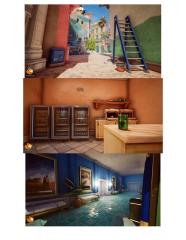-
Topics
-
Does 3DCoat have any kind of soft body simulator?
By Andre, in SOS! If you need urgent help for 3DCoat
- 3 replies
- 36 views
-
- 0 replies
- 16 views
-
[Solved] Voxel Clay creates starting lines outside model (Glitch)
By Andrew N, in SOS! If you need urgent help for 3DCoat
- 2 replies
- 167 views
-
3DCoat 2024 development thread 1 2 3 4 121
By Andrew Shpagin, in New Releases, Bugs Reports & Development Discussion
- 3,619 replies
- 608,729 views
-
- 0 replies
- 56 views
-
-
Who's Online 1 Member, 0 Anonymous, 230 Guests (See full list)