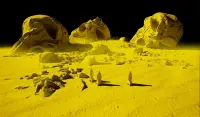-
Market
-
Who's Online 0 Members, 0 Anonymous, 204 Guests (See full list)
- There are no registered users currently online
-
Topics
-
- 0 replies
- 17 views
-
Question: Cotnrolling Freeze Strength with Brush Opacity or Depth?
By TRepeat, in Questions & Answers
- Awaiting best answer
- 0 votes
- 2 answers
-
Question: Restoring default brush settings requires restart
By MikeyJay, in Questions & Answers
- Awaiting best answer
- 0 votes
- 0 answers
-
3d space mouse not working in 3d coat 2025.15
By HerbalTea, in New Releases, Bugs Reports & Development Discussion
- 3 replies
- 78 views
-
- 0 replies
- 77 views
-
- 0 replies
- 70 views
-
- 0 replies
- 100 views
-
- 0 replies
- 67 views
-
- 0 replies
- 91 views
-