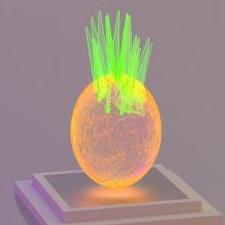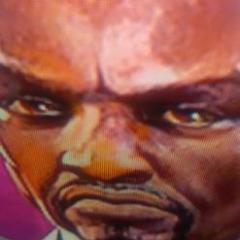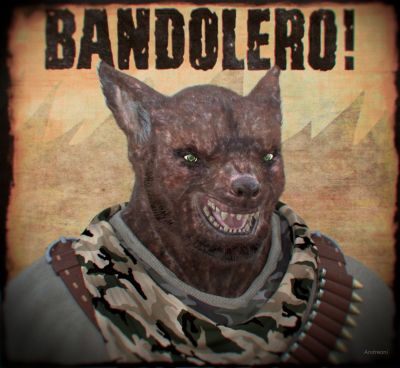Search the Community
Showing results for tags 'Paint'.
-
You can see 3D Coat used (at the 2:05 min mark) by GameLoft on their game "Siegefall." Gameloft Montreal presents Siegefall, a new strategy game. Meet the team and get a glimpse of the game in our Dev Diary. Source
-
Hello everyone! For video game development, it would be nice to be able to paint tilable textures onto meshes in realtime. Especially terrain heavily uses texture tiling + blending. Then, for exporting, 3D-Coat could use vertex painting or an RGB/RGBA-splatmap for describing where the different textures are located and how opaque they are. For example: 1. I have 3 textures that I can tile. 2. Painting the mesh (maybe on a special layer blend?) with the 3 textures referenced 3. Export mesh and splatmap or mesh including vertex colors (referencing the textures) 4. In the game engine, use the 3 textures and vertex colors or the splatmap for blending the textures. Right now, I am using two different ways: 1. Paint RGB on the mesh and export it as a texture, which can be used by Unity for texture splatting 2. Vertex paint on the mesh in Blender, then use vertex colors in Unity for texture splatting The problem with these approaches is, that I don’t see the tiled texture blend in realtime. Many thanks in advance, Greetings, Shu
-
Привет всем !! Проблема: →когда я рисую текстурой по воксельному объекту (режим Surface) то на объект наносится текстура низкого качества (файл Texture_Paint_Real), в то же время при масштабировании-перемещении этой же текстуры по объекту она отображается в её реальном (высоком) качестве (файл Texture_Preview).← Я заметил такую закономерность: чем выше разрешение сетки в режиме Surface - тем выше и разрешение наносимой текстуры - то есть получается что-то сродни PTEX-текстурированию - в каждый отдельный треугольник сетки заключается определённое количество пикселей текстуры... Вопрос: Это нормальное поведение программы в режиме рисования по воксельному объекту - так и должно быть? или я что-то не так настроил? Почему я рисую именно по вокселям : Я хочу сделать довольно-таки обширную локацию, окружённую стенами из скал, а также отдельно стоящими скалами. Потом этому всему надо будет сделать ретоп и преобразовать в лоу-поли объект - и желательно чтоб он состоял из минимального количества отдельных кусков Ну и потом запечь карты с воксельного объекта на Low-Poly И чтобы потом не текстурить детально всю эту огромную скальную стену я пришёл к такому алгоритму: 1) Сделать модульный "конструктор" из нескольких детально проработанных скал на которых сразу будет сделан мелкий рельеф, нарисована диффузная карта и блеск 2) Потом собрать из этих деталей конструктора весь скальный массив - так как это делается в игровых движках типа Unreal или Unity - и он сразу получится с текстурами. 3) Слить эти детали в один единый объект... вот тут и пригодятся воксели! - Все детали объединятся в единую оболочку, и поверхности из мест взаимопроникновения деталей удалятся! Собственно поэтому я и затеял все эти манипуляции с вокселями, ведь после слияния у меня не будет лишних поверхностей утопленных внутрь соседнего объекта - а их может быть немало при многократном наложении/пересечении деталей "конструктора" 4) Дальше - по стандартной схеме: ретоп, запекание Normal, Diffuse, AO, Spec maps 5) Дорисовка текстур уже по лоу-поли модели Как думаете - можно ли каким-то менее сложным и более быстрым способом реализовать такой модульный подход? - чтоб не моделить и не текстурить каждый участок скального массива с нуля, но при этом не получить лишних полигонов, которые проходят внутрь соседнего объекта?
-
Hi at all. After several testings with the new PBR Materials, i feel something wents wrong if you have to change some colors, roughness and metalness on your existing models. In Substance Painter there is an easy way to do that job. It is called Fill Layer. I have created a little Video about the Problems and how it works in Substance Painter. Problems: 100% Roughness and Metallness In 3d Coat you have always to work with 100% Roughness and Metalness, if you want be able to change these values on the fly. That means, if you fill your object with 50% Roughness, you where not be able to go above 50% in the layer. If you need 75% or 100% you have to fill the complede layer new. Same with Metalness. HUE, Saturation and Brighness The next big problem is the color change. Hue, Saturation and Brighness did not realy work in realtime. On the other side there is no Color palette or something like that, it is always trial and error to find the correct color. Tiling If you want to change the tiling of your Material, you have to delete the layer befor, because 3d coat where not be able to delete the old material and replace it with a new one. If you dont delete it, you have both tilings, old and new, in your current layer. Solution Fill Layer In Substance Painter there is an option for it, it is called Fill Layer. This layer stores the material infos and let you modifiy it on the fly in a non destructive way. You are not be able to paint on it, because it is only for the used material itself. Something similar would be nice for 3d Coat. Long story short Feel free to add you +1 here if you think a Fill Layer would be a good idea. Mantis http://3d-coat.com/mantis/view.php?id=1736 Trello https://trello.com/c/ghjYS3DG/312-fill-layer-for-paint-room Cheers Malo
-
-
Hello, i was wondering could someone help me i have been paining my maya model in 3d coat and its just that the colors i apply look so fake or just weird. i know the model is not fully colored i stopped due to the weirdness/oddness of the colors and came to here for help. So basically im asking how to make the color look vaguly better and not fake or like they were applied by a bucket.
-
From the album: Carlosan
Old project redone, all the sculpt, polypaint base, retopo, bake and texture paint done at 3DC. Hair, shaders, light and render at Blender cycles. Comp and postpro at Gimp.© @CA
-
Well I created this model in 3d Coat in the Voxel Room. I did the manual retopology. I uv'ed the model. Clicked apply uv set. I painted the model and when I try to export the model all I get is gray textures. I am sure I messed something up in the file just not sure how to fix it. I was going to upload the file but it is way to big.
-
I would like to see a feature where I can limit the painting of an area by the angle adjacent faces. Similar to the "ingore back faces" option in the E-panel. There should be a limiter where one could set the angle which allows or prevent the painting or modelling of the area. MeshMixer or 3ds max has this option in the face selection dialog.
-
-
Hey Guys, I've got to finish a freelance modeling/texturing project today. I model the rocket in Maya and then bring into 3D-Coat for UV, and painting. It would save me a LOT of time if there was a way to isolate each of the many parts that make up my rocket. The rocket is not all one mesh. . it contains many sub-objects. I know that you can in Maya assign different materials to each component of your model. . which in 3D-coat can will result in several "objects" which can be hidden. . .however my rocket contains a hundred components so that would be way too time consuming. I know that 3D-coat is able to understand the different components that make up the total model. . because when I use the "paint fill" option. . it will not fill beyond the limits of each object in the model. So there must be a way to isolate those objects so that I don't have to accidentally paint on some part I don't want to. yes I know I could freeze out those parts I don't want to paint on . . by painting them with the freeze brush. but again. . that is way too time consuming. Need to finish this project today so I can enjoy my weekend. Thanks! Daniel
-
When I paint with the airbrush close to the edge, particularly with a mask or material, there are distorted areas going around the sides of the object. They look like the airbrush sprayed sideways and has a splatter effect. Is there a setting to make it stop when it gets to the edge or make it wrap around?
-
I have two different layers on an object. In the paint room, it paints on both even when only one is selected. Any suggestions?
-
I'm wondering about while painting, if I decide to change my retoped mesh. Say just deleting some loops. This could possible change or wreck some island seams. Or should I be able to finish painting export the uv and everythings ok.....maybe not! There must be a way to update the mesh in the uv and paint room??? *Also I just seen a software that when making changes to the high poly the low poly retopo cage will follow and change also. May post in new features requests this would be a great feature.....
-
sometimes (seemingly random) the large array of brushes is reduced to only 11. why is this and how do i change it back in the paint room
- 4 replies
-
- brushes
- brushalpha
-
(and 4 more)
Tagged with:
-
Hi All, Following (I hope) the "from scratch" tutorial with the Rat... Following the AUTOPO and heading into the Paint room... I see that I have too many layers or perhaps mesh objects... they are interfering with each other. Whilst leaving the Retopo room, I first did a Merge with NM (per pixel). When I got to the paint room, I was presented with what you see attached: It appears that the density regions are still visible and are on a separate mesh... and when I attempt to paint, only the object with the density mapping receives paint. The other mesh does not receive paint. I believe that this object that was created in the Voxels room... but I can't seem to delete it from the vox tree (it ignores delete requests silently). It is now listed as a surface. What are these two objects? I assume one is the original voxel edit... and the second is a surface from AUTOPO... but... why do I have both still... and unable to delete the voxel object? Why is it interfering with the paint room? Thanks so much for your kind help, R
-
Hello, fellow 3D artists! I'm still new to 3D Coat, so please forgive. I'm sure there's a simple answer to my question: "Is there a way to scale a layer in Paint mode?" For example, I want to scale the depth of a layer to half because the bumpiness is too great. Or I want to scale down the shininess (specularity) of the layer, or opacity. How would I do that? Thank you.
-
Hello everyone! Is there a way to create folders or groups in the Paint Room for the layers? This would be nice, because organizing layers could be easier sometimes. Right now, having several layers would look something like this: head_color head_normals head_spec body_color body_normals_01 body_normals_02 body_spec arms_color arms_normals legs_color legs_normals But with groups: head head_color head_normals head_spec body body_color body_normals_01 body_normals_02 body_spec arms arms_color arms_normals legs legs_color legs_normals So one could collapse different parts and hide\unhide complete groups.
- 2 replies
-
- paint room
- paint
-
(and 3 more)
Tagged with:
-
I found that you can get some interesting results by changing the shaders while painting vertices in the paint room. Not ready for baking until I retopo. So, I was wondering if It gets baked on the model as well? Check the layer 0 visibility to off, if I do not want layer 0(shader) to bake?
-
It could be very beneficial to have a paint tool that hides areas of a mesh while doing retopo work.
-
It would be great to have the ability to have 3D Coat identify unsymmetrical areas via an automatic paint that could essentially not only show where you have regions like that, but also to be able to ignore those areas when doing retopo/paint work.
-
Hi. I was trying to create some tileable textures in the paintroom. But as far as i see, it is hard to get an overview on the plane without a grid that shows you the quads. I hope you could follow me what i mean. Is there an easy way that shows me the areas of each uv tile on the plane?
-
Does anyone know if there is a way to adjust how More in cavity and less in cavity work when painting a normal mapped model, If not this would certainly be an improvement for 3d coat, its very handy for making things look worn and eroded but depending on your model you may want to adjust the allowance between what is classed as a cavity thanks.
- 3 replies
-
- More in cavity
- less in cavity
-
(and 8 more)
Tagged with:
-
A little confused with paint. Per-pixel paints on the uv map but is projected on the 3d model? Low to medium to high quality depnding on uv map size? Microvertex paints on the vertices of the high poly and then projects onto the low poly? Quality depends on vertices(and uv map size)? So, what if I had a great machine and I was painting on a model with super high polys. Would this be the best quality? Can the high poly model be painted in P.P. and/or M.V. and then project the texture to low poly for export? Actually even with a super high vertice count. The textures on the uv map would end up per pixel on the screen?
-
Heya! Well, in photoshop i use ALT key a lot to pick color. Everyone knows that you can't pick color with blends cause it will alter the real color. In 3D coat we have the V shortcut (would be great if it were possible to switch it to ALT) to pick color and we have the "pipette" tool that takes a color sample of the selected layer Well, before i start painting, I like have a layer of ambient occlusion to guide me. This layer is on top always [Multiply Blend], using the V key 3d coat will pick the color result of the blending, i have to hide the AO layer and paint without it. Using the pipette tool i can pick the colors in the layer i'm working (selected layer) without pick the result of the blendig. This is very good, but using this tool i have to click on pipette, use, change the brush again...., with V key the workflow is non-stop. Is there a way to change the pick color (V shortcut) behavior to make it pick only the selected layer like the pipette tool? Create a shortcut to the pipette tool is not a solution couse it will chante the current tool and i have to select the brush again....
- 5 replies
-
- pick color
- pipette tool
-
(and 2 more)
Tagged with: