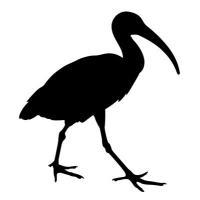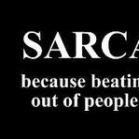Search the Community
Showing results for tags 'error'.
-
I am new to 3D coat, downloaded it today and I have my model imported from blender and it has the UV map imported but none of the paint brush tools work so I cant texture paint :( I appreciate the help thank you
- 1 reply
-
- help! 3d coat 4.8.22 beta
- help
-
(and 1 more)
Tagged with:
-
excuse me, I have a question, I texturize in 3d coat, in the past I was able to export textures normally, but now when I export they don't appear in the folder I had exported Message #paint
-
Have been working on a mesh retopo, everything functioning as expected. stopped for lunch, came back, had the restart 3dc. hen i reloaded the scene and continued retopo by placing pints and creating quads, suddenly the points are not snapping top the sculpt mesh but rather are being placed space somewhere beyond the surface of the mesh. Have tried restarting and the behavior persist. In the attached image you can see where I am placing the point, then in the next image with the camera pitched, you can see that it's placing the point in space behind the mesh. Sometimes it places it inside the mesh.
-
Wouldn't normally post in SOS, but pushing up against a dead line and didn't expect to run into an error like this. See attached for my source image and resulting low resolution stamp. I've tried various image for mats. restarting 3dc. etc. Any help would be greatly appreciated.
- 2 replies
-
- brush
- resolution
-
(and 1 more)
Tagged with:
-
I am tying to texture paint my model but these lines appear at Vertices and Edges seemingly for no reason...https://streamable.com/wk9not https://i.imgur.com/IgOK9Ik.png
-
This is from a sculpt and bake in 3dcoat. Notice to shading making to triangle obvious. Has anyone encountered this? Any help would be greatly appreciated.
-
Hi! Hey everyone... Could someone please confirm a possible error? My version of 3D-Coat is 4.8.18 and I tested it with the GL and DX. I'm trying to use the Curve Stroke in the Sculpt Room in conjunction with any brush (freeze, Clay or others brushes) and it's not working. The percentage of the calculation appears when the tool is applied and as a result nothing happens. Now, when I went to the Paint Room, I chose the Stroke Curve and it worked correctly. I did the same test on the previous version of 3D-Coat 4.7 and the Stroke Curve worked perfectly on the Sculpt Room and Paint Room. Does Curve Stroke in the latest version of 3D-Coat not working in Sculpt Room? Thank you for your attention.
- 37 replies
-
- curve stroke
- curve
-
(and 9 more)
Tagged with:
-
Hey everyone, I think I've figured out a possible bug when I'm in Surface Mode in the Sculpt room. When I use the Clone Tool and Cut And Clone Tool on surface mode, simply any mesh that was not selected is deleted or mysteriously disappears. Both tools work perfectly in Voxels Mode, but unfortunately in Surface Mode something very strange is happening and the tools do not work as they should. In the video below I demonstrate this possible bug in the Clone Tool and Cut and Clone Tool in Surface Mode.
- 1 reply
-
- clone tool
- cut and clone tool
-
(and 6 more)
Tagged with:
-
EDIT: Misprint, its 20,480px x 20,480px TIFF RGB @ 300 DPI. Not 20,480kb !!! Sheesh! I make print designs for sublimation fabric printing and use large files - however, 3dCoat is unique in that it presents a limit on the file size I can load into the Smart Materials Editor - beginning with the COLOR texture map - if it is TOO large. Out of Memory with Win7 Prof 64byte, 32DDR3, GTX GeForce 1080ti, 500gb Seagate, loading any image file larger than 10,240px x 10,240px TIFF RGB @ 300 DPI. See illustrated specs & interface. Everything is updated and other than opening large files (1g sized files) everything is smooth, below the above mentioned file size. These files open in Blender and other programs (I.e., Adobe CS4 Fireworks & PhotoShop etc!) without a hitch! Just not 3dCoat! SUGGESTION: Why not have a setting in USER PREFERENCES to adjust the virtual memory allocation? NOTE: Here's a 50 USD tip for designers~! Happy to announce no import duty on clothing imported into the USA as long as its registered TradeMark in China! Phew! China just cut the trademark fees 50%! It's weekend, so not pressed (I'm in China, so holidays for a few days - )... got a few days off! Cheers & thank you!
-
Cross posting this from the new user forum... Hi, I've been using 3d coat happily for a couple of years until this morning, when i started the program I get a blank error screen, and the program fails to start I have attached an image Can anyone point me to a possible solution for this issue?
-
I'm getting this issue "The square of the UV set is too big." I don't know what could be causing this error. I've imported other models exactly this way before with no issue, but there seems to be an issue now? I attached my unwrap in the images. The poly count is 3,824 tris. If anyone has any ideas please let me know.
-
Hi, I've been using 3d coat happily for a couple of years until this morning, when i started the program I get a blank error screen, and the program fails to start I have attached an image Can anyone point me to a possible solution for this issue?
-
I'm trying to create a new UV set for an existing model using 3DCoat, and everything goes smoothly until I try loading the new UVs in my rendering software. Other UV editing tools seem to work fine but 3DCoat keeps producing stray polygons that aren't mapped properly. I can only assume that it's something to do with the vert order compared to the base mesh but I don't know why 3DCoat would be changing things with other apps don't and I can't find anywhere to adjust any settings related to this. Does anyone know of a way for me to prevent the altering of vert order?
-
Hello everyone, I'm new to 3dCoat, currently using the 30-day free trial, and I've run into a bit of trouble when editing projections. I'll post some images of the texture design test and how it looks when updated into 3dCoat, but here's a little info on my setup. I'm using a 4096x4096 texture size, projecting through the OBJ model that I'm painting, at a scale of 500% into Photoshop/Illustrator. I'm using an Orthographic projection view that's snapped to the side view. The first attached image is of the test design in Photoshop of a hexagon with an empty fill color. The next two images show how the design turns out in 3dCoat once I save the projection in Photoshop and it applies to the model. Notice how the hexagon looks duplicated with a shift in either scale or position. If anyone has any insight as to where I've gone wrong in my approach, I'd greatly appreciate it! Thanks in advance!
-
I just wanted to point out that within the Autopo wizard, on the box that talks about the strokes, there is a line that says "Don't set too much strokes" and it should read "Don't set too many strokes".
-
Hi there amigo's, I am having an issue with my reflections not showing up when I am previewing smart materials, and even when I paint an object. I am getting the lighting info, but not the reflections. Please see the image attached. Any ideas? Is this a reinstall situation? Thanks again.
-
So, I imported my reference and then imported the retopology (retopo>import) so I could fix some details I wasnt able to do in zbrush with proyect. I imported half of the item so I could apply the symetry. I closed the proyect and re-opened it and the problem is that both sides look dull; both sides have the same color and if I export that object to Maya, those parts are separated, I have to merge each vertex together. Help
- 1 reply
-
- retopology
- symetry
-
(and 1 more)
Tagged with:
-
So, I posted her last week with a problem, it was remedied when I updated my 3D coat, but now a new problem has arisen! Basically, I retopo'd a high poly mesh, and exported the Low poly mesh, uv'd it, but when I bring it into any other 3d application (or 3d coat itself) it's completely blank? I've made objs in different 3d programs and when I export them from the retopo room it just deletes the contents.. is this a bug?
-
This morning I did some tests in the painting room and I saw something about my setup. I have a NVidia Quadro K2000 in ubuntu 14.04 and I am using private drivers, it seems is not available in 3d coat. Then I made a rendering of PBR and the result was terrible, I know this should not be so because this Texture worked for a time in Windows 10 with a test copy of 3D-Coat and rendering did not look like this. Can anybody help me?. Thanks.
- 1 reply
-
- Ubuntu 14.04
- error
-
(and 2 more)
Tagged with:
-
I started painting my model, and noticed that sometimes I get a transparent checkered area as I paint depth. Am I painting too much depth? The depth amount is set low, like 5% or so. See the attached picture which shows the issue better. Thanks!
-
Hi, Im newly meet this awesome app. Im getting error while calculating occlusion: and platform only is CPU. +also I saw there is GPU in the combobox of PLATFORM selection at my school room's pc). title: "OpenCL error" message: ERROR 12:Creating Command Queue (clCreeateCommandQueue). METHOD 0. Im sure this PC drivers are all installed correctly. and gfxcard is nvidia 840m (2gb) supports CUDA. 3dcoat version: 4.5.28 (all executable throws same error)
-
For some reason whenever I try to launch 3dCoatDX an error log opens up aaand it's just completely blank, same thing happens when I use 3dCoatGL. Most likely a missing file or something small I think, anyone have tips?
- 2 replies
-
- Error
- wont start
-
(and 1 more)
Tagged with: