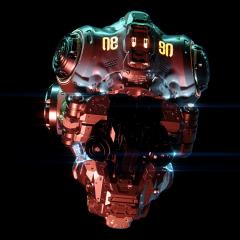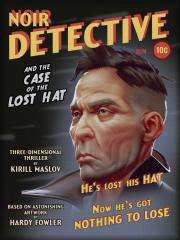-
Topics
-
- 11 replies
- 132 views
-
- 140 replies
- 26,186 views
-
3DCoat 2024 development thread 1 2 3 4 117
By Andrew Shpagin, in New Releases, Bugs Reports & Development Discussion
- 3,495 replies
- 564,226 views
-
- 1 vote
- 4 answers
-
(BUG) Incorrect brush image size 3DCoatTextura 2024.20
By giobianco63, in New Releases, Bugs Reports & Development Discussion
- 21 replies
- 2,228 views
-
-
Who's Online 2 Members, 0 Anonymous, 47 Guests (See full list)