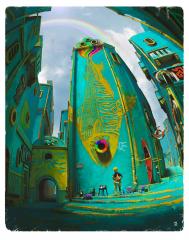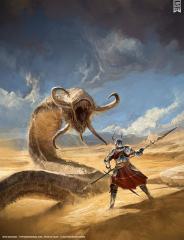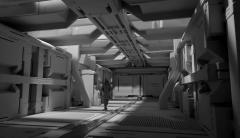-
Topics
-
- 7 replies
- 536 views
-
Question: Inconsistent Depth painting - Is this a Bug?
By swifty, in Questions & Answers
- Awaiting best answer
- 0 votes
- 10 answers
-
3DCoat 2024 development thread 1 2 3 4 124
By Andrew Shpagin, in New Releases, Bugs Reports & Development Discussion
- 3,712 replies
- 651,408 views
-
- 23 replies
- 6,297 views
-
Question: Missing "Remove Self Intersections"
By DrKrieg, in Questions & Answers
- Awaiting best answer
- 0 votes
- 2 answers
-
-
Who's Online 7 Members, 0 Anonymous, 73 Guests (See full list)