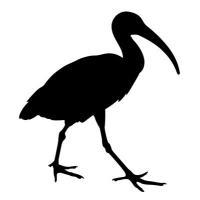Search the Community
Showing results for tags 'help'.
-
I have a question about ambient occlusion when UVs overlap. When I checked the Ambient Occlusion output results of a model with overlapping UVs and a model with no overlap, there was a difference. The version is 2024.17. This result can be a little inconvenient in certain situations. Is there a setting that would give this output the same result?
-
My friend is having this issue when trying to calculate occlusion where it comes out pixelated. However when I did the exact same process (we triple checked) with the exact same model it's completely normal. They tried updating drivers and still does not work. Is there a way to fix this?
-

help How can I resize my toolbar icons to make it smaller
Toasty Pancakes posted a question in Questions & Answers
So my icons tool bar in the left are so big how can I resize them to be smaller. Ive tried changing it using the T button but it just changes the layout . I want the same layout I currently have I just want the icons to be smaller if possible . Ive also attached a image of my current Ui Buttons Size vs the want I want them ( the picture with the sword ) -
My copy of 3D Coat has "(learning)" next to the name despite the fact I have a perpetual license having chosen the rent-to-own method which I finished paying for in February of this year. Additionally, I am also receiving a message at the bottom of the screen that is telling me my license period ended on August 20, 2022, which is further adding to my confusion. Any help would be greatly appreciated. Thanks in advance
-
https://gyazo.com/757910113925de3cdf0c1c0933c598a8 I have this problem when I insert images as well, it warps the text, any solution?
-
HELP!! After baking my retopo to my sculpt, my mesh appears BROKEN
nuisshi posted a question in Questions & Answers
So, I made a auto retopo using zRemesher and imported the retopo into the sculpt room along with my sculpt. I turned on auto snapping and relaxed the retopo mesh. Finally, I baked in the retopo using "Bake Into Scene (microvertex)", but the result afterwards looks extremely deformed, broken, and has holes in the mesh. I feel like I've tried everything to fix this. I even adjusted the scan depth plenty of times to see whether this would solve the issue, but it did not.- 3 replies
-
- retopo
- retopomesh
-
(and 3 more)
Tagged with:
-
Does anyone know a way to paint in without crossing over to another Vox layer or sculpt layer? Im not sure where I can find this solution and would appreciate it if anyone can mention a way to lock my painting affects onto a single layer rather than crossing over and continuing on to another adjacent layer. The only thing that seems to work similar to the result i want is by using the fill tool but i wish i had more control with a brush.
-
I am new to 3D coat, downloaded it today and I have my model imported from blender and it has the UV map imported but none of the paint brush tools work so I cant texture paint :( I appreciate the help thank you
- 1 reply
-
- help! 3d coat 4.8.22 beta
- help
-
(and 1 more)
Tagged with:
-
I'm new to 3D, still getting the hang of things, so sorry if this is a silly question Everything looks fine in the viewport, but after exporting, the visor section of my texture isn't showing up (The main texture on the helmet is also coming out way darker than in 3DC (not my main issue though) I'm sure there's something simple I'm missing, just not sure what :P To clarify, I'm exporting specifically for Fallout 4 which requires Normal/Diffuse/Specular maps I've attached examples, and my export settings Is there something specific I need to do to have those elements come out correctly? Thanks in advance!
-
Hi, I recently started exploring 3D Coat, but there are a few things I've been having difficulty with, one of these is the proper organisation of the folders and files. I'm not quite certain where they are supposed to be and I'm a little nervous to move things around. Any advice would be greatly appreciated, thanks in advance!
-
Every time I calculate occlusion, the tool seems to ignore the same 4 objects (hat, dress, cloak, & gemstone). It's working perfectly on the other objects, but I can't seem to change the parameters in a way that gives me a different result. I've tried googling this issue for a few days and haven't found anything, so I thought I'd make my own post. Thanks for any help
-
Hello there! I was going to put a .jpg as a background for one of my projects and when I go to select an image it's blacked out and won't let me select anything. I put it in a separate folder than the one I had for assets and had the same issue, restarted my machine, and restarted the program too. Do I have to put it in a specific folder or something? I'm also on a Mac and Don't know if that has something to do with it. Any help will be greatly appreciated!
-
- help
- help question
-
(and 1 more)
Tagged with:
-
Hello! I'm encountering an issue with 3D Coat where I am unable to even start the program before I get a message claiming that I'm out of virtual memory and that I should increase the amount of virtual memory in my system settings. It's weird because I wasn't getting this error before when I used the program last month. Now all of the sudden it appears out of nowhere. So I uninstalled the current version I was using, and I went and installed the latest version of Coat, but I still got the same result. I even went and tried to increase the amount of virtual memory like the error message suggested, but that didn't work either. Does anyone have a possible solution to this issue? Thanks in advance. A couple pointers: I'm not using the Steam version of 3DCoat I'm making sure to use the 64 bit DX version I tried the OpenGL version too, still got the same "out of virtual memory" error message The message appears immediately after the splash screen when starting up the program, I'm not opening a file or anything My gpu is an Nvidia Geforce 1060 6gb I have 16gb of ram, and an intel i7 6700 processor
- 3 replies
-
- virtual memory
- crash
-
(and 2 more)
Tagged with:
-
Hi everyone, thanks for taking the time to look, I am trying to find out if 3DC uses only the dedicated graphic card memory (Mine is 8GB) or what because I am having trouble with the program just non responsive for hours to bake an occlusion on the highest quality and when i look in task manager it is only using 8GB of memory even though i have 32GB and 8GB graphics card. Its really frustrating to think my PC cant handle this and its not that complicated a scene. What am i doing wrong please this is really frustrating me. I want a really good occlusion and curvature.
-
my first glass attempts in 3D-Coat: ClearGlass.3dcpack IMPORTANT: Make sure Layer 0 opacity - 25% or lower! then on layer one (or any other layer above 0) use the glass material. make sure the material is on 100% opacity but the layer opacity is on a low % (me = typically choose 15% or less) --- message me if you = need any help sorting it out :]
- 15 replies
-
- 4
-

-

-
- glass
- transparent
- (and 10 more)
-
Haven't been able to find a working solution yet after browsing through a ton of forum posts. I've tried it on 4.9.57 and 4.9.65 to no avail. I set up the downloads folder under Edit --> preferences --> Quixel folder and I've also tried exporting them into downloads folder and manually zipping them. None of them make it so that 3dc detects it and automatically imports them. Trying to manually install them through file install smart material only gives me a blank material. The files exported from quixel are 2k res and none of the settings are touched. They are all surfaces. Any ideas?
-
Hello. Now I'm a relatively new user to 3d coat, and I've decided to try out the 30 day trial, see if I can pop-out some skins and practice with the program since right now I cannot afford the full package just yet. So I'm downloading the program, setting it up and making sure everything is running properly, when I run into the issue in the image included. Upon opening up a model, it glitches out and is facing straight up instead of sideways on the X axis, and I cannot figure out what I am doing wrong. Is anyone able to help? I'm running version 4.5.38(DX64) if that helps...
-
This looks very easy to do, but I have done everything I can and still haven't found a solution to this. I want to make the retopology as precise as possible. Here's a spec sheet of the model followed by what I've tried to retopo it and why it didn't work Spec sheet: -hard surface -multiple same objects duplicated and then axialed -all these objects on merged onto the same layer -each object has been rotated on every axis -the objects are very small and far apart from one and another Things I've tried to retopo this thing: -instantmesh *reason it doesn't work: the topology given gives off tris even in a model like this and adding guides to every single piece is tedious and would take weeks. Plus, navigation is very difficult because of the size and how spread out the objects are -autotopo *reason it doesn't work: the retopo mesh has a ton of errors (bumps, deformed faces, and unnecessary curves) even when the poly count is set to 30 000. I cannot delete loops with either techniques because the final topology has that many unique errors and I would have to fix them one by one. -manual points/faces *reason it doesn't work: faces end up deformed and not placed correctly, precision is non existent, not possible to simply align the camera to a perfect position because each individual object has been rotated on every axis, fixing the faces is pretty much impossible, and radial symmetry doesn't work (I have to retopo one by one)
-
There are lines appearing on certain parts of my mesh when I paint and fill areas, is there a way to fix this? Image link: https://i.imgur.com/IgOK9Ik.png Video: https://streamable.com/wk9not
-
There is a total of 7 separate parts on this small scaled lay er with very tiny details. They are tilted and have extrusions. Autoretopo didn't work on them. Any way I should retopo this?