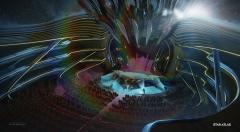-
Topics
-
Should 3DCoat integrate an Industry Standard Render Engine? 1 2 3
By AbnRanger, in New Releases, Bugs Reports & Development Discussion
- 76 replies
- 3,397 views
-
Question: Issue with Exported File and File Size ? - 3DCoat / DAZ / ZBrush 1 2
By Laticis, in Questions & Answers
- Awaiting best answer
- 1 vote
- 37 answers
-
3DCoat 2024 development thread 1 2 3 4 116
By Andrew Shpagin, in New Releases, Bugs Reports & Development Discussion
- 3,458 replies
- 553,369 views
-
- 49 replies
- 69,820 views
-
- 12 replies
- 944 views
-
-
Who's Online 3 Members, 0 Anonymous, 35 Guests (See full list)