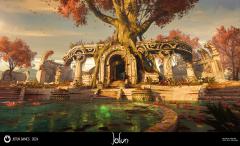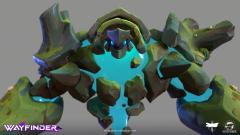-
Topics
-
- 17 replies
- 739 views
-
Modeling Room - Next Steps 1 2 3 4 7
By Carlosan, in New Releases, Bugs Reports & Development Discussion
- 206 replies
- 42,790 views
-
- 0 replies
- 20 views
-
- 53 replies
- 70,550 views
-
- 0 replies
- 24 views
-
-
Who's Online 2 Members, 0 Anonymous, 33 Guests (See full list)