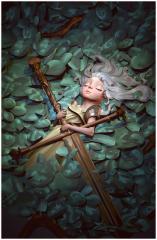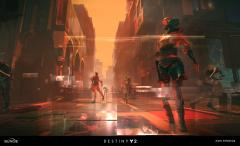-
Topics
-
Future development wishlist 1 2 3 4 18
By Andrew Shpagin, in New Releases, Bugs Reports & Development Discussion
- 526 replies
- 103,413 views
-
Question: How to scale by normals in sculpt mode
By whirlypie, in Questions & Answers
- Awaiting best answer
- 0 votes
- 3 answers
-
- 54 replies
- 70,692 views
-
3DCoat 2024 development thread 1 2 3 4 118
By Andrew Shpagin, in New Releases, Bugs Reports & Development Discussion
- 3,523 replies
- 570,493 views
-
- 9 replies
- 1,163 views
-
-
Who's Online 3 Members, 0 Anonymous, 793 Guests (See full list)