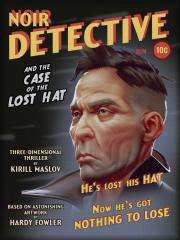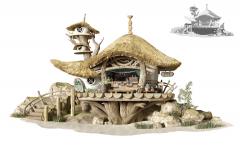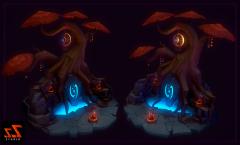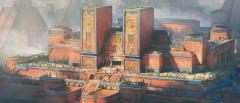-
Topics
-
- 8 replies
- 182 views
-
- 138 replies
- 25,338 views
-
Question: Issue with Exported File and File Size ? - 3DCoat / DAZ / ZBrush 1 2 3 4
By Laticis, in Questions & Answers
- Awaiting best answer
- 1 vote
- 102 answers
-
- 1 vote
- 3 answers
-
3DCoat 2024 development thread 1 2 3 4 117
By Andrew Shpagin, in New Releases, Bugs Reports & Development Discussion
- 3,489 replies
- 561,796 views
-
-
Who's Online 2 Members, 0 Anonymous, 35 Guests (See full list)