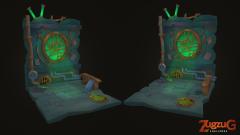-
Topics
-
3DCoat 2024 development thread 1 2 3 4 125
By Andrew Shpagin, in New Releases, Bugs Reports & Development Discussion
- 3,734 replies
- 655,008 views
-
Using a stylus as soon as I start drawing, a black line appears dragging the sculpt tool a few inches away from where it should be
By BradG, in Basics & Interface
- 2 replies
- 20 views
-
- 2 replies
- 35 views
-
- 201 replies
- 36,721 views
-
- 0 replies
- 44 views
-
-
Who's Online 3 Members, 0 Anonymous, 50 Guests (See full list)