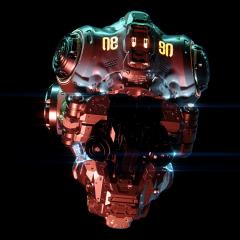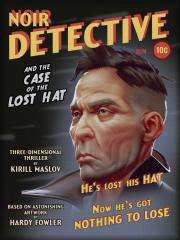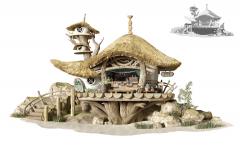Forums
-
General
-

- 470
- posts
-

- 3.3k
- posts
-

- 49.8k
- posts
-
-
3DCoat
-

- 60k
- posts
-
- 1.4k
- posts
-

- 628
- posts
-

- 7.3k
- posts
-
-
Community
-
- 13.7k
- posts
-
- 800
- posts
-
- 20.3k
- posts
-
-
International
-
- 2
- posts
-
- 278
- posts
-
- 76
- posts
-
- 1.3k
- posts
-
- 738
- posts
-
- 3.3k
- posts
-
-
Topics
-
(BUG) Incorrect brush image size 3DCoatTextura 2024.18
By giobianco63, in New Releases, Bugs Reports & Development Discussion
- 21 replies
- 2,174 views
-
- 0 replies
- 8 views
-
- 0 replies
- 10 views
-
- 52 replies
- 70,453 views
-
3DCoat 2024 development thread 1 2 3 4 117
By Andrew Shpagin, in New Releases, Bugs Reports & Development Discussion
- 3,494 replies
- 563,992 views
-
-
Who's Online 5 Members, 0 Anonymous, 39 Guests (See full list)