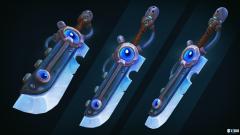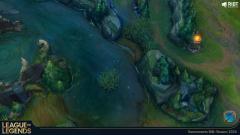Forums
-
General
-

- 467
- posts
-

- 3.2k
- posts
-

- 49.6k
- posts
-
-
3DCoat
-

- 59.7k
- posts
-
- 1.3k
- posts
-

- 625
- posts
-

- 7.3k
- posts
-
-
Community
-
- 13.6k
- posts
-
- 797
- posts
-
- 20.3k
- posts
-
-
International
-
- 276
- posts
-
- 76
- posts
-
- 1.3k
- posts
-
- 738
- posts
-
- 3.3k
- posts
-
-
Topics
-
Question: [Feature] Freeze brush (surface) - does it have topological masking?
By JoseConseco, in Questions & Answers
- Awaiting best answer
- 1 vote
- 4 answers
-
- 4 replies
- 125 views
-
Question: [Solved] Normalmap error
By Sui, in Questions & Answers
- Has best answer
- blender
- substance painter
- (and 1 more)
- 0 votes
- 3 answers
-
[Feature] How to freeze parts very close to other parts...like in blender?
By Werner_Z, in General 3DCoat
- 4 replies
- 151 views
-
- 0 votes
- 6 answers
-
-
Who's Online 3 Members, 0 Anonymous, 80 Guests (See full list)