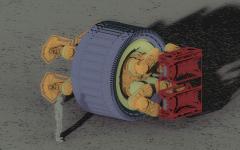Forums
-
General
-
3DCoat
-

- 59.8k
- posts
-
- 1.4k
- posts
-

- 625
- posts
-

- 7.3k
- posts
-
-
Community
-
- 13.6k
- posts
-
- 798
- posts
-
- 20.3k
- posts
-
-
International
-
- 275
- posts
-
- 76
- posts
-
- 1.3k
- posts
-
- 738
- posts
-
- 3.3k
- posts
-
-
Topics
-
- 8 replies
- 227 views
-
- 132 replies
- 23,917 views
-
If I apply change to the mesh in "Modeling Room" the following problem happens
By Stefka, in New Releases, Bugs Reports & Development Discussion
- 24 replies
- 18 views
-
(BUG) Incorrect brush image size 3DCoatTextura 2024.18
By giobianco63, in New Releases, Bugs Reports & Development Discussion
- 19 replies
- 1,748 views
-
- 54 replies
- 9,087 views
-
-
Who's Online 1 Member, 0 Anonymous, 72 Guests (See full list)