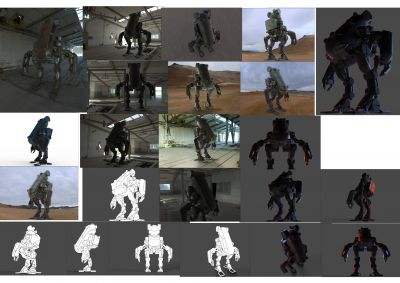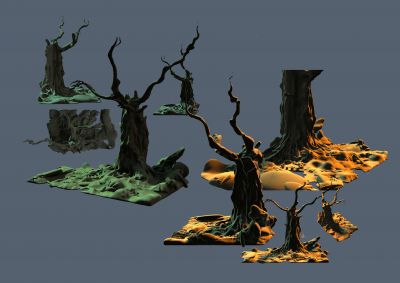Search the Community
Showing results for tags 'render'.
-
I've been trying to figure out how to get the material on the torch in the attached image to Glow in a final render. Ideally it would actually emit light and effect the materials around it. I assigned the shader material "fire" from the volumes category, but that had no effect. I tried setting the diffuse material that was painted on to the mesh where the flame is to emissive, that just turned it sort of brighter but in no way affected the environment around it. Any help with this would be greatly appreciated.
- 3 replies
-
- emissive material
- render
-
(and 2 more)
Tagged with:
-
Source http://www.polycount.com/forum/showthread.php?t=136390 --------------------------------------------------------------------------
- 22 replies
-
- 3
-

-
- render
- physically
-
(and 1 more)
Tagged with:
-
Hi I have been trying to render a scene in 3d coat. I brought models into the paint room, textured them and tried to render them with Renderman. Everything appears to work correctly except that only part of the scene renders. The scene is composed of items on a table. this scene renders OK with the default 3d coat renderer but Renderman only renders the table top without the items on top of it. Is there a way of selecting or excluding items from the render? Am I supposed to render each object separately and composite them in some way? Any help will be much appreciated. (I have to say its a lovely render of the table top)
-
Hi, When I import .fbx files from Maya nothing shows in 3D Coat, almost like the mesh is invisible. I've tried "Import Object", Import, creating new instance and opening the file that way, nothing seems to be working. I would use .obj, but we're using .fbx for the project I'm part of. Are you aware of this issue and if so, do you have any fixes for it? Software used Maya 2017 3D Coat 4.7.06 (DX6x)(Educational) 3D Coat 4.7.06 (GL6x)(Educational) Hardware used GeForce 980ti (driver 376.19) i7 - 5820k @3.30 GHz 32GB Ram
-
So I've made a model quite a while but recently re-rendered it in Keyshot with "fun" materials/env Made In 3D Coat. I guess I didn't even use my pen tablet for this
-
Hey guys, I have been playing with toon shaders recently and I have some trouble rendering it to look like in the sculpt or paint room This is how I would like it to look (Flat shading, hard shadows) This is the closest I can make it in the render room but there is still a lot of soft form shadows and a lot less contour lines than in the sculpt or paint room. Iv included my shader and rendering settings. I know I could just screenshot from the sculpt room but I would like to render it at a bigger resolution with an alpha channel. Does this have anything to do with the HDRI im using or is it because of the shader settings? Thanks a lot for any help you can provide Cheers
-
I have had this interesting puzzle for some time now. When I apply a smart material, the preview box shows this astounding, detailed, just *gorgeous* material. When it's applied- not so much. Here's a sample of what I mean, as attached. What am I missing?
- 1 reply
-
- smart material
- render
-
(and 1 more)
Tagged with:
-
I'm trying to use 3DCoat to render turntables and I'm hitting some annoying limitations. First of all - how do you set rotation center? Is it fixed at world/item center? There's no visual cue. Secondly - output path. When I set 3DC to saving image sequence I can't specify folder outside "RenderedImages" folder (also can't specify naming scheme pattern). Pretty annoying. Is there any way around that?
-
1st century BC Roman soldier uniform based on Caesar's legions. I did this one a while ago when I was trying to figure out how to create realistic mail ("chainmail"). The mail was done by applying a series of procedurally generated textures generated with Filter Forge 7. The model was rigged and animated in Akeytsu and rendered in Marmoset Toolbag.
-
Hi, I'm new to 3dcoat and using the trial version on a MAC. 1883x1026 sixed renders are saving properly to my designated folder, but any settings larger than the render window keeps cycling through the render with no saved file. Is this a limitation to the trial version or something I'm overlooking? Thank you for the help.
- 2 replies
-
- 30 day trial
- question
-
(and 1 more)
Tagged with:
-
Hello, After I hit render where can i find my rendered image? Is it a JPG or another format? Thank you.
-
From the album: FanArt
Hi there! This is my last illustration project. It started in 2014 just with a clay render of the characters but I decided to rework the poses a little and then created a complete scene. It's based on the classic/cult game Cold Shadow, from the 90's. Hope you like it. Will upload more images soon. :)- 2 comments
-
- 1
-

-
- sculpt
- environment
- (and 6 more)
-
From the album: FanArt
Hey guys! A new image from a classic game. This one is QuackShot, from Sega's Mega Drive/Genesis. Hope to animate this scene soon. :) Made with Modo and 3D-Coat. -
Hi all. I'm wondering if anyone else is experiencing this problem. I've been having it since 4.7. Basically I have a problem with 3d coat refusing to render metal properly, but only in the render room. In the paint room everything looks fine, but when I go into the render room 3d coat decide to give a super dark contrast to even the smallest roughness values. Example, paint room vs render room. I'm running 3d coat in opengl with a Nvidia 1060.
-
Hello guys! I'm using 3D-Coat mainly for concept art and it feels really natural for me to work with. But I would need some advices from you guys. I'm usually creating large complex scenes with average level of details, then overpainting and detailing more in Photoshop. But I found almost impossible to export this detailed objects from 3D-Coat and trying to compose and render them since they are pretty polygon heavy. So is there any solution for rendering for instance a whole street of medieval town, with moderate level of details, some characters, etc.? I know that keyshot is capable of doing that, but I need some render engine where I would be able to set different types of light, hdri environment, maybe some fog, etc. Ideally to build whole scene with textures and paintings in 3D-Coat and than export it to some render engine or even render it somehow in 3D-Coat. Thank you very much in advance. Every advice is very appreciated
-
Hey guys, Here's my Steampunk inspired vehicle, I modeled everything using 3D Coat's Sculpt Room. Once the model was finished it was around 6-8 million poly. So I retopologized it in 3D Coat and managed to get it to about 39K poly and was really impressed. After which I textured it using the Paint Room and smart materials and rendered within the Render Room. Everything was done within 3D Coat. I'd wanted to try connecting a mix between a go-cart style unibody and a one wheeled motorcycle. Thanks for checking it out. :)
-
So I'm in the Render room, and mysteriously it puts an excessive shadow on something that it shouldn't. I've tried re-importing the model and the associated textures. I have a separate 3D coat file with just the numbers, and it renders just fine! I also axed the frame that surrounds the number, just in case some invisible part of it was casting a shadow (Spoiler alert: it wasn't). So maybe you guys have encountered this before. While you guys deliberate, I'm going to try using the non-cuda version and checking my topology on everything again just in case there's some invisible polygon getting all rapey on my shadows. .
-
Hello, I am working on a Pseudo-3D game which resembles Diablo 1. I am using the renders from 3D-Coat to complete my project. As you may already know, Pseudo 3D is still 2D but the camera angle is NorthEast and pivoted approximately 30 degrees from the top of the characters head. I have found the Render in 3D Coat to be extremely easy, however I find it near impossible to render perfect angles because I am terrible at adjusting the click and move angles. Is there a tab that I am missing that has the coordinates to adjust the camera that I can just plug in? I can't seem to find it if so. Thank you for your time, James Wick
-
Hey all, So I made a low poly model in the retopo room ( to test out the technique shown in this video ), used Retopo-> Per Pixel (no baking), painted it and looked at it in the render room. As you can see, a pretty cool aliasing occured (alisaing 1)....Same when I exported the object and rendered it in marmoset (aliasing 2) Anybody has an explanation?
-
Does anyone know how to export your medium-high poly voxel/surface model with vertex colour info intact - and render this model within Blender, with as near to identical results as you would find in your 3D Coat viewport? [ PBR Materials/ Colors / bump info / gloss info etc etc ] This would be great if possible - in many situations I dont need to rig or animate a model, so low poly version is unnecessary - this would speed up modelling/painting/rendering process massively!
- 9 replies
-
- 1
-

-
- vertex paint
- render
-
(and 1 more)
Tagged with:
-
From the album: Macalabs Sketch Dump
Some test renders done in Keyshot -
From the album: FanArt
After reading Red Skull: Incarnate I decided to create a illustration. 3D Coat + Modo. Hope you liked it! -
From the album: Macalabs Sketch Dump