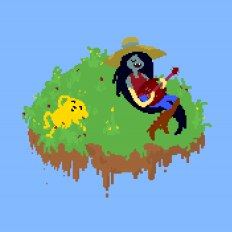Search the Community
Showing results for tags 'voxel'.
-
Hello everyone, I'm curious about how I could split the mesh using multiple curves. The issue is that there is an intersection between the arms and the legs. Is there an option to hide a part of the mesh like in ZBrush, and then cut it? The way I tried was: I selected the curve and then right-clicked to "Split sculpt object by curve." but didn't work. Thank you in advance. Photo Example
-
What are the best steps to follow for sculpting?
artistmitch posted a question in Questions & Answers
Im very new to using 3Dcoat and im not entirely sure what or how to use things or even when to use tools. I want to create full body characters, mainly focus on anatomy and muscle like with superheros. Im not sure what tool i could use for a zsphere like armature. I prefer to have that base form first rather when sculpt from a sphere. I’d also prefer to create the armature myself rather then use a preset body. Im also not sure what brushes are best for building up and blocking out a body. And i need help as well with what brushes and tools work best for medium to high detail too. I see alot of brushes but im not sure whats best for what. I was also hoping to rely on voxel sculpting without the worry of the technical aspect as much as possible as well. -
I have had experience with sculpting in blender, but wanted to try 3dcoat after hearing about its voxel features. Right now i only have the demo but havent tried it for long. Im a little confused with the brush layout. im not sure what the difference is to clay engine, voxel tools and claydraw. Is voxel sculpting always enabled with all these tools or do they work differently and seperately? Where do the surface tools come in? Ive been planning on getting the new suface laptop studio with 11th gen icore 7 with 32 gb of ram. With how much power 3d software needs, will that be enough, especially for high amount of details and sculpting full body characters and objects? because 3dcoat has voxels, do i still need to use subdivide, retopology and remesh when sculpting, or can it be completely voxel sculpting with none of those options?
-
Hi guys, I was sculpting with voxels and had some surface details that I wanted to replicate. Sure I could duplicate the source, transform and move into place but I was looking for something like the photoshop "clone stamp tool" where you press Alt over the source area and then you could clone the area to your current position... Wouldn't that be cool with voxels ?? or is that already possible? Thanks for reading /feedback
-
Okay, I throw my hands up. Calling for open advice! So I've been working on a weapon model and I drew up some reference, brought it into 3D-Coat, ready to do some voxel sculpting. Almost immediately I hit a brick wall. So here's what I'm trying to pull off. This is a screenshot of the sculpt shortly after doing a little cutting to match the silhouette. As you can see from the reference drawing, the sword's blade transitions from a thick depth at the back to a tapering edge at the front. My plan was to narrow that thick front plane down to a fine edge...you know, like any sword. Here's another image: The complexity of this edge is such that I have yet to find any great method of cleanly performing this operation. Pose tool, cutting off at specific angles, rebuilding the edge with curves, etc...all of these methods have been failures or felt really impractical. The only other thing I've been able to think of so far is just getting in there and free handing it to perfection. I went on a number of searches to find advice on blades, beveling in general, etc...I didn't turn up much help. I found a lot of advice on beveling, but none of the methods were quite adequate to recreating this exact geometry. Frustrated, I just went ahead and built the thing with traditional modeling. I'll put a shot of that up just as a further example of how I wanted it to look: But, the fact that I couldn't figure out a great solution to this really drives me crazy and I'm still trying to figure it out. I'd like to be able to rely on 3D-Coat from the ground up, since I really love the feel of working in it otherwise, but hitting such a hard wall right away on a pretty simple model made me feel like I ought to be using it in more of a secondary role. I'd love to see if anyone has any great advice here; anyone know how to pull this off nice and cleanly? Let me know if I can clarify anything for you.
-
Hello, I'm using 3D Coat for a couple of months and there is something I can't find on any topic or tutorials : keeping sharp edges on a complex mesh. My workflow is : - sculpting in voxel all the parts of my mesh (let's say several steps from the stairs of an old temple) - merging them in voxel - finishing details in surface mode The issue is : when I'm merging the parts, all the edges are smoothed and lose their sharpness I was thinking about merging the parts once in surface mode, but the merging process is extremely long. I also tried Angulator Tool and Pinch Tool. Pinch Tool is working quite well but it's very time consuming when you have to produce so many assets for a project. Most of tutorials just say "increase dramatically voxel density before merging". Might work for a human size project but not for a whole building. Any idea ? :) Thank you in advance.
-
Hey folks, Just a quick question. I love using the stamp, click and drag with the alpha on the brush to create interesting forms when making concepts. My only issue is that I can never drag beyond the limits of the mesh. By that I mean, if I click a point to start my stamp and drag out it works fine as long as my cursor is over mesh. Once it leaves that area and essentially is over the background my stamp disappears. Anyone else have this issue?
-
Hey guys, nice to meet you..my name is Hebron, an Indonesian who likes using 3d-coat for making concept art. Here I want to share my progresses to make a concept art from sketch until finish. I mostly using 3d-coat for concepting, then paintover on 2d to give a finishing looks.
-
- 5
-

-
- hardsurface
- overpaint
-
(and 3 more)
Tagged with:
-
Hi There, Trying to work out if it is possible to export a voxel object from the paint room, into a new scene while keeping all the paint layers.
- 2 replies
-
- voxel
- paint layers
-
(and 1 more)
Tagged with:
-
Hey everyone, Is there a post / video / list / ... which explains in detail how the sculpting tools compare. The tool-tips are nice but many of them feel like they can produce the same results and i would like to have an idea of there individual purposes. For example in Surface mode, when should i use the draw, clay, buildup or extrude tool? I'm trying to optimize my workflow and i understand that there probably isn't a tool specific for a single purpose but at this point i worry that i might "ruin" sculpts or get a better/faster result by choosing the most optimized one. Grtz, Ruud
-
From the album: 8 Classic Lamps
8 Classic Lamps All the sculpting I did in 3D-Coat in voxel mode, and Render in Unreal Engine 4. I did not use any post processing.- 1 comment
-
- 8 classic lamps
- textures
-
(and 3 more)
Tagged with:
-
8 Classic Lamps All the sculpting I did in 3D-Coat in voxel mode, and Render in Unreal Engine 4. I did not use any post processing.
- 4 replies
-
- 1
-

-
- classic lamps
- unreal engine
-
(and 8 more)
Tagged with:
-

[Solved] Best way to prepare voxel mesh for UV painting
Metin Seven posted a topic in General 3DCoat
Hi, Sorry for all my questions, but I'm still exploring 3D Coat, and loving it. I was wondering: If you take a voxel object straight from the Sculpt room to the Paint room, you'll be painting with vertex colors. What's the best / easiest way to convert a sculpted voxel object to an automatically UV-mapped mesh that's ready for UV painting in the Paint room? I assume the key room for this is the Retopo room, but what steps should I take if I want the voxel object to be meshed and get UVs in stead of going through retopology? Many thanks, Metin -
From the album: 8 Classic Lamps
All the sculpting I did in 3D-Coat in voxel mode, and Render in Unreal Engine 4. I did not use any post processing.-
- classic lamps
- textures
-
(and 7 more)
Tagged with:
-
hi all, i´m new here and hope to stick around. casual user of 3d coat for a while now but would like to use it more in some projects. that will mean alot of question in this forum: i love voxel sculpting and am testing some workflows at the same time i stumble across odd stuff in. for instance - just right now i´ve gotten a weird issue. although im in voxel space i am getting stretching of polygons. screencap attached. version 4.7.24 opengl. the way in understand it - it should not be happening.
-
Hi everyone! I'm new to 3DCoat, and in 3D art in general, and I'm looking for a good workflow. I've already worked several times in Blender, creating very low poly meshes, and I've sculpted high res meshes in ZBrush and I'm now starting with 3DCoat! I can do a blockout for a weapon or a base mesh for a character, and I've found no problems in importing the second in surface sculpt mode, subdiving/voxelizing it and sculpting the details. Ridiculously, I'm having more issues with the hard surface. The most common workflow in the world is creating a basic geometry in Maya/Blender and importing it in ZBrush/3DCoat, subdiving it, and sculpting details on the surface. I do like creating blockouts in Blender - mostly because I can control very, very good every face, vertex, and edge. Being a newbie to the software and having seen some videos around, my questions are: - Which workflow do you reccomend in general, or for a specific task like character/hardsurface and why? Do you use a blockout made in Blender/Maya/Etc or do you sculpt directly with voxels? - Does the voxel sculpt mode some particular cons? How good is the control over an hard shape/surfacem how does it feel? Would you compare it to an absolute, precise control like the one you have when you block out? - Does voxel sculpting give particular problems when it comes to retopology? Most people use a blockout to have a retopology mesh almost ready (never made a retopo before, so sorry for the ignorance about the topic)! Well, that's all for now (I've few other super-nooby questions to be honest, but they'll be for later)! All of this came because I've noticed that in voxel mode you can make crazy details with lightspeed and with great freedom, but also that if I import a blockout mesh and voxelize it, instead of starting with a voxel mesh, it'll create annoying voxely artifacts (apparently, 99% on inclined edges) that I can't make go away with Res+ and I don't know how to polish! I'm also wondering if it makes sense to NOT use voxel mode, considering the great advantages it offers even on a dynamesh... but to know that, I must wait for your response! Thanks to everyone in advantage for the help, I promise I'll annoy you more with silly questions on geometry and sculpting soon!
-
So I'm trying to import a mesh to use with the Voxel mode of 3D coat. I used to do this all the time for re-topology but for some reason lately any obj file I import loses it's smoothing groups. I have checked off smoothing groups in the export settings of the obj but when I bring it into 3D coat it's completely faceted. Any idea how to fix this would be greatly appreciated.
-
Steps to repro: Start a new scene in Voxel Mode Add a cube primitive (don't forget to Apply it) Select the Build Tool and assign it to a hotkey (I used F8) Select the Pose Tool and assign it to a hotkey (I STACKED it on F8) Hit F8 a couple times to rapidly toggle between these two tools. Crash occurs during the toggle.
-
I recently added a tutorial to demonstrate how to use 3D-Coat to create a simple vehicle concept. Part 01 shows how to create the wheels and wheel base, part 2 will continue by demonstrating how to create a basic shape for the body of the vehicle.
-
- 1
-

-
- sculpt
- concept design
-
(and 3 more)
Tagged with:
-
Hi, I'm using 3d coat purely as a voxel sculpting tool. It's awesome and intuitive. However I tend to run into slow downs when sculpting scenes around 40-50 milion triangles (at work) and about 70 (at home). My home specs are pretty similar to my work specs but i guess it's the enterprise install stuff that gets in the way. To improve my pipeline I'm looking into upgrading my workstation. My current specs at work are i7 6700 (4ghz), 16gigs of ram, gtx970 & SSD. There are ofcourse alot of solutions, like reducing polycounts, retopping etc. However I'd rather avoid retop since it adds an extra step in my pipeline. Any other tips when it comes to managing larger scenes are also welcome! /Patrik
-
In sculpt room using voxels I have layer / volume_1 and layer / volume_2 I right click and subtract from vol_2 to cut into vol_1 it works great but vol_2 is gone after . Is there a way to just cut into vol_1 without losing vol_2 ? I could make a copy on another layer of vol_2 . thanks
-
This has been a bug since I've owned the program and it's so frequent and not being fixed that I'm starting to think about switching, which is really disappointing. It requires me to completely redo the model. I don't know why it does it, but i just opened a file and the model was corrupt. It also happens while modeling. BUT, I found a workaround, which is really odd. I've uploaded the 3D coat file ("6.b") 1) Problem: The polygons corrupt and become 'jagged' 2) Solution: Resample the model and it doesnt matter what value you resample it. I don't know if this will always fix it but its working for now 6.3b
-
Предлагаю сделать так- чтоб можно было запекать каждый воксельный слой в отдельный цвет на Color ID map. И потом соответственно чтобы можно было красить лоу-поли модель используя цвета Color ID как маску. Например - ботинок на одном воксельном слое, а завязаные на нём шнурки - на другом. Соответственно на Color ID map - шнурки будут одним цветом, ботинок другим. Это позволит аккуратно раскрасить шнурки в один цвет, а ботинок в другой. Также неплохо было бы сделать - чтоб можно было одновременно скульптить и красить одной кистью - как в zBrush
-
Как получить маску или Color ID для раздельной покраски деталей? Я сделал небольшой объект для примера. Будет сделана ретопология этого объекта. Шестерёнка и кубик будут цельным объектом. И только кубик будет сделан геометрией - а на месте шестерёнки будет плоский полигон. Шестерёнка будет запечена в карту нормалей и после этого покрашена. Как сделать так, чтобы шестерёнку можно было красить отдельно от кубика? - И так чтобы не рисовать заморозку вручную. Можно ли как-то запечь отдельную маску для шестерёнки? Или любым другим образом автоматически разделить её с кубиком - так чтобы при покраске кисть не красила кубик, а красила только шестерёнку. Шестерёнка и кубик находятся на разных воксельных слоях - это может как-то помочь в создании масок?
-
Hi everyone, How can I get sharp selection with the vox layer? I tried to ajust the falloff and everything but still got smooth selection.