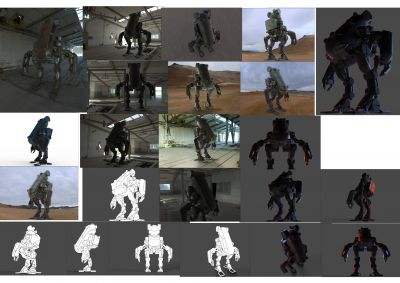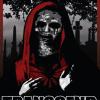Search the Community
Showing results for tags 'wip'.
-
!!! Welcome !!!
-
Here's a starship model I created. The base mesh was created in Groboto3D. Additional parts I modeled in Wings3D and Hexagon. All the pieces were assembled using Hexagon3D. I tried using 3DCoat and later Silo3D. But I find Hexagon3D is so much more precise for assembling parts on a model due to the fact I can manual enter in the x,y, z positions and rotation with numerical values via the keyboard. I think the same thing can be done in Silo3D. I initially created this model a couple of years ago. But the base mesh close to 800,000 polys. I tried to retopo but gave up (too much work and not a very frustrating experience). I then tried decimating the model in 3DC's sculpt room. But it messed up the topology and the edge flow. So I then brought into Hexagon and manually reduced the polygons. For me, it seemed to work better and was so much more faster then retoping... It's now about 360,000 polys. I now need to uv map and texture.
-
Hello guys long time since i posted, been playing around with 3D Coat a little lately and thought i'd share as I go. Here's my latest mess around i have been playing with VR sculpting app Shapelab and pulled in a sculpt for refining and retopology, hope you like. This is the raw OBJ import from Shapelab Final low poly version
-
It is the latest WIP. I use PlaneTool & cuttoff . These are very good for MechModeling. However, I want "surface type" tahat is subdivision surface which consists of nine points. it is like the surface of a cylinder . I love 3Dcoat! It is wonderful that it can Rough sketch by modeling.
-
Here a bunch of characters I've worked over the holiday break, since I had some free time on my hands. It's been done partly in Cinema 4D and then extra detailed sculpted in 3DCoat, and then render in C4D using Cycles4D. I'll post future ones as I make em.
-
Hi! My name is Wojtek. Not so long time ago I started my 3D journey... started with 3d coat... (Jama Jurabaev's Intro to 3D Concept Art at learnsquared.com) Actually I work as a graphic designer, sometimes as concept artist. I would like to share some of my 3d coat wips and works here... Wojtek
- 61 replies
-
- 2
-

-
- sketchbook
- wip
-
(and 2 more)
Tagged with:
-
Hi, I've been working on creating a demo level for the new Banshee Engine (www.banshee3d.com) The engine is not yet ready and still in development. Since I started it, I'm building the application from source (github) as the developer update it and add features... Everything you see is still wip. Once the Banshee Engine will release the final version, I will post the completed level pictures... All of the model geometry started from 3DS Max, then the UV and painting were done inside 3D Coat. 3D Coat has been incredible to help me add those details and have really nice textures. I had to resort of only using 3DS Max for the bigger parts (like the walls, floor and ceiling), because those parts needed tiled textures. This is some sort of underground base, with a spaceship inside. I plan to have more room (hangar with lifting platform and perhaps a bar). Later we would add some interaction like opening the doors, and lighting up the level (all is dynamic and using a PBR pipeline) There is no light baking and all is rendered from the engine in real time. There is more than 100+ light in this scene. Since the ship and all of the level are made by parts; here is the cabin interior from the 3D Coat interface: Here is the game editor interface with the ship interior: Here are from the game camera:
-
I invested more time in learning 3d coat's features and got into organic modeling with it. I've whipped up a couple models and played around with shaders over the past month.
-
Hi all, my name is Brian. I've dabbled in 3d for years, but never had the time to get completely serious about it. Still don't honestly, but I fit it in when I can. I consider myself a novice still, but I have a good foundation to work with. My sketchbook won't compare to most of the ones on here, as there are some great artists in this community and I'm a noob to 3DCoat. But here goes! Here's my first real sculpt after messing around with all the tools for a day. Didn't get too crazy as this is more about practicing on retopo, detailing, baking, texturing. Not for anything particular just trying to figure out a good workflow for myself. Hopefully I'll have a cooler looking finished render for you guys to check out soon. Anyways, any critique is welcomed and I'll see you soon!
-
Greetings,Darkzeroprojects here to make somewhat postings of my slowly develouping sculpting workflow. Now I admit Im currently got a lot to learn,but I have been for months learning and working on sculpts for my asset creation. heres a example of my wip of a stylized body of a character.
-
-
Буду делать байк. Ну что погнали
-
Hello Everyone I recently Brought 3DC and have just got into sculpting well attempting to sculpt , i don't have any background modelling. This is the first big project. i've made it all from scratch, opinion and thoughts welcome. The monster was supposed to give a half flesh / half stone look. thanks
-
From the album: Macalabs Sketch Dump
Some test renders done in Keyshot -
From the album: Macalabs Sketch Dump
- 1 comment
-
- industrialdesign
- macalabs
-
(and 6 more)
Tagged with:
-
Hi 3DCoaters! I thought I'd start posting my work in progresses. I've ended up sticking with Cycles for rendering for now, I'd like to have a proper play with Guerilla render and Thea too but I haven't the time currently. I'm yet to paint on the tendinous areas in white. Lighting and scene deliberately kept simple. The first here is the hindlimb musculature of the dog. EDIT: And here's a trial with painting on some of the white tendinous areas. I should have used a slightly off white colour when painting, very very bright at the moment, & I thought I had more of a graded effect than the block white that's currently showing.
-
So i started making my first full project on 3DC and its a sword! im still new at this so i wish if you could lend me your advice! Im not making so many details since this is only for a game asset! Tho, i want it to look good! I still need to paint it, retopo, bake and finalize!
-
A simple Tranquilizer Gun for first hard surface in 3D Coat. Basically almost done. Still needs a couple small parts. One more night it will be ready for retopo. I have to go over every part and check that it's centered along the axis. I had a real issue with this and cost loads of time. ......................Actually I just found using symmetry at the line to ensure it is at it's Global space I guess. Hard surface a little different.....just a little! not much.... From my custom concept here. https://plus.google.com/101774691462828856815/posts/Sny2uYWSewh
- 2 replies
-
- 1
-

-
- wip
- Tranquilizer
-
(and 1 more)
Tagged with:
-
Here is my first WIP and my first purely creative sculpt from just a sphere. I plan on experimenting with curves and many other tools as I can with this sculpt and will hopefully go all the way with it, from sculpt to retopo to animation for the game that I am working on. If anyone has any suggestions for either methods or for details in the model itself, PLEASE share them with me. I am very new to creature sculpting and sculpting in general. Up until this point I have mainly used every other tool and room in 3d-Coat EXCEPT the voxel room. Thank you and I hope you enjoy the work!
-
I am in the final two months of my time here at Vanarts for Game Art and Design and I'm tackling a creature, one I've been fond of for quite some time, from the franchise that sparked my interest in game and certainly in horror and shooter genres. This is my Cerberus Rendition of the Pinky Demon from the Doom franchise.. Taking it's already core elements that the fans love and stitching it together with a beast from the depths and my dreams. I decided to take the Original Pinky Demon that we all know and love, and the most recent version.. as a call out to it's growth - - - into this final form. For the hind legs I wanted something more off topic than the general mech spine into a hooved behind that all fan art has been. Deciding to stray away from the norm was proving difficult and I really enjoy this design.. It still in the process of figuring out some forms and smaller detail, any veins and surface breakup as far as pore detail and whatnot I was going to paint in Via PPNM ( per pixel normal map ) painting. I'll keep it updated with current photos and am always welcome to the Comments and Criticism. Maybe a different set of eyes can see something or give some tips. Thanks for taking the time to check it out!
-
Hey esteemed creators, Ive just started on some new pieces so have some screen grabies and also had a question/observations. My brief is to create a collection of gun pieces that can then be combined to create many guns. I learnt 2 new things whilst browsing video tutorials that im definitely gonna repeat in my tutorials. 1. Reshaping mesh in surfaces mode with the MOVE tool and then hitting Enter rebuilds the mesh and polycount to adjust. which is good. But. Cutting a hard edge in surface mode never stays sharp as you are still required to hit enter and thus you loose it or you have to resample up and guess as best as you can. biggest issue : When using Live Clay to make some high details, after hitting Enter they're lost and approximated. You cannot merge surface meshes together in Surface Mode unless you hit enter before hand to recompute the mesh. 2. In Voxel mode you can use the proxy visualization to down res a model and perform a smooth at a lower level before returning to its actual resolution to make smoothing easier. 3. Theres one last one, I love the clean mesh tool - effecting the detail amount dial and using reduce but mainly average is really helpful.
-
Sea to air creature. Almost ready for retopo. I'm still having trouble with smoothing in some areas which you can notice. Is there a certain mode or brush that are favorites for these issues?
-
This is my first serious 3d-coat model. I've always want to make a character based on Rob Conway "The Con Man" (I found his WWE entrance song "Just look at me" extremely amusing). Since I am not very good at sculpting I had to made my "base shape" on 3dsmax, and then export it to 3d-coat for fine detailing. Just Look at me! Now I need to make some sort of tactical armor and a shiny pair of sunglasses , and a stylish hair for him. Does anyone know any good hard surface tutorial for 3d-coat? especially for armors and stuff. I have no idea how to make them in 3d-coat And a hair tutorial would be appreciated. if there is one, I always have trouble making those "good looking hairs". Merry christmas!